Amazon Kindle Now Has Access to 11,000 Libraries Nationwide
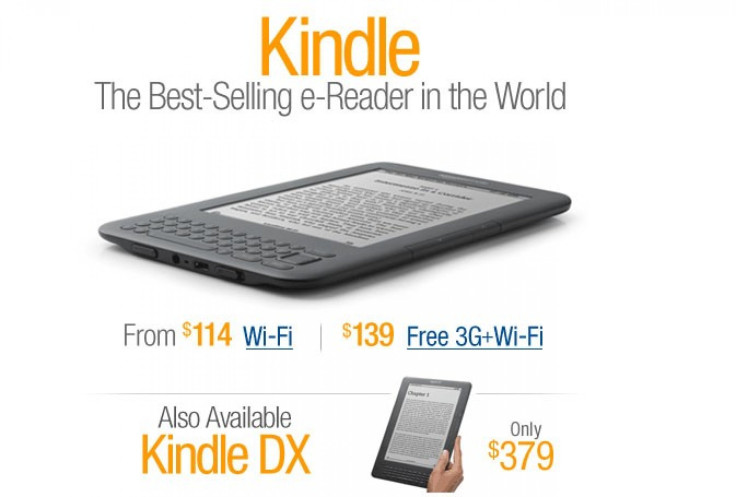
In April, Amazon announced that it will support borrowing e-books from local libraries. Now it has come true - Kindle books are available at 11,000 libraries in the U.S.
People can use library card to download and read Kindle e-books for free. The process is as follows:
1. Search and select the book you want on the local library's Web site
2. ClickSend to Kindle and you will be redirected to Amazon.com
3. Login to your Amazon.com account(make certain you have an Amazon account)
4. The e-book will be delivered to the device you select
The e-book you select can only be delivered via Wi-Fi, or can be transferred by USB. And actually you can't check e-books out on Amazon.com as well as check whether a book is available in library.
However, the advantages of this service surpass the disadvantages. Usually, it is forbidden to make margin notes on library books, but now it affords Whispersync technology so that your notes, highlights and bookmarks are backed up. When you check the book out later or buy the book, they are still available to you.
This service offers the following features:
1. Whispersync technology sync your books, notes, highlights and last page read.
2. Page numbers correspond to print editions let you reference passages easily
3. Integration of Facebook and Twitter allows you share favorite passages with others
4. Popular highlights show you Kindle owners' comments on this book
5. Public notes share people's opinions on this book
This new service really makes Kindle readers happy.
This is a welcome day for Kindle users in libraries everywhere...We're thrilled that Amazon is offering such a new approach to library e-books that enhances the reader experience, a city librarian for Seattle, Marcellus Turner, said.
We're really excited about it, Sullivan, a reader, said.
© Copyright IBTimes 2024. All rights reserved.











