Android 4.4 KitKat Update: CyanogenMod 11 M9 Snapshot Now Available
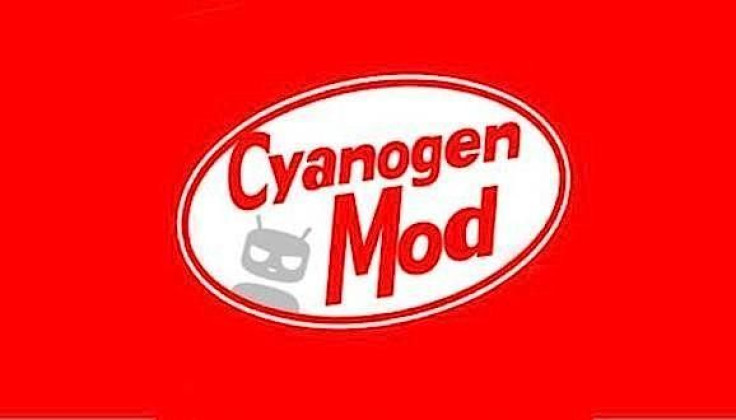
Software customization team CyanogenMod continues to develop its Android 4.4 KitKat-based CyanogenMod 11 ROM with its M9 version of the software, which became available Sunday.
The CyanogenMod team has been working with CyanogenMod 11 since December 2013. It releases “M” or “monthly” build versions every month to address vital bug fixes in addition to introducing new features. CyanogenMod has released nine monthly builds so far and they're considered more stable than “nightly” build versions that come out more frequently with the latest features but with little attention to bugs or other issues.
The CM 11 M9 snapshot is based on Android 4.4.4 KitKat, the latest software by Google (NASDAQ:GOOG), which became available in mid-June. Following last month’s M8 snapshot, which includes Heads Up notifications, a feature that will officially be introduced in the upcoming Android L software, the current update is a fairly standard in terms of addressing various bugs. However, many devices are receiving CyanogenMod’s more stable software for the first time, including the Xperia Z2, Z2 tablet and HTC One M8. The CM 11 M9 snapshot is currently available for about 50 devices.
CyanogenMod details a number of new and improved features found on this iteration of CM 11, in its change log, listed below:
Themes support for additional UI elements
Heads Up Notifications -- Bug Fixes
Lockscreen -- Allow doubletap to sleep when using secure keyguard
Torch -- Improve performance Safe Headset Volume -- prompt when interfering with 3rd party device (Jawbone, Square, etc.)
Center clock support
Quick Settings -- respect locale changes on additional tiles
Proximity Wake-Up support -- prevent accidental wake-up of device by checking to see if proximity sensor is blocked (e.g. Device is in a bag or pocket).
Spam notification filtering -- Set notifications to auto-ignore based on content (perfect for those pesky games that want you to ‘Save 20 percent on our new game’). Long-press offending notification to set as ignored; manage in Privacy settings.
Settings Search -- Additional improvements and highlighting
Data Usage Info -- Add support for CDMA devices without sim cards
Bluetooth -- Add additional A2DP profiles
Bluetooth -- Disable AVRCP 1.5 by default (fixes various car unit compatibility)
Email -- Fix saving attachments to storage for POP3 accounts
Translations (Thanks CM Crowdin Team!)
Account for Play Services induced wake-locks
Fix encryption on some LG Devices
Dialer -- add support for Korean and Chinese to smart-dialer
As always, users should proceed with caution when installing custom firmware on their devices, keeping in mind their warranties may be voided. Backing up your device is recommended. CyanogenMod installation requires root access and custom recovery software.
You can download CyanogenMod 11 here.
The Gapps Zip file for Google Play Store and Google Services can be downloaded here.
© Copyright IBTimes 2024. All rights reserved.












