Android 4.4.2 KitKat Update: T-Mobile, Unlocked, Developer Editions Of Moto X (XT1053) Receives New Firmware; How To Install It Manually

Just over a week after receiving an incremental over-the-air update to Android 4.4.2 KitKat as part of a soak test, the T-Mobile (NYSE:TMUS) variant of the Moto X finally got the public release of the new firmware on Tuesday. The T-Mobile version is the same as the unlocked GSM and developer editions of the smartphone with the same model number of XT1053.
The latest update comes in the form of software version 161.44.25, which replaces the previous 140.44.3 software build. According to Motorola, after installing the update, users will notice some bug fixes and changes.
“We are excited to announce a new software update for Moto X by Motorola. With this upgrade you get the latest version of the Android OS (Android 4.4.2, KitKat) for your Moto X along with some bug fixes,” the company said in the release notes.
Here are the key improvements:
Printing documents and pictures: Added support for printing photos, Google Docs, GMail messages, and other content via Wi-Fi, Bluetooth and hosted services like Google Cloud Print and HP ePrinters.
Improved battery life: Fixed bugs that caused a small number of users to experience shorter battery life after upgrading to Android 4.4.
Fixed email sync delays: Fixed a bug that could cause email services like Microsoft Exchange to experience intermittent delays in data synchronization.
How To Get The Update
For a successful installation, users are recommended to go for the update when the battery in the phone is more than 50 percent charged. Users should also ensure that they are connected to a Wi-Fi network. Once a notification message for the update appears on the screen, users should perform the following steps:
1. Select "Download".
2. After the software is downloaded, select "Install now".
3. After the software is installed, the phone will re-start automatically.
4. After the re-start, the phone will be updated with 161.44.25.
If no notification message is displayed, users can try the following steps to update the phone:
1. Select the Settings icon in the apps menu.
2. Select "About phone."
3. Select "System updates."
4. Select "Download."
5. After the software is downloaded, select "Install."
6. After the software is installed, your phone will re-start automatically and it will be updated to 161.44.25.
However, there are some users who want to apply the update manually. Here are the steps for doing that on unrooted stock versions:
Step 1: Download the OTA to the internal storage. By default, it will save to “Download/.” [Download link, Mirror]
Step 2: After the download is complete, power off the Moto X.
Step 3: Boot into bootloader mode by holding Volume Down and Power buttons.
Step 4: Once you are in the bootloader screen, use Volume Down and scroll to “Recovery,” then press Volume Up to select it.
Step 5: When you rebooted into recovery mode you will see “No Command.” Now, hold Volume Up and press Power to show the recovery menu.
Step 6: Use Volume Down to highlight “apply update from sdcard” then press Power to enter.
Step 7: At the “Choose a package to install” screen, use the Volume buttons to highlight “Download/” and press the Power button.
Step 8: Use the Volume buttons to highlight “Blur_Version.161.44.25.ghost_row.Retail.en.US.zip” and press the Power button.
Step 9: Now, the update will start installing. Once the installation is complete, the phone will reboot automatically and will be running on the latest Android 4.4.2 KitKat.
[Source: Android Fan Network]
Check out the video here:
There is still no word on when other carrier variants of the Moto X will get the Android 4.4.2 update. According to reports, the testing process takes longer for carriers other than the T-Mobile. Here is the current list of updates for each model of the Moto X:
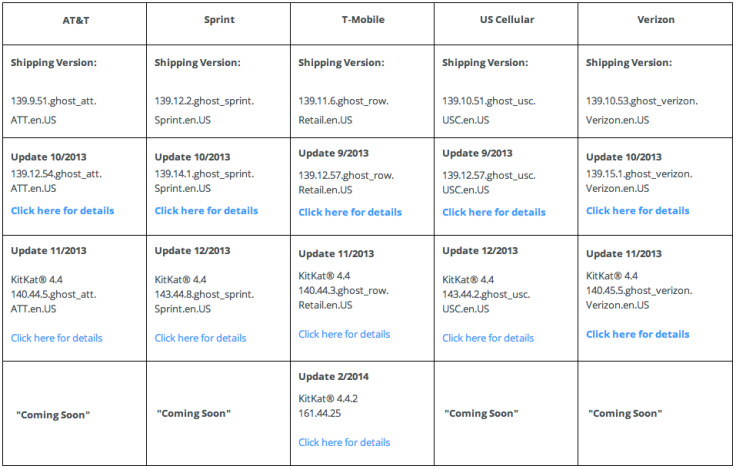
© Copyright IBTimes 2024. All rights reserved.












