Apple iOS 7 Release Date May Coincide With iPhone 5S, iPad 5; Features Said To Include Completely Redesigned Visuals
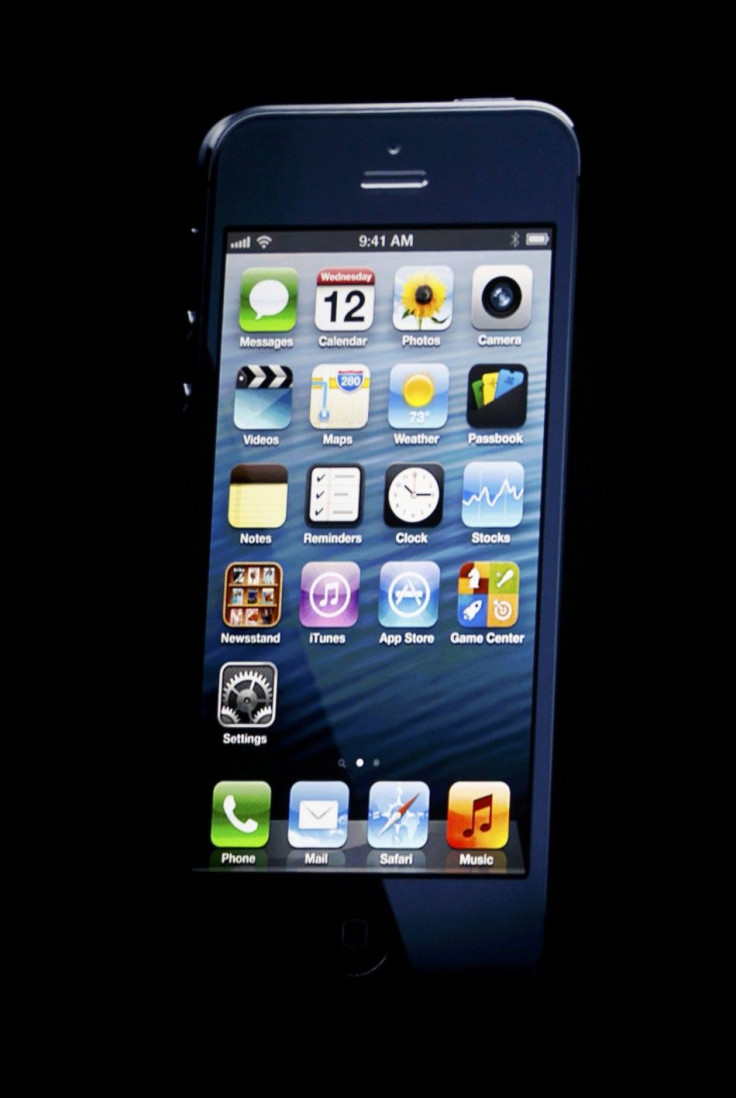
Apple promises to release a new version of iOS each year, so with iOS 7 expected to be released sometime in 2013, users are wondering when they can expect the latest mobile operating system for iPhone, iPad and iPod touch.
Many expect Apple to follow its same iOS release pattern from the last few years and reveal iOS 7 at the Worldwide Developers Conference (WWDC) in June, but Daring Fireball’s John Gruber said iOS 7 is “running behind” schedule, which means the new mobile software may not be ready for its purported reveal date in June.
“What I've heard: iOS 7 is running behind, and engineers have been pulled from OS X 10.9 to work on it,” Gruber said in a Branch chat with several Apple reporters on Tuesday. “Let me know if you’ve heard this song before.”
Of course, Gruber is referring to 2007, when Apple had to “borrow some key software engineering” resources from its Mac OS X team to work on iPhone software. FOX anchor Clayton Morris also said he'd heard "from engineers who've been moved off of their current 'non-profit generating projects' in order to work on the high priority software projects."
The potential delay of iOS 7 shouldn't be a major surprise, considering the vast amount of reported changes Apple is making to its front-end design. With lead designer Jony Ive now responsible for the "human interface" of iOS, several sources, including iMore editor-in-chief Rene Ritchie, say iOS 7 will make “many people really happy, but will also apparently make rich-texture-loving designers sad.”
Of course, like most projects at Apple, the look of iOS 7 is said to be a major secret, kept even from the company’s own employees.
“Regarding Ive: Word on the street is that iOS engineers with carry privileges all have some sort of polarizing filter on their iPhone displays, such that it greatly decreases viewing angles, thus making it difficult for observers to see the apparently rather significant system-wide UI overhaul,” Gruber said.
Will iOS 7 Release On Time?
Despite reports of delays, Apple will still introduce iOS 7 in June in all likelihood, and possibly even sooner than that. Ritchie and Morris say Apple has an event planned for April, but both sources (as well as others like Gruber) believe Apple will use that event to introduce its newest full-size iPad – the iPad 5 – which is said to look and feel much more like the company’s iPad mini released in October.
Apple doesn’t need iOS 7 to be fully ready by June, or even April; following tradition, Apple only unveils iOS at its staged events, only to release the operating system months later. For instance, iOS 5 and iOS 6 were both unveiled at WWDC events in June, but released in October 2011 and September 2012, respectively, alongside new iOS devices.
Mac Stories editor-in-chief Federico Viticci believes it makes sense for Apple to announce iOS 7 at a separate event (WWDC), rather than try to introduce it at its purported April event centered around iPad.
“iOS… could use the stage time,” Viticci said. “Aside from a UI update, Apple should use WWDC to introduce AND explain new functionality. Fix iCloud and improve its syncing. Showcase examples on stage. Improve iOS inter-app communication and explain it publicly. Admit that some things sucked/sucks (Maps debacle, international Siri) and lay out new plans.”
In other words, despite the amount of changes made to the front and back ends of iOS, Apple fans can expect to see an iOS 7 unveiling in June, but a release date in August or September, which is when many believe Apple will also release its iPhone 5 successor, the iPhone 5S.
iOS 7 Coming: What Features Will Apple Include?
Rumors of drastically changed visuals in iOS 7 are certainly enticing, but what specific additions and subtractions can Apple users expect from the newest iPhone and iPad OS? We’ve previously rounded up the features we want to see in iOS 7, which are summarized below:
1. Omnibar Search in Safari
Taking a page from Google Chrome, Apple last year decided to unify its desktop browser’s URL and search bars into one “omnibar” in OS X Mountain Lion. For Apple’s mobile OS in 2013, Safari should replicate the Mac experience by unifying both search and Web functions into one easy-to-use bar. Too many text bars in a tiny smartphone screen isn’t very finger-friendly.
2. Choose An Alternate Default Maps Application
Once Google Maps got the boot from iOS 5 on Sept. 19, users were frenzied because Apple’s proprietary replacement app wasn’t working properly. Maps were distorted and simply incorrect, at times. Apple did its best to rectify the situation, advertising alternative mapping applications, but what Apple needs to do is allow any addresses, destinations, locations or directions to be opened in any viable mapping application outside of its own.
3. Remove Apple Apps
The iPhone, iPad and iPod Touch can all be customized to one’s liking, but with the exception of jailbreaking, users cannot remove any of Apple’s baked-in first-party apps, including Clock, Calendar, Weather, Calculator, Voice Memos, Notes, Reminders, Stocks, Passbook, Videos, Newsstand, or either the iTunes or App Stores.
Apple will never let this idea happen, but if iOS 7 wanted to truly place trust in its users, it would allow these first-party apps to be delete-able, and thus also downloadable from the App Store. Even if a user deletes a first-party app like Clock by mistake, iCloud could reload your backed-up information once you redownload the app from the Store.
4. Snooze Control
Your iPhone or iPad can act as your morning alarm clock, but despite the Clock’s Snooze function, the Snooze is permanently set to nine minutes, exactly. For many users, this window is just enough time to fall back asleep; wouldn’t it be nice if you could control how long your Snooze is set for? Personally, I would prefer my Snooze button to go off every three or five minutes -- just enough time to relax, but not enough time to fall asleep again. Apple could at least give users some control in this regard.
5. Redesigned Lock and Home Screens
The iOS lock screen needs a facelift. When you turn on your iOS display, you see a simple photo with the date, time and “Slide to Unlock.” Apple doesn’t need to get too fancy here, but it would be nice if you could view an animated background, similar to Google’s animated wallpapers in Android, directly on your lock or home screens.
6. More Multitasking Options
Apple’s multitasking tray, which surfaces by double-tapping the home button, is one of the slickest and most useful features in iOS. And yet, it could be so much more. Apart from being able to view and close all of your open apps, the dock also includes controls for music and volume. As jailbreaking app Auxo showed us, the multitasking tray can be so much more than it is.
In Auxo, where app icons are replaced by living previews in the dock, users can add eight settings from your System Preferences for easy access, including screen brightness, Wi-Fi, 3G/4G, Bluetooth, Mute, Airplane Mode, Personal Hotspot, and more. In other words, the multitasking tray effectively becomes a hot key for your most-used preferences, as well as all of your apps. In my opinion, Apple needs to make these features a reality.
7. iCloud Expansion
iCloud is growing each day as users continue to upload songs, notes and documents, but Apple’s growing cloud ecosystem needs to be able to work with more third-party applications. iOS 7 would be incredible if it could allow users to move any desired app, including its embedded and recorded information, directly into the iCloud folder for safekeeping. Many applications, particularly those used for productivity and work purposes, need an extra layer of back-up protection against deletion, accidental or not. iCloud is incredibly useful for the apps it supports – it really does “just work” as promised – but it’s currently too restrictive for other apps in the iOS marketplace.
8. Smart Siri
Since Siri debuted on the iPhone 4S in October 2011, Apple’s virtual personal assistant has been eclipsed by its competitors -- when Google added Voice Search to its iOS app last year, Google’s third-party app was effectively faster, smarter, more accurate and more helpful than Apple’s baked-in software.
Siri needs to improve, and quickly. Apple could catch up to Google by mimicking features like displaying the spoken text as it’s said, or reading answers aloud from Wikipedia or the Web directly in the results. However, what Siri really needs is a brain, especially for its user.
If Siri could discern its owner’s voice, Siri could have unlimited potential in many industries; medicine might enjoy the biggest boost. If the user didn’t feel well, Siri could engage in a conversation tree – the same rundown every doctor performs before and during check-up – to ask about current conditions while cross-referencing new information with past conditions or maladies.
If Siri could uniquely qualify and clarify its questions, doctors and nurses could save literally thousands of hours of asking patients the same laundry list of prying medical history questions. Siri could collect data while doctors tend to more important matters, and in some cases, Siri could even remove the doctor from the equation entirely. Most sick people don’t need a doctor, just medical advice. If Siri can take answers from WebMD or the Internet in iOS 7, Siri can become a true personal assistant, rather than just a helper every now and then.
9. Choose An Alternate Default Web Browser
Again, Apple will never do this, but iOS 7 would be incredible if users could choose a different default Web browser rather than Safari. Now, Safari’s not a bad browser in the least, but opening up this option would make other browsers that currently exist within the App Store (Chrome, anyone?) much more viable and attractive. Unfortunately, making other mobile Web browsers stand out in iOS isn’t Apple’s prerogative in the slightest.
10. Preview Apps in the App Store
Wouldn’t it be nice if you could “try it before you buy it” with mobile apps? The iOS App Store only offers photo previews of downloadable applications; there’s no way to actually test out the applications penalty-free before buying it.
In the App Store, developers currently can release “Lite” versions of their applications so users can try them for free before purchasing the real thing. But what Apple should do is mimic the iTunes Store and allow for free app previews directly through the store. In this way, users don’t have to download anything – a small snippet of content simply streams from the Internet to give a taste of what the app looks like, feels like, or does. Developers don’t need to create multiple “Lite” or “Full” apps any longer; Apple can let users preview content with time limits (best for games) or content limits (best for productivity apps), all of which are chosen by the developer.
What features would you like to see in iOS 7? Let us know in the comments section below.
© Copyright IBTimes 2024. All rights reserved.












