New iPad Pre-Orders Sell Out: 5 Things To Know And Do Before March 2012 Release Date
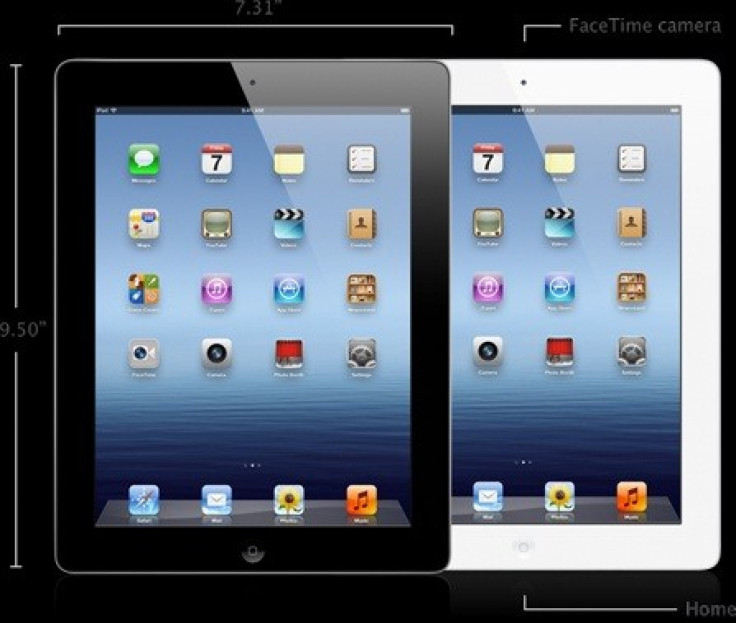
Customer response to Apple's new iPad has been off the charts and pre-orders for the next-generation tablet have already sold out. Last Wednesday, Apple unveiled its third-generation iPad, known simply as the new iPad to tech aficionados and customers around the world. The new iPad will officially hit shelves March 16, 2012, globally, making it Apple's biggest roll-out release ever. However, the pre-order, which began on March 7, already snagged hoards of customers.
USA Today reported that Apple's pre-order option was a huge success. In a statement, the tech behemoth said: Customer response to the new iPad has been off the charts and the quantity available for pre-order has been purchased. Customers can continue to order online and receive an estimated delivery date.
March 19 is the earliest possible shipping date for those new iPads pre-ordered online. USA Today reported that shipment could be delayed anywhere from three days to three weeks. Those hoping to get their hands on a new iPad on Friday must wait on line at a brick-and-mortar location.
The new iPad features a sharp retina display, 4G LTE capability, voice dictation, updated iSight camera, a sleek frame similar to that of the iPad 2 and price within the $499 to $829 range.
Here are five things to know and do before the March 16, 2012, new iPad release date.
How to Prepare for Your Wait On an iPad Queue
Those who did not pre-order the new iPad online on March 7 must queue up to get Apple's newest tablet on its March 16 release date. Although waiting in line might seem like such a simple task, Apple fans are certainly not neophytes. That is why you need to be prepared. There is a specific strategy to making your wait the most successful and most pleasurable.
For the iPad 2 release back in March 2011, MacLife's Florence Ion mapped out a list of helpful guidelines for waiting in an Apple queue. Here are some of the things you need to know for a March 16 line-up, courtesy of Florence Ion of MacLife.
- Bring a Friend: Since waiting in line gets boring, and since you might run the risk of needing a spot-holder, bringing a friend is a great idea.
- Wear Layers and Brightly Colored Shirts: For those lining up in chillier climates, layers are the best option for comfort. Ion suggested wearing brightly colored tops and color-coordinating if you are with a group.
- Drink Plenty of Fluids: Staying hydrated will maintain your stamina. It could be hours before you move an inch.
- Get in the Right Line: Ion emphasized standing in the correct line because you don't want to be that person.
- Bring Something to Sit On: The ground could be cold, wet or maybe even both. March is an unpredictable month. Bringing a blanket, cushion, golf chair or even a sleeping bag will surely be a more comfortable option.
Know the Prices and Models
Make sure you are aware of the prices and data storage of the new iPad so you know exactly which model you want. The new iPad with WiFi prices include: $499 for 16GB, 32GB is $599 and 64GB for $699. The new iPad with WiFi + 4G LTE prices include: $629 for 16GB, $729 16GB and $829 for 32GB. Sorry, no 128GB yet. The 4G is available with carrier networks AT&T and Verizon.
Choosing a storage size and an Internet plan might take some mulling over. Apple offers a simple guide to help you determine which is right for you.
- Store Size: The more gigabytes you have, the more content you can store on your iPad - apps, HD videos, movies, photos, books, magazines, and more. If, for example, you have a large music library or you frequently download HD movies, it's a good idea to consider an iPad with a larger storage capacity. If you have a relatively small music or photo library or rarely make or buy movies, an iPad with a smaller capacity may be better for you, recommends Apple.
- WiFi or WiFi + 4G: iPad with Wi-Fiuses high-speed Wi-Fi networking to connect to the Internet. It's ideal if you have a wireless Internet router in your home or if you'll be using your iPad near a wireless hotspot in a coffee shop or school library, for example. There are Wi-Fi hotspots nearly everywhere around the world - iPad with Wi-Fi finds them automatically. Alternatively, iPad with Wi-Fi + 4Gkeeps you connected to the Internet using a fast cellular data connection when Wi-Fi isn't available. So you can stay connected when you're commuting on the train, hanging out at the park, or looking for directions during a road trip. It's available without a contract, and service is sold separately. See your carrier for rate plan information.
Know the Network Carrier Pricing Plans
If you think you are leaning more towards the WiFi + 4G LTE for your new iPad, then you must know the network carrier pricing plans available to you. The network carrier choice is either AT&T or Verizon. Here are the pricing plans:
AT&T
- 250MB per month = $14.99
- 3GB per month = $30
- 5GB per month = $50
Verizon
- 1GB per month = $20
- 2GB per month = $30
- 5GB per month = $50
Warranty and AppleCare+
With a purchase of a new iPad you will receive complimentary telephone technical support for 90 days from your purchase date and a one-year limited warranty, according to Apple.
You also have the option of AppleCare+. AppleCare+ for the new iPad will extend your repair coverage up to two years from your purchase date, including two incident of accidental damage coverage. To opt for the AppleCare+ plan, add it onto your final purchase at checkout.
Buy a Case! They'll Sell Out Too
CNN reported Monday morning that manufacturers of iPad cases and covers are ramping up production to account for all of the new iPad purchases. CNNMoney highlighted the new iPad's dimensions, which are similar to that of the iPad 2. This feature gives many case-makers some leeway. However, for manufacturers using wood, plastic or metal even a millimeter could make a difference.
On Thursday, iSkin announced its new cases, sleeves and carriers specifically designed for Apple's next-generation tablet. These products can be purchased on the iSkin website. The Aura (iPad 3, $100) is a folio case that will protect your iPad from any external damage and will hold it up in landscape orientation when typing.
Marco Tabini of MacWorld compiled a round-up of some of the best updated cases for the new iPad. Here are some of the items from his list:
- Gumdrop:The Drop Tech Series (iPad 3; $60) provides hardcore protection for everyday use, as well as for any extra-rugged environment in which find yourself in the company of your tablet. Available in black, black/red, white/black, or pink/white, and built out of sturdy rubberized plastic, it is designed to provide multiple layers of protection from bumps, drops, and scratches.
- Hard Candy:The Bubble 360 (iPad 3; $60) is a two-piece hardshell case designed to provide maximum protection while adding minimal bulk. Built using a dual polycarbonate design, the case features a convenient screen-locking mechanism that keeps dust and water out without affecting the feel of the iPad in your hand. The case is available in white or black.
- USBFever:The Eggshell(iPad 2 and 3; $29) is an ultra-thin hard case designed to work alongside Apple's Smart Cover. Just 0.9mm thick, the Eggshell protects the back of your tablet from scratches and dents without interfering with the magnetic attachment of the Smart Cover. The Eggshell comes in clear, frosted, or black.
Click here to view Tabini's full iPad cases and covers round-up as reported on MacWorld.
© Copyright IBTimes 2024. All rights reserved.











