Chromecast 2015 Review: Google’s Revamped Dongle Just Got Even Better For Watching Netflix, Playing 'Angry Birds' And Streaming Almost Everything

When Google launched the Chromecast more than two years ago, it was a pretty revolutionary product, allowing you turn your television into a smart TV for just $35.
Since then we have seen an explosion of devices that provide you with instant access to content from online stores to streaming services like Netflix and Hulu. The market today is pretty saturated, and in the last month we have seen the launch of the much-revamped Apple TV that offers gaming and its own app store, as well as Amazon’s latest Fire TV, which promises 4K support and lightning-fast performance and Roku's streaming stick offering over 1200 channels and a Wi-Fi remote.
So Google’s updated Chromecast -- which offers neither its own app store, a remote nor 4K -- seems like it is going to struggle to compete. But it’s not the features that make the Chromecast so brilliant, it is its simplicity.
Simplicity Is Key
Google’s central idea with the original Chromecast was to make any TV smart by leveraging the power of your smartphone and its apps to allow you control content -- and that remains with the 2015 version of the budget dongle.
The new Chromecast has been completely redesigned and now resembles a small, curved hockey puck. Google has integrated the HDMI cable into the device, which makes it easier to plug into crowded TV ports. It should mean that connecting it to TV mounts against walls will be possible now, as the main part of the new Chromecast simply hangs perpendicular to the television itself.
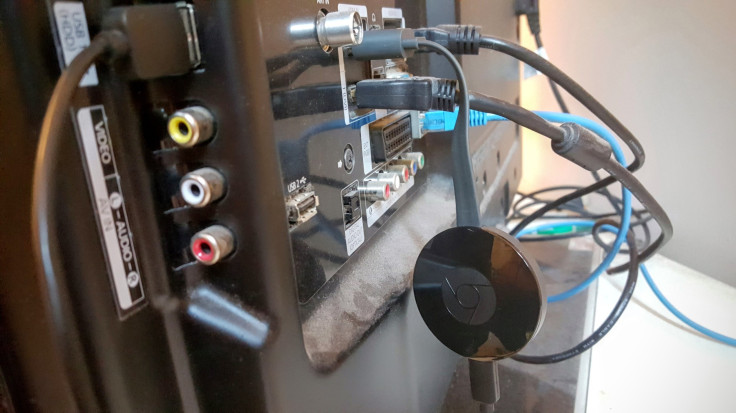
The end of the HDMI lead is magnetic and connects to the device, making it easy to carry. But as most users never move it once it’s in place anyway, this may not be a major selling point. As with the original, you can power the new Chromecast through a traditional AC outlet or use a USB port on your TV, if one is available, using the supplied cables.
The device comes in black, coral (red) or lemonade (yellow) versions.
The Difference Is Night And Day
Aesthetics aside, the big change comes inside the new Chromecast. The original worked well, but it was pretty slow. Google has addressed this in the new model and the difference is like night and day. I have been a regular user of the original Chromecast for a couple of years now, and the minute I plugged in the 2015 version, I knew there was a major improvement.

Launching a video on YouTube saw little if any waiting time or buffering. Netflix, while not as fast, was still much faster than on the old Chromecast. Everything was snappier and faster than it used to be -- it is a much less frustrating experience.
This speed has been facilitated by a new adaptive antenna system which finds where the best Wi-Fi signal is coming from and picks the optimal antenna to turn on. The new Chromecast also supports the faster Wi-Fi AC standard as well as offering dual band (2.4GHz/5GHz) support, which means that even if lots of devices are using your home network, the Chromecast can pick the band of least resistance.
Just The Beginning
And this is just the beginning. Google says it has a feature called Fast Play ready to roll out. It will let apps like Netflix intelligently decide what it thinks you will watch next and preload those shows so they launch even faster. The APIs are available for developers now, but the update will come in early 2016 to consumers.
Google says that in its internal tests it has seen an 80 percent boost in load times using Fast Play. I cannot wait to see if that pans out in the real world.

Setting up the new Chromecast is as simple as it was with the original and takes no more than a couple of minutes. Simply plug in the device, connect it to a power supply, download the Chromecast app (you’ll need the latest version for iOS or Android), locate your device, connect it to the network, give it a name and you are ready to start casting.
If you have never used a Chromecast previously, it allows you to send content from apps on your Android smartphone or tablet, iPhone and iPad or from a laptop running the Chrome browser to your big-screen TV. Apps like Netflix, YouTube and now even Spotify have casting capabilities built in, and simply pressing the button within the app lets you see the content on your TV.
Gaming And New Apps
The way Chromecast works means that your smartphone or tablet becomes your remote control, and while you don’t get a slick UI showing up on your TV (as you do with Apple TV or Fire TV) you do get the advantage of using well-designed smartphone apps as a way of navigating and controlling content.
Google is also getting into big-screen gaming with the second-generation Chromecast. In the coming months games like "Angry Birds," "WGT Golf" and "Driver Speedboat Paradise" will arrive with cast support, allowing you to use your phone's processing power to drive the graphics while using the touchscreen and sensors to turn it into a controller.
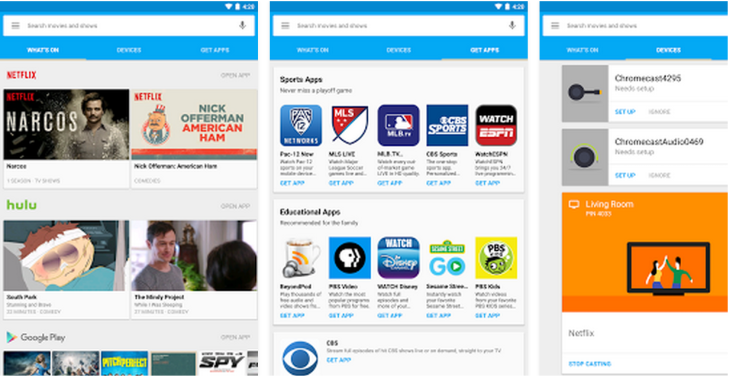
To aid discovery and curation of Chromecast-optimized videos, music, games and apps, Google has updated its Chromecast app, which is now available for iOS and Android. The app features three sections: One shows you content available from apps on your device that support casting, the second allows you see the different Chromecast models you have connected and the third lets you discover new apps you can download from the relevant app store.
I'm not sure the new app will really make much of a difference for most users, but it's certainly an improvement over the bare-bones app it replaced.
Verdict
At $35 the Chromecast is just about as cheap as a streaming device gets. Amazon has a $40 Fire TV Stick available, and while this gives you a slick interface and voice control (for an additional $10) you are limited to the content Amazon allows you watch. The key factor in the success of the Chromecast is that it is a platform rather than a pre-defined set of content. Thanks to this approach, your Chromecast will only get better with time, and with the performance improvements the new model offers, Chromecast will remain hugely popular.
© Copyright IBTimes 2024. All rights reserved.












