Cortana On Windows 10: Are You Ready To Start Talking To Your Computer?
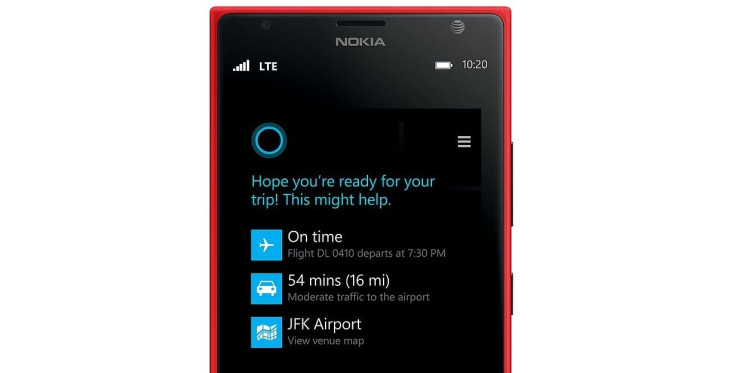
We’ve all grown used to the idea of verbally asking our phones to do things. Siri and Google Now have weaved their way into our lives such that it’s almost hard to remember what phones were like before personal assistants. There is, however, still something of a novelty to it, but Microsoft is hoping people will want to talk to all their devices now as personal assistance software Cortana comes to Windows 10.
Cortana takes its name from the artificial intelligence character in the “Halo” game series. The name was just a code name until followers pushed the company to keep it as the final name. Users can either activate the assistant on screen, or with newer versions can simply say “hey, Cortana!”
According to The Verge, Microsoft watched real life personal assistants to understand how they kept track of things, and by looking at the pad of paper one assistant kept, they had the idea to store a user’s information in a notebook. This notebook is viewable on-screen, and makes it far easier to understand what your personal assistant knows about you. Anything you don’t want Cortana to known can be deleted from here.
What can it do?
Much like Siri and Google Now, Cortana can make calendar appointments, give weather forecasts, find local businesses, and much more. Cortana has deep system integration in Windows 10; Microsoft’s new Edge web browser will check Cortana if you ask a question in the address bar, and Cortana sits on the taskbar always waiting for commands. Microsoft has also worked on giving Cortana a more human element as well. While Siri and Google Now can struggle with too many follow up questions, Microsoft has made sure users can have a longer conversation without Cortana getting confused.
Where can I use it?
You can use it on your Windows phone today! Microsoft brought Cortana to Windows 8.1 back in July of last year, but since then it’s been officially in beta form for the US, UK, India, Canada, Australia and China, with more countries supported in the less-stable alpha stage of development. While in beta, the company has been updating Cortana twice a month, but the real litmus test will be when Cortana launches with Windows 10 on July 29.

Cortana is also coming to Xbox One. Gamers with a Kinect will be able to speak more naturally to their boxes, rather than the current system of barking orders like “Xbox On.” The downside, however, is that gamers without a Kinect won’t be able to take advantage – an odd requirement considering Microsoft stopped bundling Kinects with all Xbox Ones almost a year ago. Beyond Microsoft’s platforms, the company is also launching Cortana on Android and iOS this year.
Will I have to start talking to my computer?
On Windows 10, Cortana is built right into the taskbar along the bottom. A text field next to the Start bar allows users to type questions, but clicking the microphone on the right hand side will let the user speak the question instead. It’s a bold move, and depends on something of a cultural shift taking place. Before now, it’s not been particularly commonplace for people to sit at their desks chatting with their computers, but if consumers come to depend on Cortana, it might not seem as weird as it does now.
The important thing is that talking to computers doesn’t need to become successful for Cortana to take off. With Windows 10 integration from day one, Microsoft just needs to make the idea of asking the computer for assistance seem natural. It doesn’t matter whether people end up preferring to type commands, as the same useful technologies will be enabling users to not have to dig around themselves for answers, be it the latest sports results or how many calories are in a boiled egg (both commands suggested by Microsoft).
© Copyright IBTimes 2024. All rights reserved.












