How To Make Your Facebook Photo Yellow After The Syria Chemical Attack
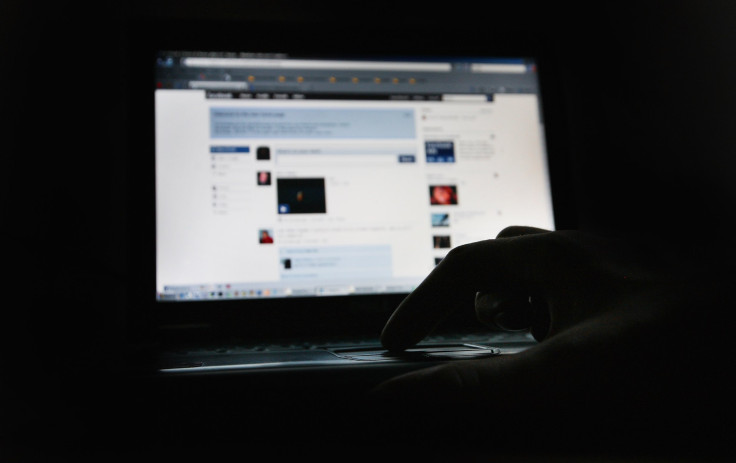
The Coldplay lyric "And it was all yellow" could apply to Facebook this week. People around the world were changing their social media profile pictures to solid squares of the color in the wake of Tuesday's chemical attack in Syria.
The movement appeared to have started with Rami Jarrah, a Syrian journalist and activist who often writes as "Alexander Page."
"The color yellow is now being used for profile pictures to advocate for awareness on the current situation in Idlib of Syria, where over 100 have been killed in a deadly chemical weapons attack [and] over 500 have been reported either wounded or effective by the deadly chemical agent that is believed to have been sarin," he wrote Tuesday on Facebook. "Attacks continue this moment on both medical and civil defense facilities responding to the attacks."
Read: A History Of The Assad Regime Attacking Civilians
In his post, Jarrah urged users not to let the media forget about the dozens impacted by the attack, which CNN reported countries like the U.S. and France have alleged was orchestrated by the Syrian regime under Bashar Al Assad. The post had been shared by more than 800 people as of Thursday afternoon.
BBC News noted the yellow trend was much like the internet's response to the 2013 attack in Ghouta, where more than 1,000 people died after being hit by rockets with the same chemical thought to be used in Tuesday's assault — sarin.
Read: What Is Sarin? Chemical Attack In Syria Used Nazi Nerve Gas
Here's how to change your Facebook profile picture to yellow to spread awareness of Tuesday's attack:
1. Find a yellow image. You can grab one off of Google or download Jarrah's by using right click to "Save image as..."
2. Navigate to your Facebook profile, mouse over your profile picture and click "Update Profile Picture" when it comes up.
3. Click "Upload Photo." Select your desired image, and click "Open." Crop it and hit "Save."
4. You're done! If you'd like, you can update the caption to include Jarrah's message.
© Copyright IBTimes 2024. All rights reserved.












