iOS 5.1.1 Untethered Jailbreak: How To Use 'Rocky Racoon 5.1.1' To Convert iOS 5.1.1 Tethered Jailbreak To Untethered [VIDEO]
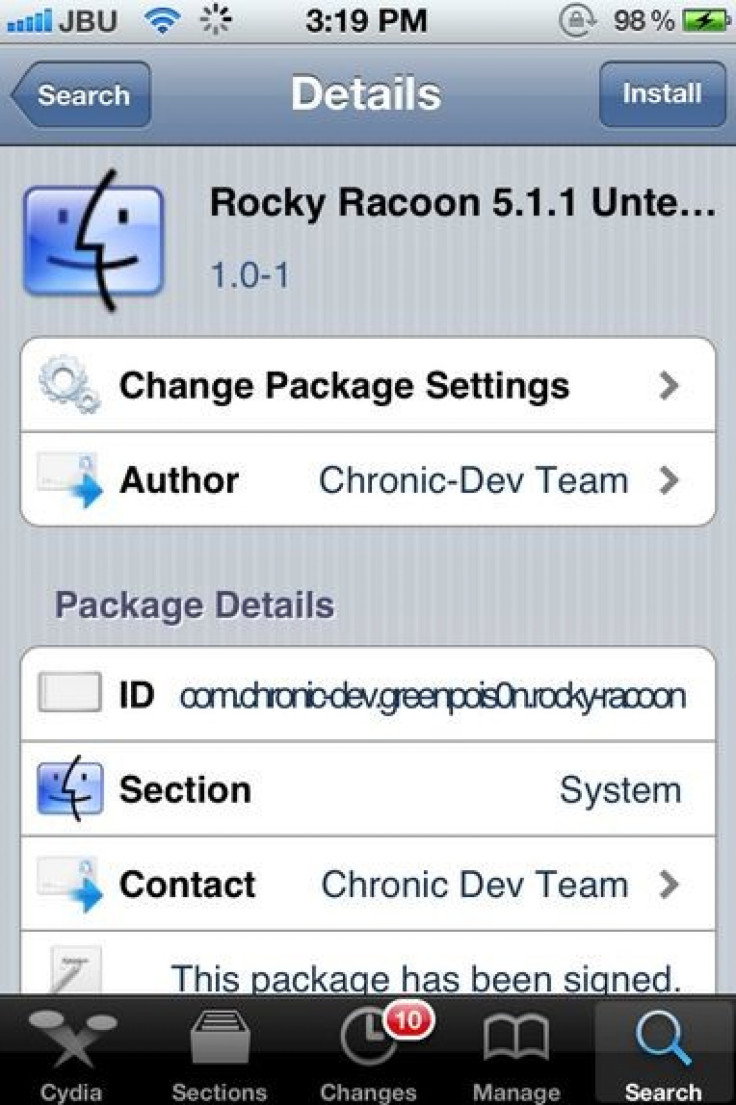
As expected before, the Hack In The Box security conference indeed brought the iOS 5.1.1 untethered jailbreak Absinthe 2.0 into light. Thanks to French hacker pod2g and his super talented mates, the users of the devices running on iOS 5.1.1 are now free to enjoy all the goodness of an untethered jailbreak they'd been waiting for.
What about those A4 device (or below) owners who had already got their devices jailbroken using the previous tethered iOS 5.1.1 jailbreak? The Chronic Dev has a solution for them as well.
As Redmond Pie noted, being on a tethered jailbreak means that users are required to restore to a fresh installation of iOS before processing the jailbreak again to upgrade to the untethered version. But thanks to the Rocky Racoon 5.1.1 Untether package in Cydia, pushed out by the Chronic Dev Team, the users currently relying on a tethered iOS 5.1.1 jailbreak can avoid going through the whole jailbreak process all over again.
Rocky Racoon 5.1.1 Untether is a Cydia tweak that was created by iOS jailbreak developer p0sixninja. It is particularly available for those who've already used the previous tethered jailbreak tool on their iDevices and don't feel like going through the whole jailbreak process again, Jailbreak Untethered reported.
The devices that are supported by Rocky Racoon 5.1.1 Untether include iPhone 4 (GSM/CDMA), iPhone 3GS, iPod touch 4G, iPod touch 3G and iPad 1. Users of A5 devices (iPad 2, iPhone 4S, iPad 3) won't be able to use this tweak as of now as there was no tethered jailbreak for iOS 5.1.1 to begin with.
Before going ahead with the jailbreak process, users must note that their devices must be jailbroken tethered first using RedSn0w for iOS 5.1.1.
Below are the steps to follow, courtesy of iDownloadBlog, to use Rocky Racoon 5.1.1 Untether to convert the iOS 5.1.1 tethered jailbreak to untethered:
Step 1: Open Cydia and wait till the update is finished.
Step 2: Now search for Rocky Racoon 5.1.1 Untether.
Step 3: Select the package and hit the Install button on the top right of screen.
Step 4: Reboot the device to verify that you can reboot without having to perform a tethered boot.
[Source: iDownloadBlog , Jailbreak Untethered ]
Check out the video below:
© Copyright IBTimes 2024. All rights reserved.












