iPad Starter Kit: Top 10 Apps for Apple's New Tablet
Apple's iPad is going to sell a million units on the first day according to some analysts, so if you're going to buy one, check out our starter kit app guide.
While the iPad may not have an all-new physical design or edge-to-edge display, it's enticing enough that pre-orders have completely sold out. The first sales of the new iPad occurred in Australia, where a construction manager David Tarasenko was immortalized in print with his smiling face and hot new gadget in hand.
We'll help you get started with some apps we feel are must-haves, but also some we think are just awesome. There are a handful of apps out now that have been redesigned to take advantage of the HD display on the iPad.
In other words, the apps be rendered in a gorgeous high-resolution format. This means two things: First, most of the apps haven't been maximized for the HD screen, but many will get there soon. Second, the apps will be much larger in size when downloading. If you're on a limited data plan, switch over to Wi-Fi before downloading these extra large files.
Those same file sizes also will affect any device on which they are downloaded. They won't render in HD on an iPhone, for example, but they'll still take up 50 megabytes of storage -- some more, some less, but generally much larger than consumers are used to currently.
Begin the slideshow to see the starter kit, and let us know which ones you like or think you won't need.
MUST READ: Could a Nokia Designed Windows 8 Tablet Put the Brakes on Apple's New iPad?
MUST READ: Ex-Googler Does His Best Ex-Goldman Sachs Executive Impression - Says Google+ Destroying the Company
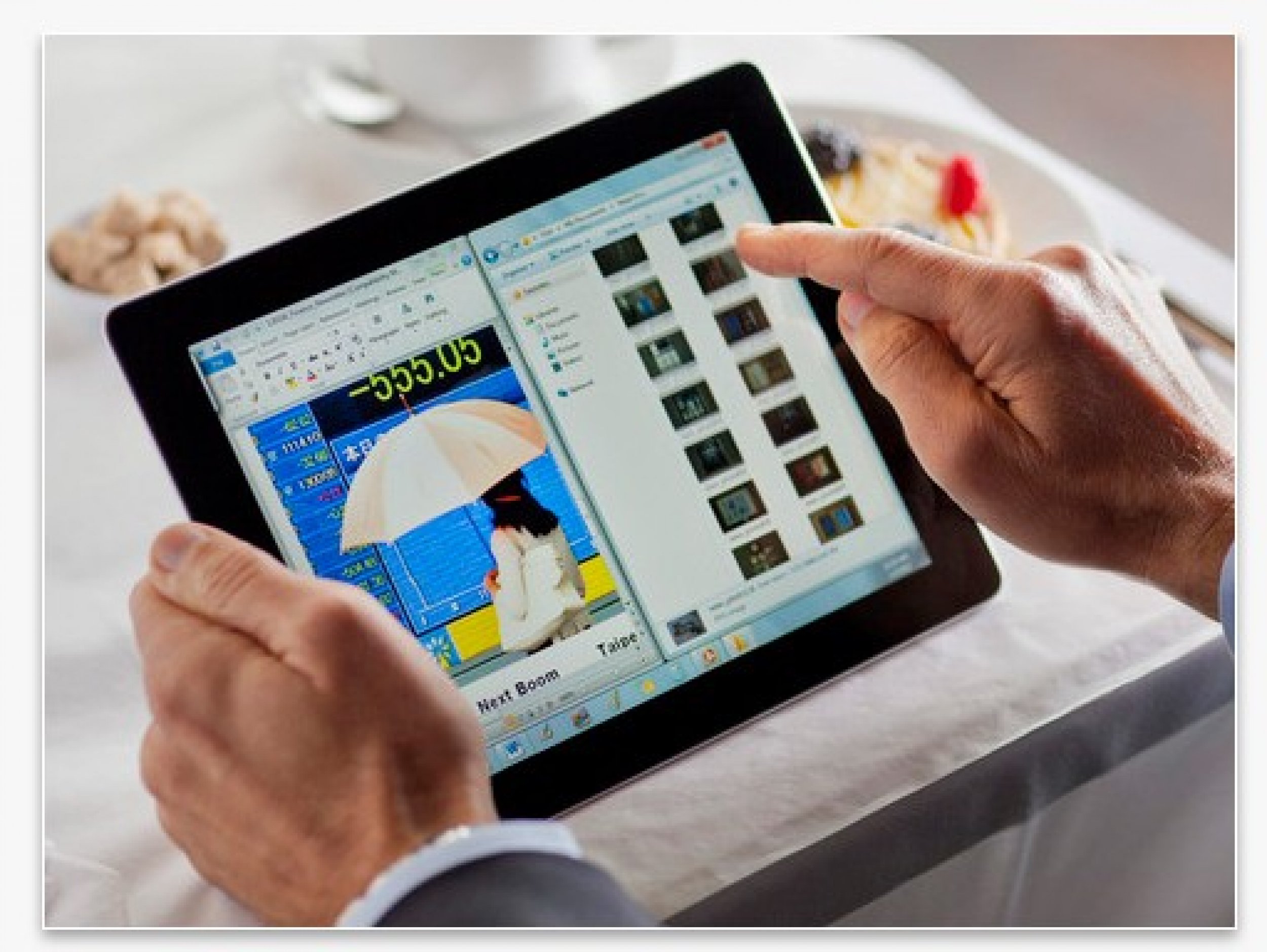

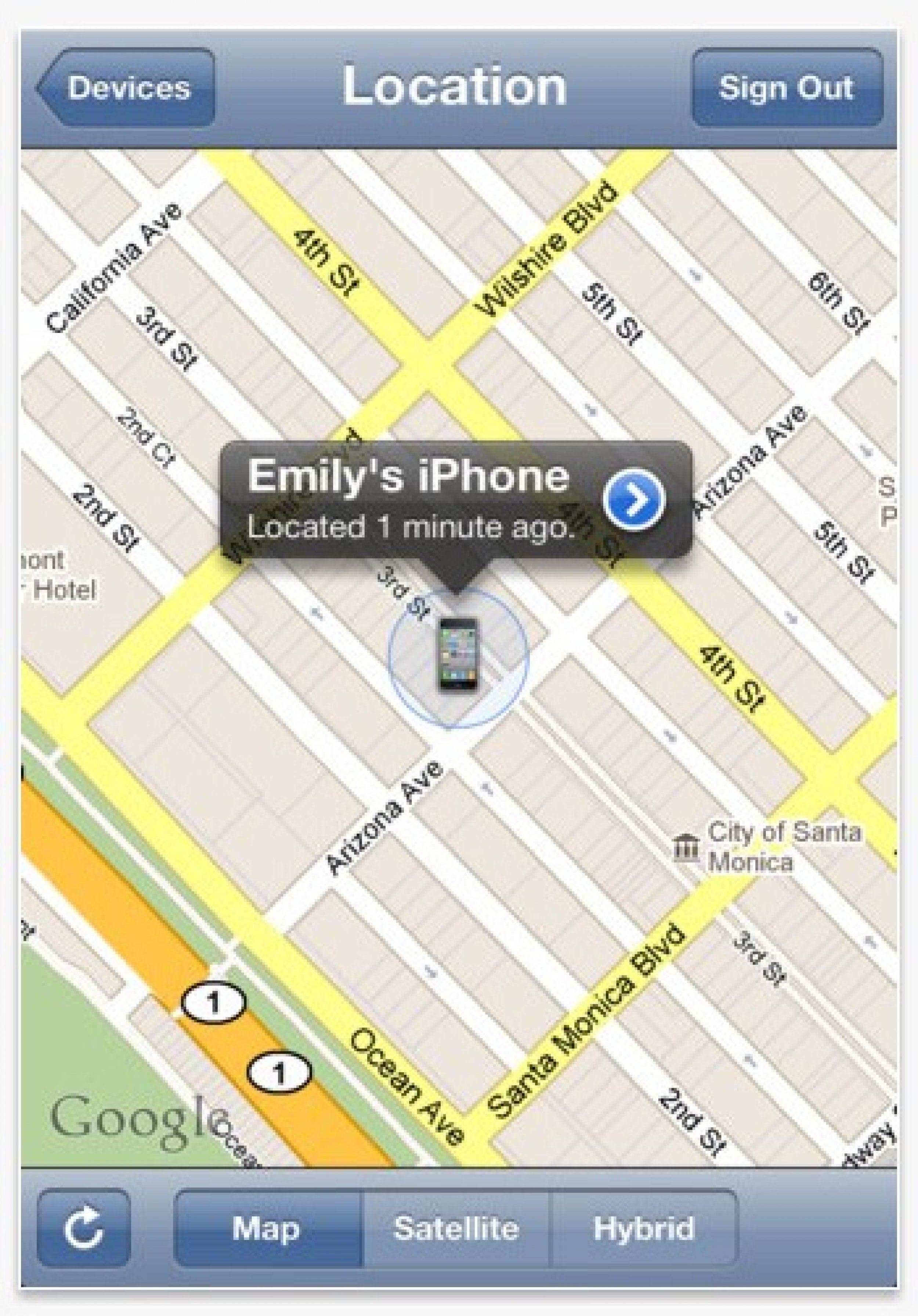
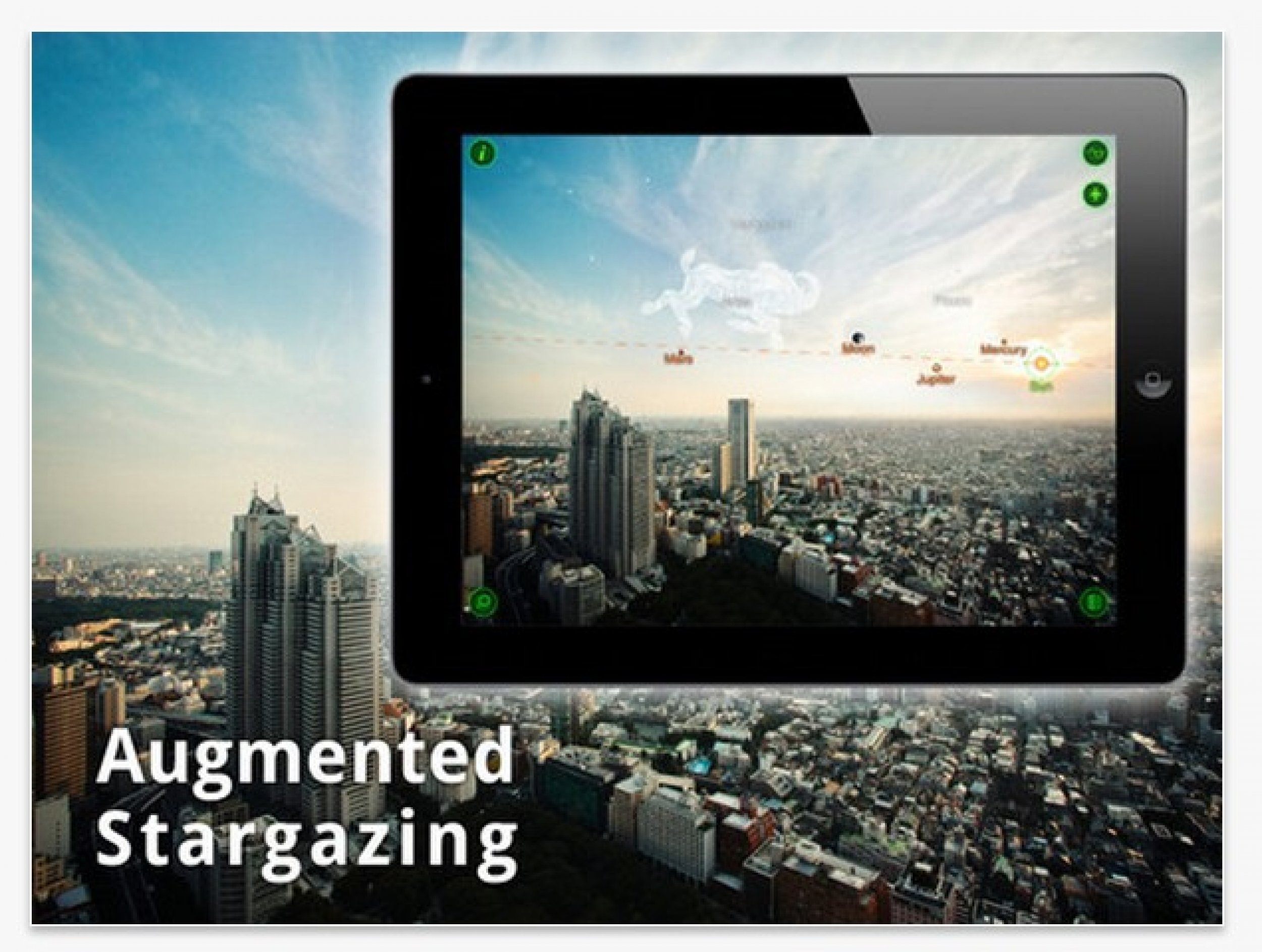
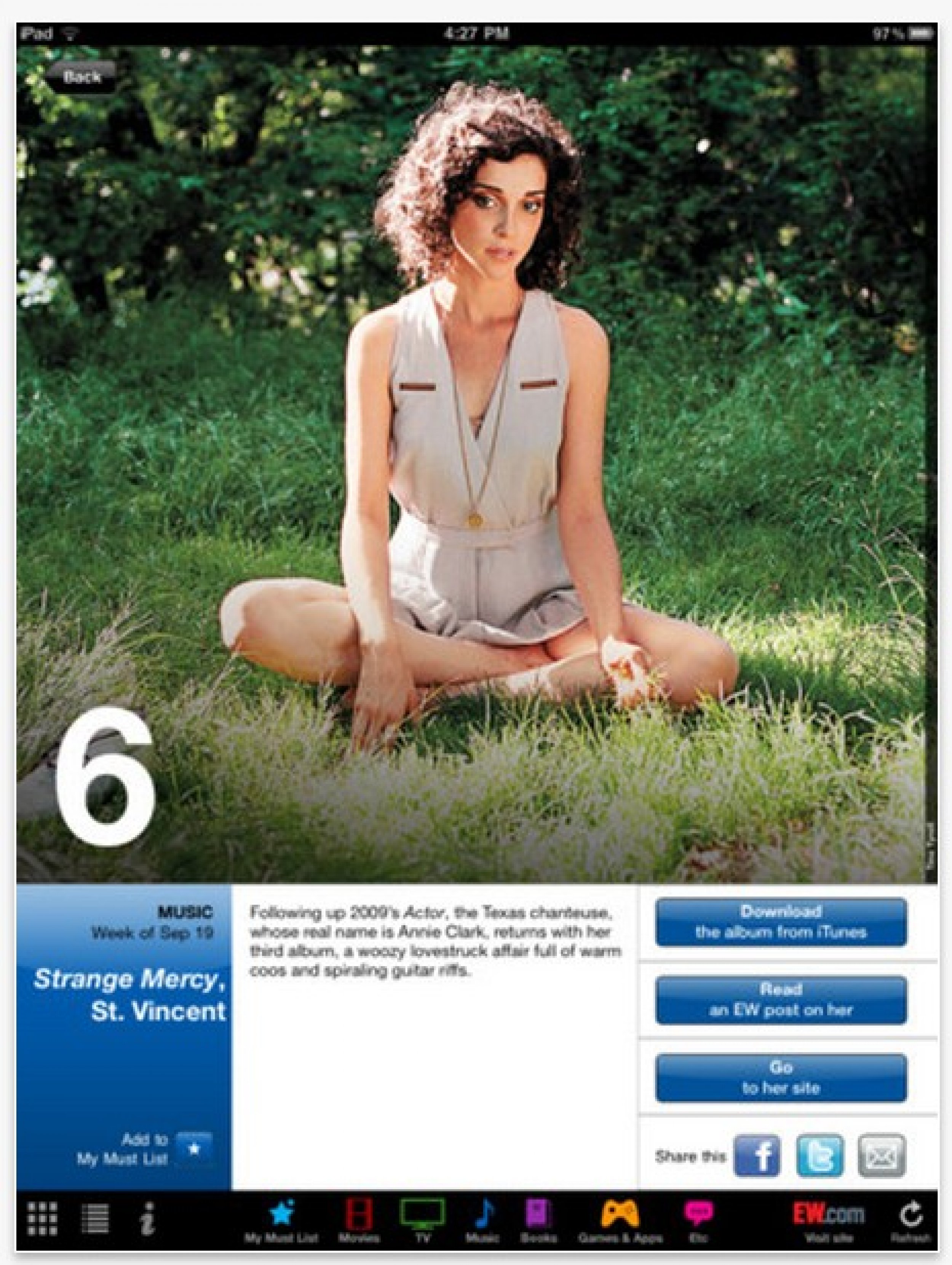
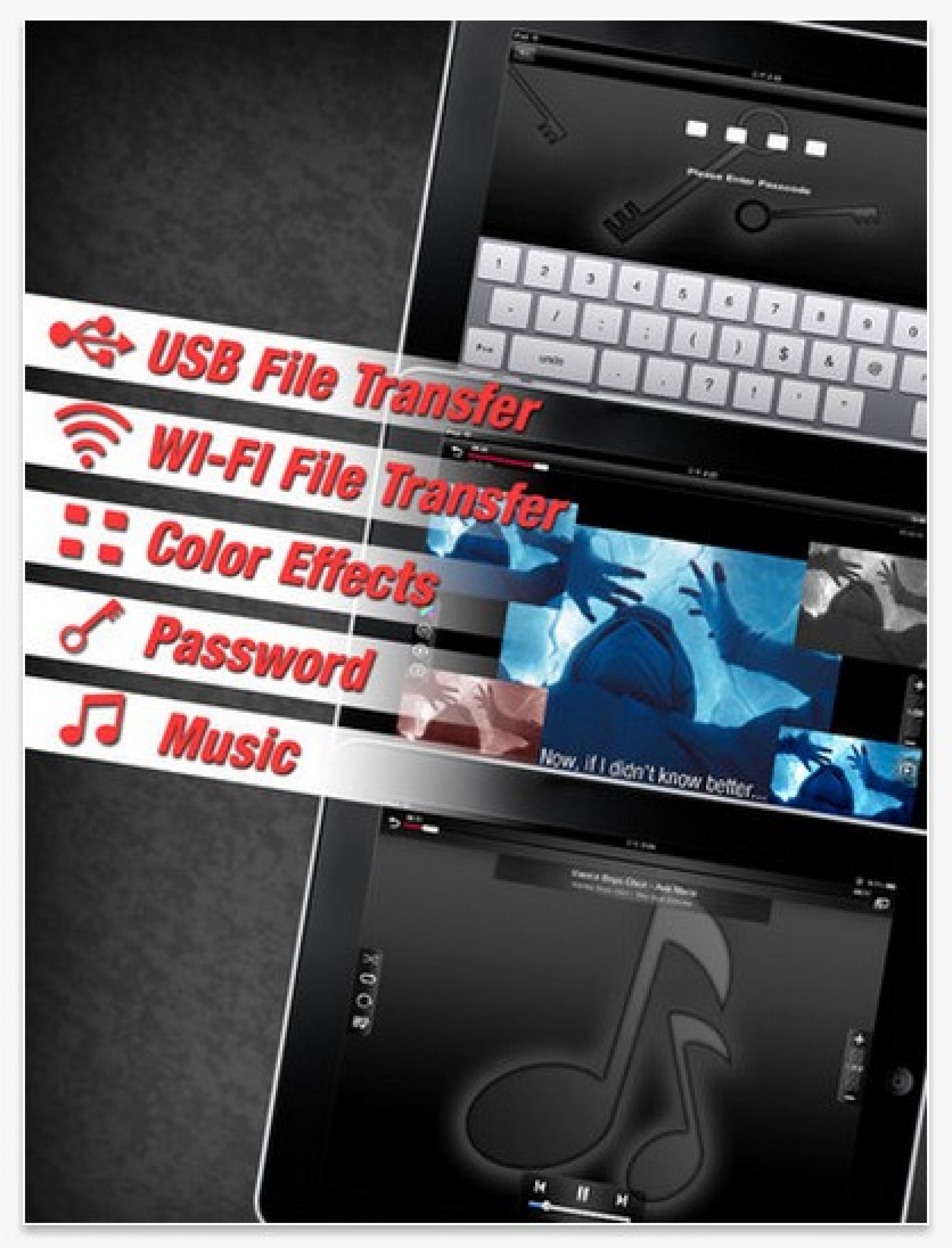
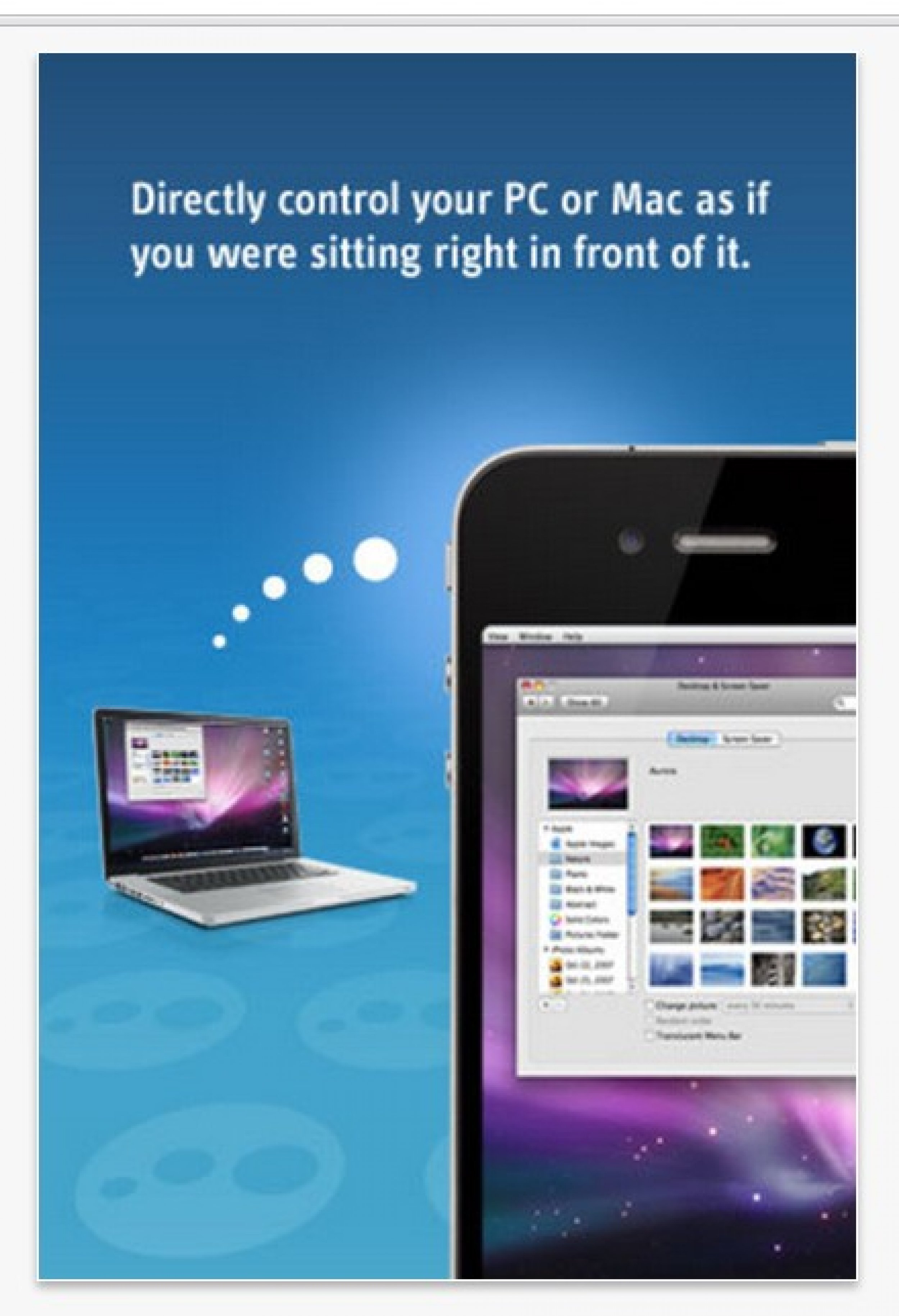
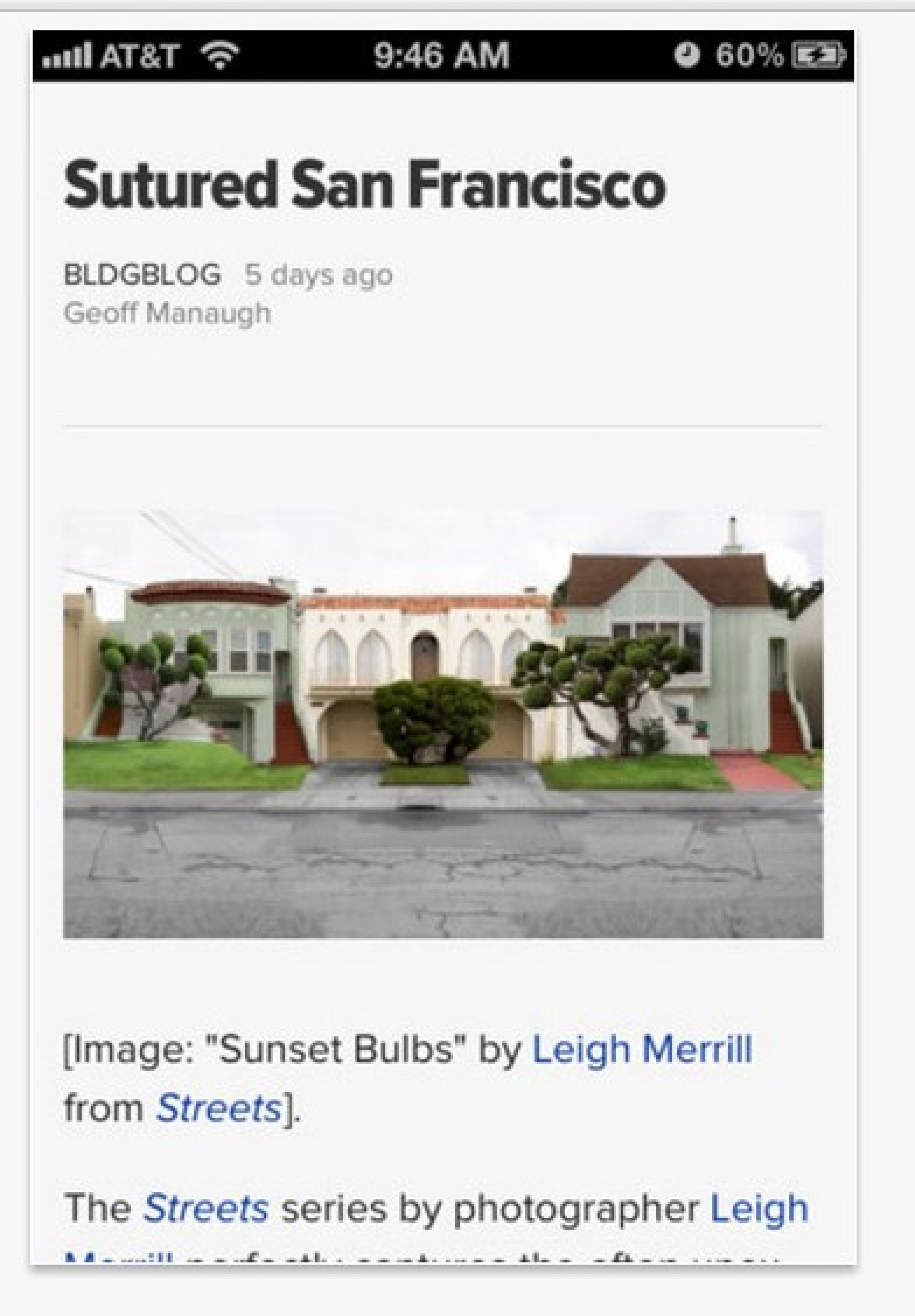
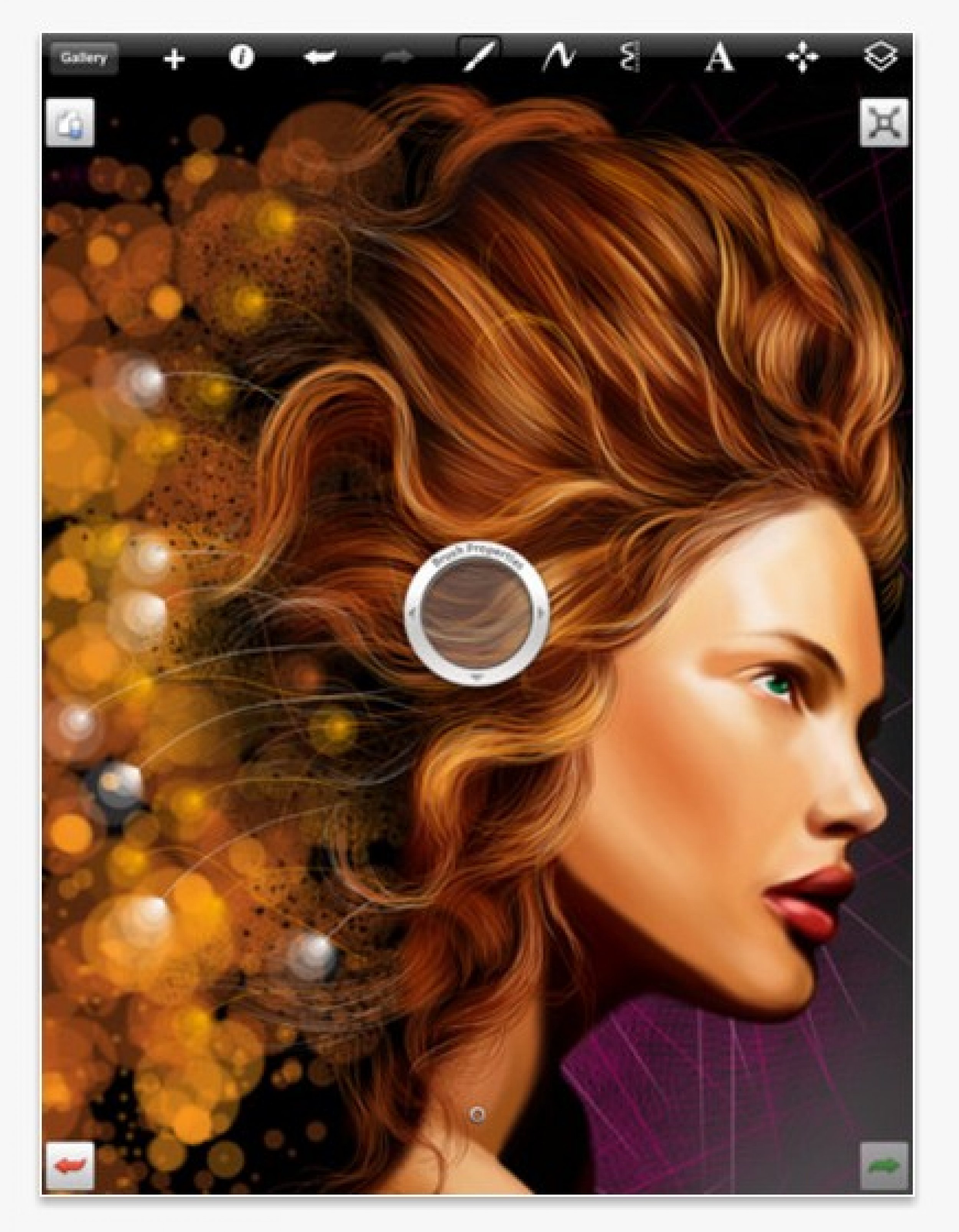
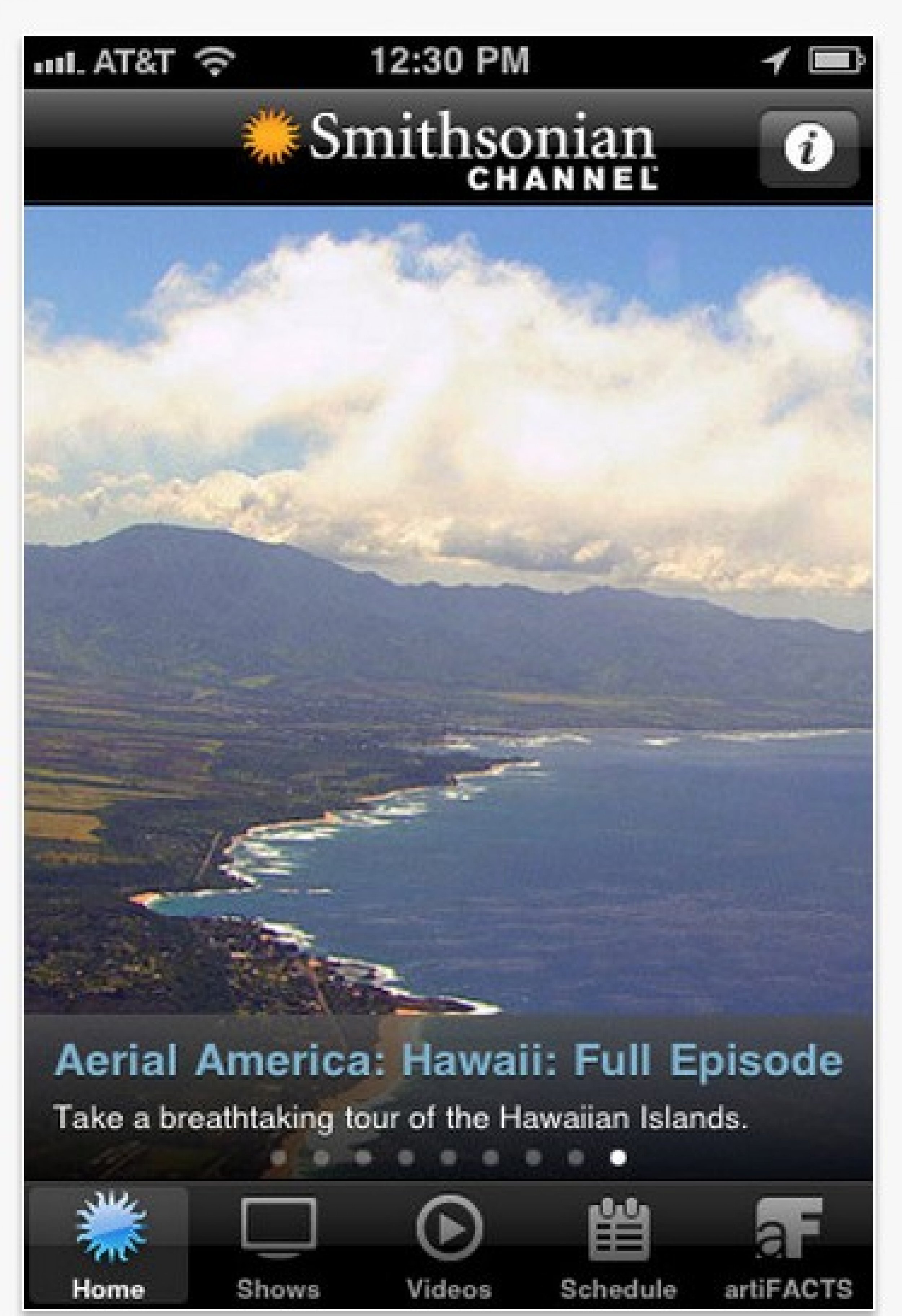
© Copyright IBTimes 2024. All rights reserved.











