'Stranger Things' Season 2: How To Avoid Spoilers, From Headlines To Tweets

The second season of the Netflix show "Stranger Things" came out on Friday at 3 a.m. EST, which means some people might have to be careful about reading any spoilers online.
Luckily, for those who really want to avoid spoilers, there is a chrome extension that will keep anyone from ruining the suspense of what happens in the second part of the drama series -- or any show.
You may now enter The Upside Down. #StrangerThings is now streaming. pic.twitter.com/ZdrCsvDIFM
— Stranger Things (@Stranger_Things) October 27, 2017
The chrome extension is called "Unspoiler" and is available on the Google Play Store. It blocks tweets, headlines, Facebook posts and other content that can spoil TV shows. If users still want to see the content they can click "show spoiler."
The extension also allows users to save the obstructed headlines so they can read them after watching the show, and also lets them whitelist any site they don't want blocked.
To use the tool, users can download it from the Play Store and click on the extension's logo on the top-right of the screen. Users can then enter the name of the TV shows or references they don't want spoiled, or type "unspoil " in the chrome address bar.
When users surf the internet and search things on Google, the extension will block spoilers with a warning sign. It also includes a banner at the top of the page saying: "This page contains spoilers. Continue at your own risk."
This is what happens when a search for "Season 2" is done on Google:
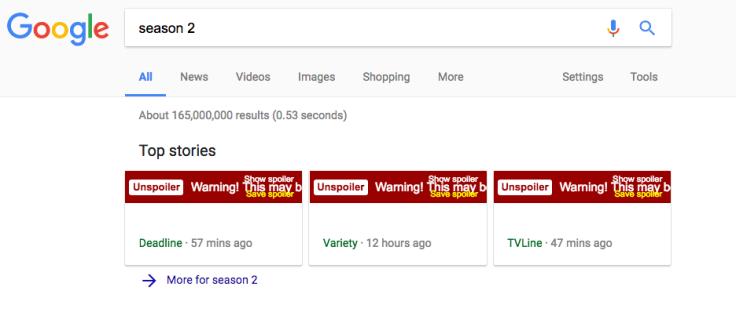
Once the user watches the show they can remove the title by clicking the "X" under the extension.
The extension is great for the Netflix show, since the entire eight-episode season was released on Friday at 3 a.m. EST. The show stars Millie Bobby Brown, Finn Wolfhard, Winona Ryder, David Harbour.
People have already warned others on social media not to spoil the show.
If someone spoils stranger things 2 for me I may catch an assault charge
— Shafeeq (@Y2SHAF) October 27, 2017
Let's keep the live updates of Stranger Things off twitter - we'll pass on those, thanks 👍🏼
— Tony Talamo (@tonytalz) October 27, 2017
© Copyright IBTimes 2024. All rights reserved.











