Zyro vs. Squarespace: Which Is The Better Website Builder?

Are you ready to build your own website? As people are shifting more to digital whether for their personal or professional needs, it makes sense to have your own space on the internet. This will help you build credibility and widen your reach aside from your social media accounts.
You can create your online portfolio or an eCommerce site without learning how to code. There are a number of online platforms that will enable you to build your own website through a simple drag and drop interface.
When it comes to great design and ease of use, the best website builders of 2021 are able to offer both. Squarespace has been around for years and is used by many designers and small business owners. Meanwhile, new kid on the block, Zyro is simpler to use so it’s perfect for beginners.
If you’re torn between Zyro vs Squarespace, here's a comparison review to help you choose which one's better suited for you.
Squarespace vs Zyro Review
We'll be talking about each site's features, pricing plans and user reviews.
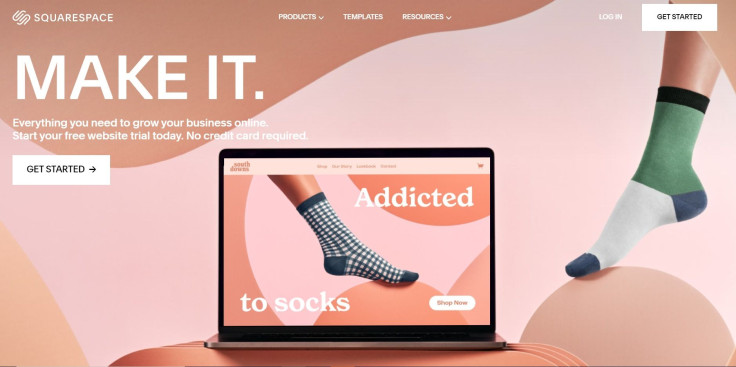
1. Convenience
Convenience and ease of use are extremely important for newbies and first-time website builders. Both Squarespace and Zyro offer a simple, drag-and-drop user interface. Zyro is extremely fluid and user-friendly. You can easily navigate from the homepage up to the actual website builder and editor. Squarespace is the same when it comes to ease of use and offers more functions including cropping and formatting tools and even a button to give you a mobile preview of your site.
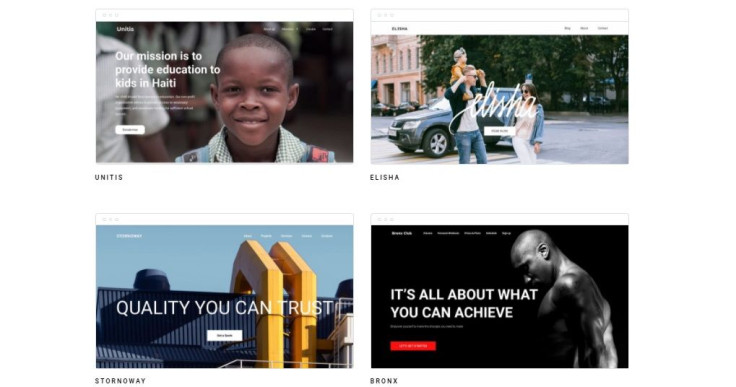
2. Templates
Both have ready-made website builder templates which significantly cuts the time of designing a website from scratch. Squarespace has 118 templates, which is slightly more compared to Zyro’s 112. The former also offers more options for customization. For Squarespace, you can choose your preferred color palette from the given options, resize buttons and fonts. Zyro on the other hand, won’t let you change fonts without it affecting all the fonts of your website. The button sizes are not customizable and depend on the font size. However, both feature very clean, minimalistic and modern template designs that are sure to attract a niche audience.
3. Builder Features
Squarespace makes use of “content blocks” while Zyro makes use of “elements.” Both are drag-and-drop features you can use on templates to build and customize your website which includes basic page elements including text, images and buttons. Squarespace does offer a bit more including list, search, card, charts, RSS, audio and SoundCloud.
4. Sections
When it comes to pre-built sections, Squarespace offers more with sections that are not available in Zyro, including Tour Dates, Appointments, Reservations, Music, Pricing and Donations. Zyro offers the most basic sections including eCommerce sections in its eCommerce plans but falls short of the numerous sections that Squarespace has to offer.
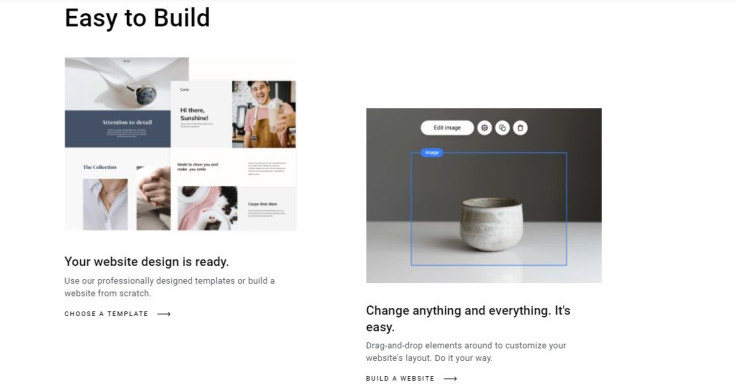
5. Tools
Zyro has AI tools such as an AI Heatmap that can predict where your audience will most likely spend more time and engage on your website. It also has an AI Slogan Generator and an AI Writer for your convenience.
Squarespace may not have any AI tools but it does offer useful tools. For blogging, you can schedule posts, moderate comments and even update your blog via a mobile app. For podcasting, you can add audio blocks on your blog and give your RSS feed for Apple Podcast syndication. It has an advanced form builder with 19 form fields that you can integrate to Google Drive, Mail Chimp or Zapier. It also has an analytics tool that you can integrate into your Google Analytics account. You can even use it for donating to non-profits that offer a donation page that you can fully customize plus suggested amounts.
6. Extensions
Squarespace offers an extensive line-up of extensions that are more focused on eCommerce, gaining its reputation as one of the best website builders for small businesses. Some of its eCommerce-focused integrations include order fulfillment, payment options, shipping, tracking, inventory management, accounting, customer support and feedback.
Zyro has a limited amount of extensions in the form of integrations and is more geared towards analytics. These include Google Analytics, Facebook Pixel, Messenger Live Chat, Google Tag Manager and Hotjar.
Squarespace vs Zyro Pricing
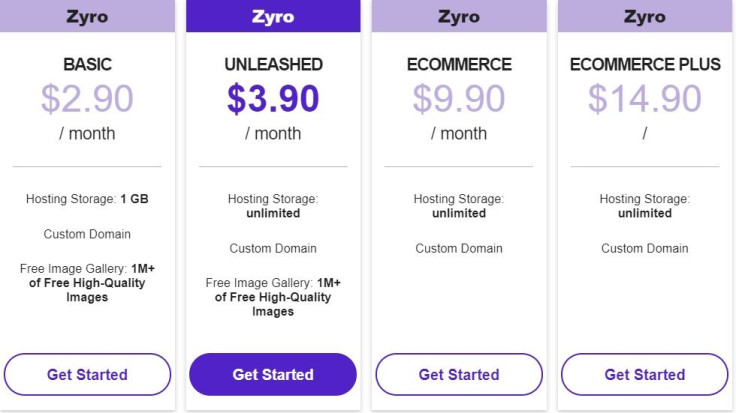
Zyro offers basic plans for much cheaper than Squarespace’s pricing. If you’re starting a small business and need an online presence, your best bet is one of its eCommerce plans. Take a look at Zyro's plans and pricing here.
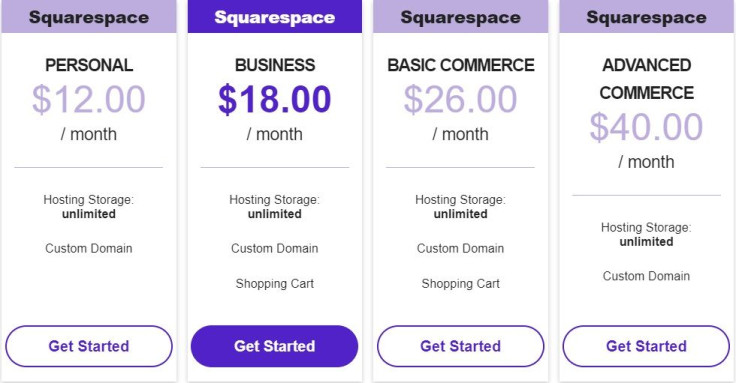
Squarespace offers a 14-day free trial but once that expires, expect to pay at least $12 a month for its basic plan. If you want to get into eCommerce, you’ll need to upgrade to its business plan. Check out Squarespace's plans and pricing here.
Squarespace & Zyro Users
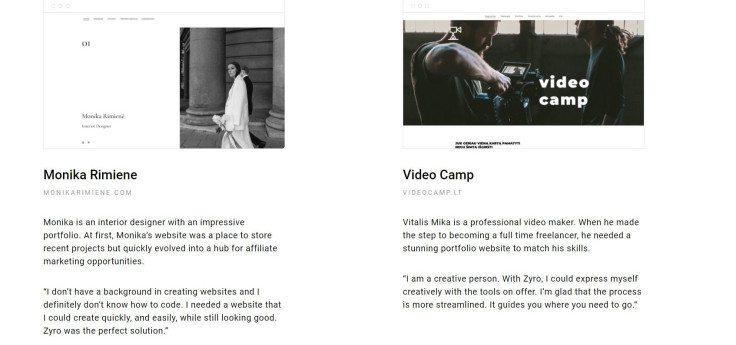
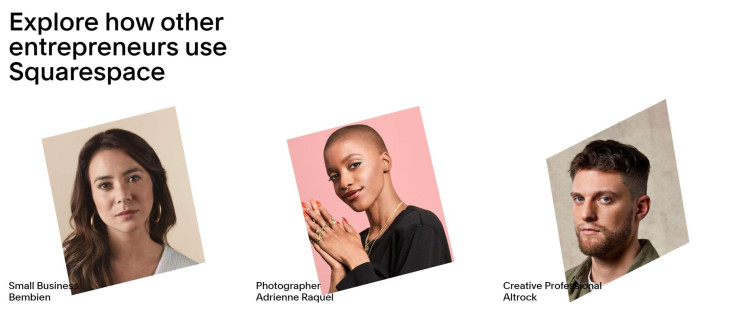
Both Squarespace and Zyro users are composed of entrepreneurs and young creatives who are now empowered website builders who can create stunning portfolios or effective eCommerce websites. As both offer a great line-up of tools and features, choose the one that best addresses your needs and you're more comfortable using so you can get started in building your website now.











