Apple Mac OS X Mountain Lion 10.8 Upgrades Take 13 Minutes To Less Than An Hour
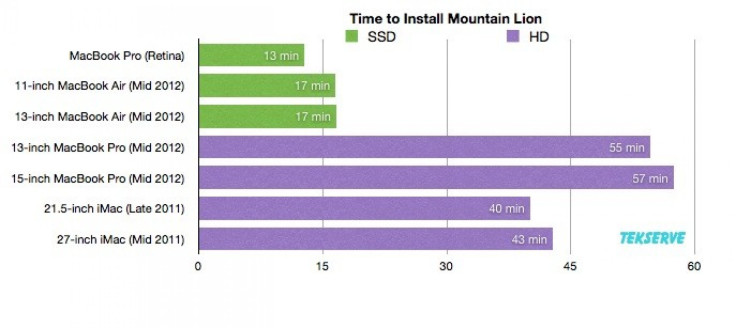
As the world watched with ecstasy the unveiling of Apple Mac OS X Mountain Lion 10.8 on July 25, preliminary reports indicate that the upgrade takes anywhere from 13 to 57 minutes, notes Computerworld.
Tekserve, a popular Apple reseller that claims to be "New York's largest independent Apple Store," estimated the Mountain Lion upgrade time across various Mac desktops and notebooks averaged the scores across models and posted results on its blog, Computerworld noted.
Results published in the Tekserve blog July 25 indicate that the new (Retina) MacBook Pro appears to be the fastest to update, while the MacBook Air models rally close behind.
Tekserve attributes the upgrade speed in the latest models to the Solid State Drives (SSD), which accesses data faster than a standard magnetic hard drive.
The Tekserve tests indicate that Retina MacBook Pro, the notebook with a high resolution screen that Apple unveiled last month, completed the Mountain Lion upgrade in just 13 minutes, while the 11-inch and 13-inch MacBook Airs took 17 minutes.
However, different upgrade times were reported by reviewers, said Computerworld. Reviewer Michael deAgnoia who rated Mountain Lion for Computerworld reported that the upgrade to 15-inch MacBook Pro took nearly 35 minutes, while Dan Frakes of Macworld recorded 15 to 25 minutes for the same exercise, depending on the Mac.
Once the user downloads the 4GB installer from the Mac App Store, the Mountain Lion upgrade becomes a hands-off affair. Mac owners are free to move away from their PC and come back when the new OS is installed.
The mileage variation occurs as upgrades to newer systems sans digital detritus are faster than used Macs, Computerworld added.
TUAW.com, the unofficial Apple weblog reported longer upgrade times of 30 to 50 minutes.
© Copyright IBTimes 2024. All rights reserved.











