Laptop Review: Acer Swift 5 is Super Light, Dongle-free Life


Who is the Acer Swift 5 for?
- Those who are sick of carrying around dongles: the Swift 5 has excellent port selections
- Business travelers who after a thin and light 14 inch laptop
- Excellent in the basics: excellent keyboard, touchpad, matt touch screen

A race sparked by the MacBook Air, the light and thin range has become a must for laptop makers. Another spark made by the MacBook Pro saw input output ports reduced to Thunderbolt ports only - which is supposed to make everything minimalistic and sleek in theory, but in real life it means most users who like their peripherals are chained to dongles in their day-to-day use.
Thankfully, a new movement of making light and thin laptops with a full selection of ports is now prevalent, and the Swift 5 is Acer's latest entry to this category, aiming for 90% sleekness and 100% usefulness.

Excellent port selection for a light and thin
Coming in at less than 2.2 pounds, and only as thick as my index finger with the lid closed, the Swift 5 is almost as light as full-fledged laptops get. Its feather weight was surprising the first time I picked it up, the lightest I've used in memory.
I for one am someone who is not willing to sacrifice port selection for making the side of the laptops marginally more aesthetically pleasing. To me the sight of dongles are uglier than any ports that laptop makers can include on the side of the laptop.

This is why I was pleased to find a full HDMI port, USB 3.0, USB 2.0, USB-C port and a standard headphone jack on the Swift 5. I'm an avid port user, to the point that the first things to break on my previous Lenovo ThinkPad were the USB ports. But even for me, I have not needed any USB hub with the Swift 5 because of its port selection.
If you travel to various places for presentations or connecting to external displays, I won't even need to tell you how useful a full-sized HDMI port is. To have it on such a thin laptop just feels uncompromising, getting the best of both worlds.

Getting so much basics right
Laptops that are for business use, we're not looking for much flair. The most important criteria are to get the basics right: Screen, keyboard, track pad and battery life. After using the Swift 5 for a few weeks, I can confidently say that they got these basics very right.
The 1080p 14 inch screen is an IPS touch screen, which is an excellent screen for productivity with minimal bezels. But what made it even better for me was its matt finish. Sure it's nice to have glass, but I've just encountered one too many instances when I had to fiddle with the screen angle to get the light glare or reflection out of sight. The matt finish on the Swift 5 is effective in defusing glares and reflections as well as being fingerprint proof.

The keyboard on the Swift 5 is also excellent. The key travel is somewhere between MacBook's butterfly switch and ThinkPad's standard keyboard, and typing on them is fast and responsive. However, what impressed me the most with these keyboards are not the travel, but how the keys are laid out. It has one of my best features in keyboards, which is having the Ctrl key right on the left-corner of the keyboard. Too many keyboard lay out these days put the Fn keys there, which I find myself avoiding more often than trying to hit it. Having the Ctrl in the corner means I can speed up my keyboard shortcuts, which over time adds up in my productivity.

The touch pad is also excellent on the Acer Swift 5. I'm actually not very into the giant touch pad trend, and the Swift 5 touch pad is sized just right. Acer also got the positioning nicely done, where its positioned left of center, presumably because the right hand easily make false touches otherwise. For me I found myself having less false touches with this positioning, and it shows Acer is more concerned with the user ergonomics over getting everything symmetrical, quite a statement that says this is a human friendly machine.
The Swift 5 also has the last basics box ticked by easily reaching a full day use with each single charge. It is rated at 12.5 hours on their website - but of course this is subjected to the load each user puts on the laptop. In my experience what I'm sure of is with 10-20 Chrome tabs open, occasional YouTube video playing and Photoshop processing, this laptop can easily outlast a full working day.
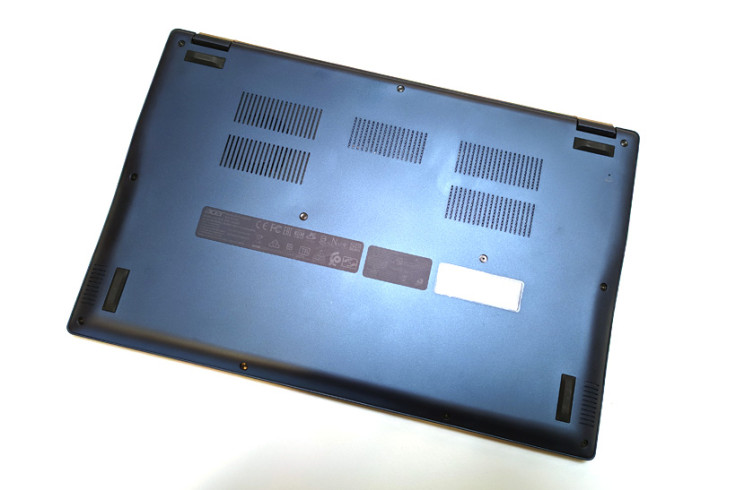
Blazingly productive
Packed with a 10th Generation Core i7, 16GB of RAM, and 512GB of PCIe NVMe SSD, this is a blazingly fast machine that boots in seconds, and can stay fast even while keeping many tabs and applications open.
The fingerprint reader is not as fast as my phone, but from my experience it's still faster than Windows Hello's facial recognition. A quick and easy way of logging into Windows is another one of those basic things that adds up and helps the overall productivity when you need to do it multiple times a day.

Final remarks
The Acer Swift 5 is unbelievably light, but it easily pulls its weight when on business trips. It has enough ports to be flexible enough to connect whatever needs to be connected. This means no hiccups in the workflow because of a missing or a faulty dongle. It's fast on its feet even when working multiple applications for extended periods of time. Like its name, this is a machine that keeps you swift and moving forward.
Sam is a production engineer turned tech writer who specializes in seeking out gadgets that enhances productivity while still looking sharp. This is a contribution to an ongoing IBTimes review series on gadgets for Business Travelers.
© Copyright IBTimes 2024. All rights reserved.











