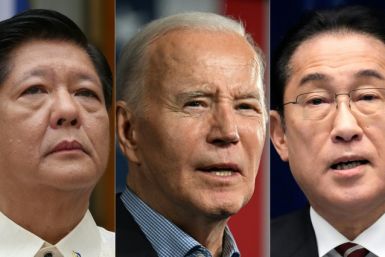ASUS AX2700 RT-AX68U Router Review: Give Your WiFi A Boost

Who Is The ASUS AX2700 RT-AX68U Dual-Band Wi-Fi 6 Router For?
- The ASUS AX2700 RT-AX68U router increases signal strength and WiFi speed across all devices
- The ASUS AX2700 RT-AX68U offers options to boost gaming performance when needed
- Like other ASUS routers, the AX2700 RT-AX68U's app allows for deep customization and control over a WiFi network

In the world of tech journalism, often it's the experts who write product reviews. These folks know more about the tech being reviewed than most of their readers, and care more about all the small details than readers as well. So, if you just want to know about the ASUS AX2700 RT-AX68U from someone who only knows how to speak plain English, here we go.

Not Too Big, Not Too Flashy
From a physical point of view, the ASUS AX2700 RT-AX68U is both a great size and fairly pleasing to look at. I really like the little pops of reflective silver that help the AX2700 RT-AX68U stand out as more than another plain black box. Unlike the other ASUS routers that are more geared towards gamers, like the ROG Rapture line, the AX2700 RT-AX68U isn't flashy and doesn't have that "gamer" aesthetic. This is great for still packing in features that gamers might want without having to use something that looks like a toy or some weird drone.
Set Up Is Both Easy And Hard
Getting the ASUS AX2700 RT-AX68U up and running was both a major challenge, and once I did things a little differently, a total breeze. Here's a tip for everyone out there: when creating a wireless network for the AX2700 RT-AX68U, don't name the network the same name as what is already broadcasting from your modem. It'll make life SO much easier.
Setting up the ASUS AX2700 RT-AX68U the first time was incredibly difficult, and resulted in poor performance with my internet-connected devices. When using the same network names as what I already had, my devices were getting confused as to what they should be connecting to. This led to issues with my Xbox and Roku, with them having trouble staying connected to the internet.
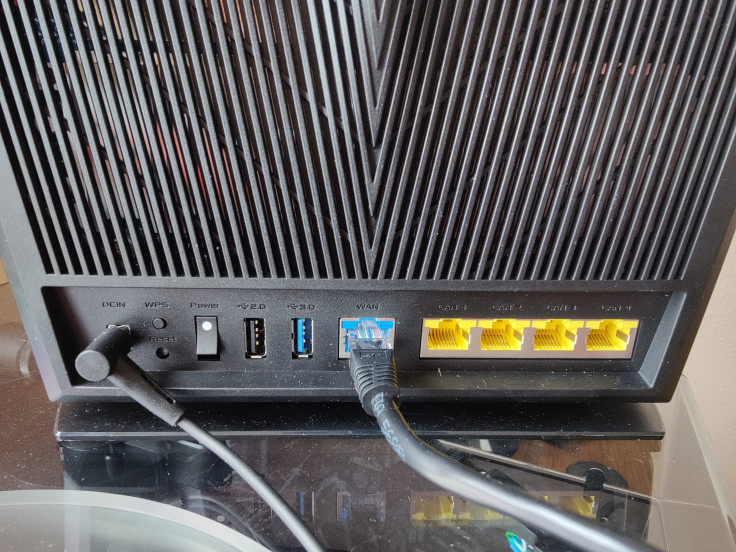
However, after a number of failed settings changes and a couple of factory resets, I set the AX2700 RT-AX68U up with a unique network name. Since then, my devices have been connecting to the router's WiFi network with no problem. The ASUS app for smartphones was super easy to use (when everything is connected properly) and it does the majority of the setup work for you.
Performance Boosts
Once set up, the ASUS AX2700 RT-AX68U does provide a healthy boost in both signal strength and WiFi speed. Prior to setting up the AX2700 RT-AX68U I was only using the modem provided to me by my ISP for all my WiFi needs. This was fine enough, but did result in a weaker signal in my office which is as far as possible from the modem. You have to love the layout of New York City apartments.
Now that the AX2700 RT-AX68U has been properly installed, I get strong signal strength on every device regardless of where I am in my apartment. On top of that, my speed tests have shown a healthy increase in traffic speed, especially when using the 5GHz band.
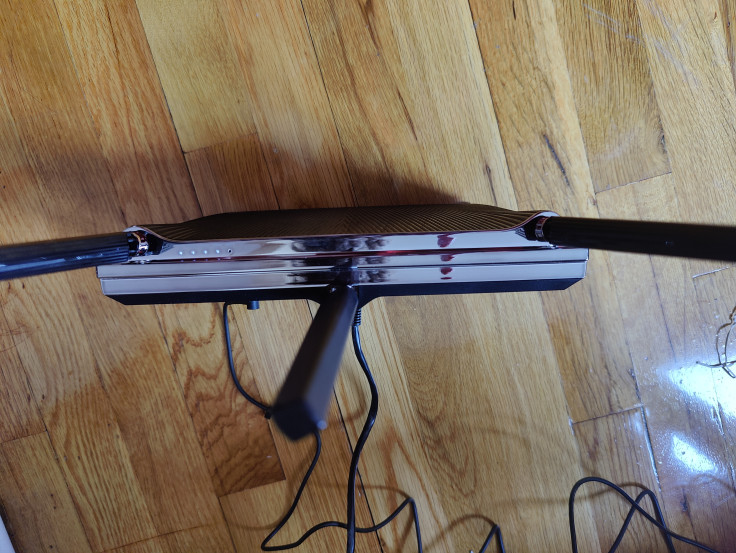
As a comparison, only using my modem resulted in a 19 Mbps speed on my 2.4 GHz band, according to speedtest.net. Once switched over to the AX2700 RT-AX68U, my 2.4 GHz speed jumped up to 44 Mbps. Similarly, the 5GHz band also saw big increases in speed with the AX2700 RT-AX68U.
The AX2700 RT-AX68U router comes with WiFi 6, which is capable of delivering data at three times the speed of WiFi 5. Of course, people need the proper internet package to get high speeds. If someone is only paying for a max of 100 Mbps for their internet package, they aren't going to magically get the 9.6 Gbps speeds that WiFi 6 boasts.
Easy App Options
There's not much to the actual AX2700 RT-AX68U from a physical or useful standpoint beyond setting it up. The real magic comes from the ASUS Router app, which is used to both set up the AX2700 RT-AX68U and modify the router's settings.
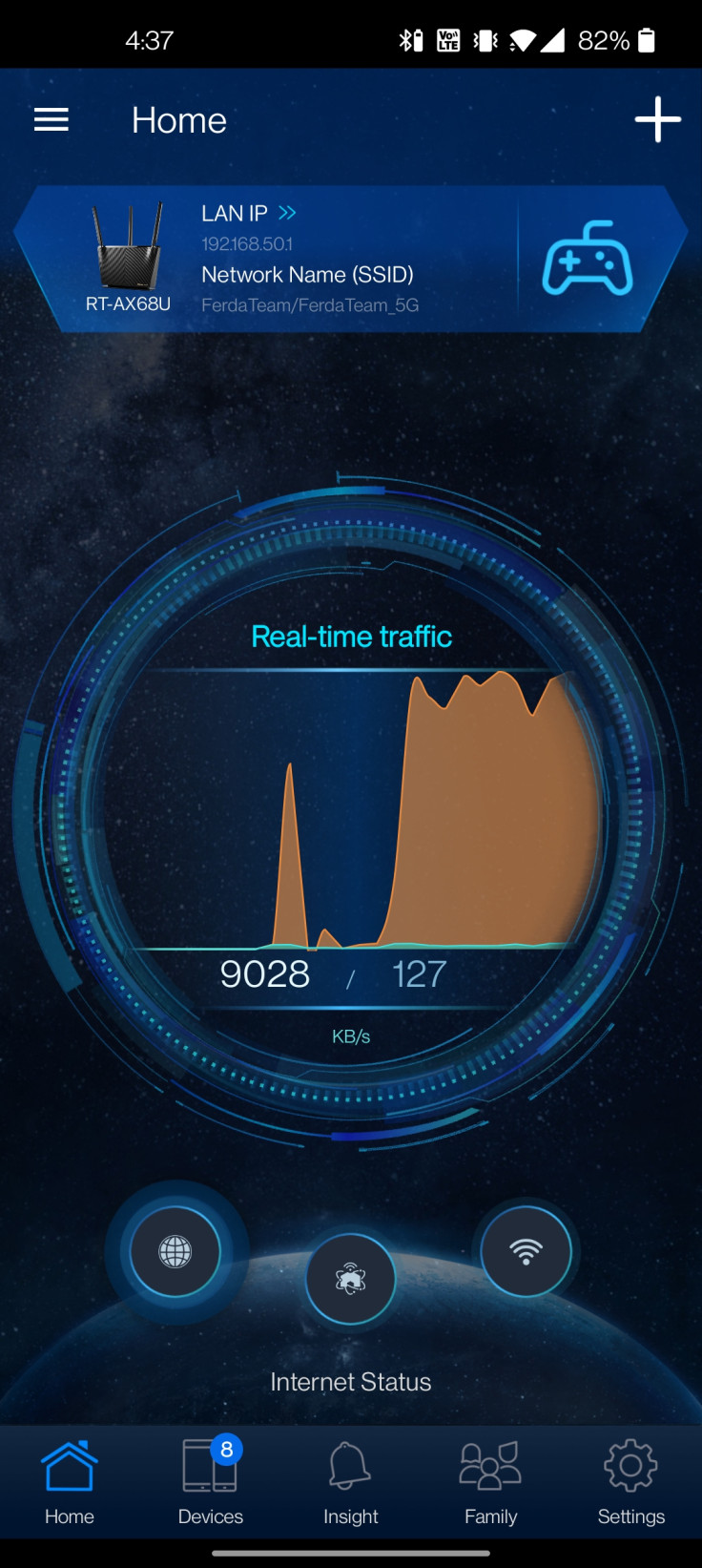
One of the biggest features touted by the AX2700 RT-AX68U is its ability to prioritize certain traffic over others. The most explicit example is for gaming. With the press of two buttons in the ASUS Router app, traffic for both PC and console games can get priority treatment over anything else coming through the network. Alternatively, other types of traffic can get priority, such as streaming video apps, conference calling software, and file transferring.
But does this prioritization even do anything? To test this out, I downloaded a game on my Xbox and prioritized that. My typical Xbox download speed falls between 50 Mbps and 80 Mbps, usually falling into the high 60s or low 70s. After prioritizing the Xbox via the Router app, I was getting a huge range of speeds. Sometimes my downloads were as low as 1 Mbps, and other times they flared up to be over 300 Mbps. In short, I didn't notice much of a difference when using this feature.
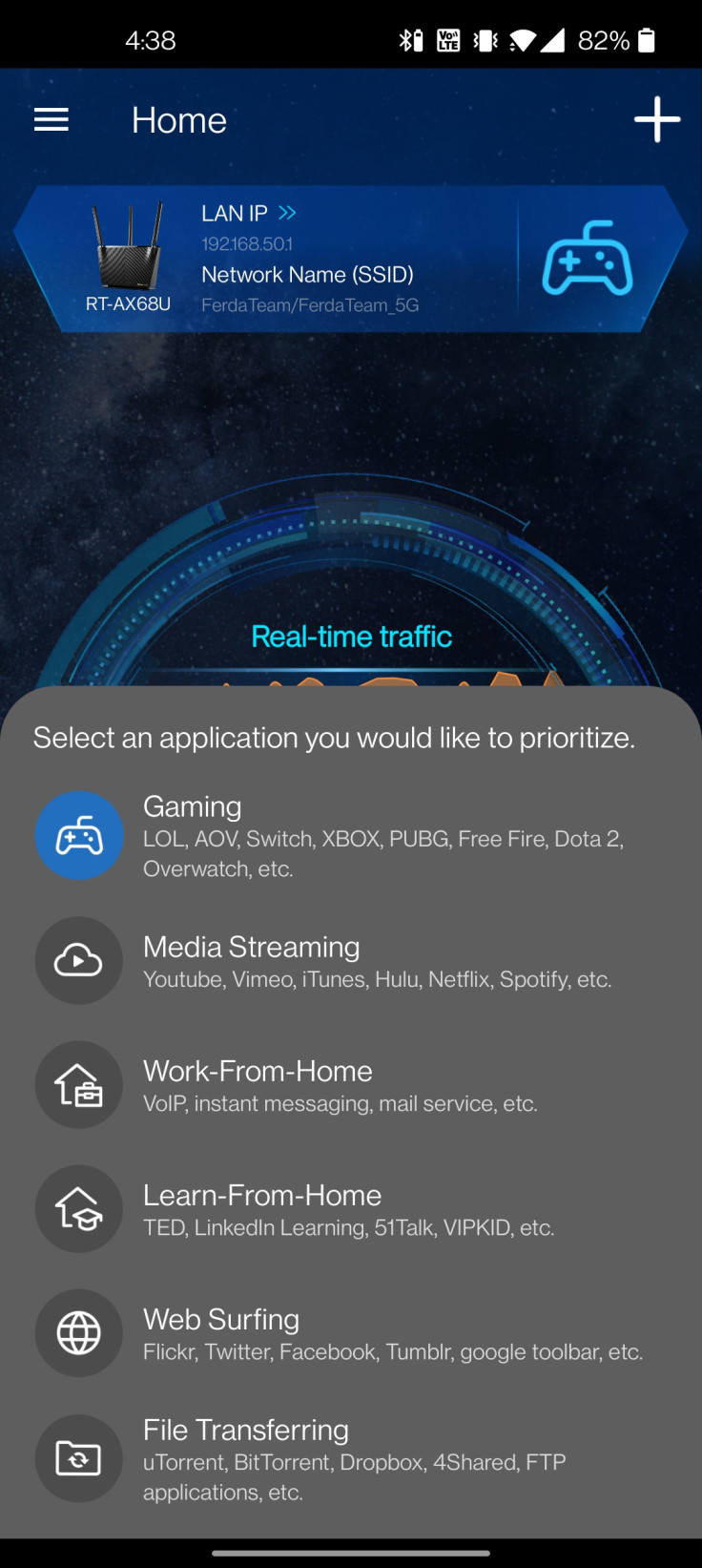
The ASUS Router app has a number of other features as well, which seem great for those who really want to get into the nitty-gritty of setting up a wireless network. The app allows for profiles to be created, guest networks to be hosted, and traffic to be monitored in real time. The app can also be used to set restrictions on certain devices if parents want to add parental controls for their children without imposing a network-wide block.
The app has a ton of other features buried in it as well. These include setting up VPN clients, the ability to diagnose internet issues and the option to add an AiMesh setup. The app also allows the AX2700 RT-AX68U to connect to Amazon Alexa for added voice controls, but a router seems like a strange device to use voice controls with.
Final Thoughts

The ASUS AX2700 RT-AX68U, when set up properly, makes strengthening a WiFi network an easy process, even for a complete novice like myself. Signal strength has improved and speeds have picked up since switching over to the AX2700 RT-AX68U. Just don't name your network the same as an already existing one.
While I personally didn't find the prioritization mode made any major difference in my traffic speeds, I'm sure the more technically inclined out there can figure something out. Speaking of the more technically inclined, the ASUS Router app seems like a playground of customization and optimization options for those who want to really dive in and make the most of their home WiFi network.
The ASUS AX2700 RT-AX68U router is currently available from Amazon, as well as a number of other retailers.
© Copyright IBTimes 2024. All rights reserved.