Canva vs. Canva Pro: Here's Why The Paid Plan Is Worth It
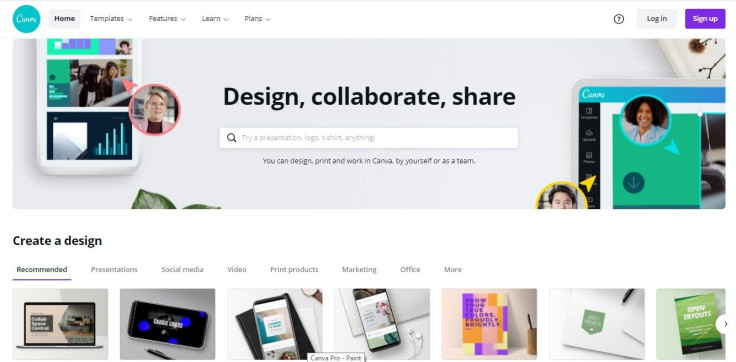
Canva has truly been a godsend to those in need of professional-looking designs but have little to zero design experience. Easy to understand and simple to use, Canva quickly gained popularity and became a favorite among digital creators, social media marketers, even small companies.
More than creating attractive flyers, social media posts, presentations and more, Canva Pro empowers everyone to aim high through design. Offering a wide selection of added features from the free plan, it elevates your design projects into truly shareable content. Here’s why you should upgrade:
Canva Free vs. Canva Pro
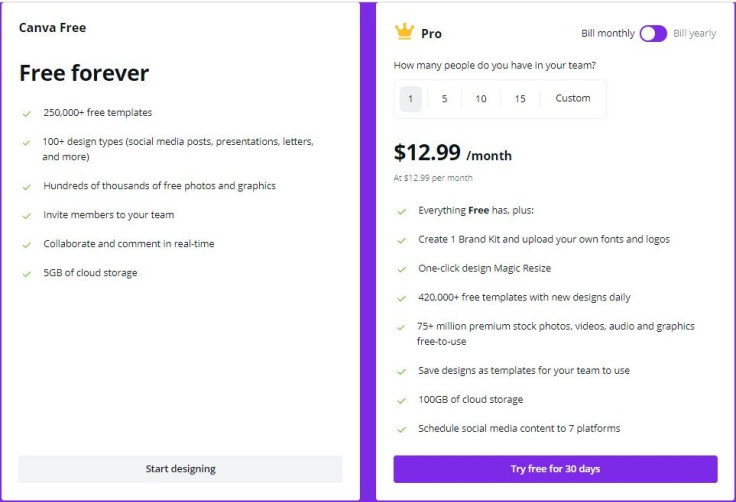
Canva Free offers these main features:
- Access to over 250,000 free templates. However, premium graphic elements, photos, or videos with the Canva watermark found in some templates will need to be purchased individually.
- Pick from up to 200,000+ photos, 57,000+ graphics, 13,000+ videos, 75 audio tracks and six animation effects for free. Premium photos, graphics, illustrations and videos need to be bought individually if you’re not subscribed to Canva Pro.
- Choose from over 1,700 free fonts. However, you are limited to fonts found in Canva and cannot upload your own.
- Invite team members for free. Collaborate and comment with them in real-time.
- Get up to 5GB of storage and two folders. You can easily store your personal projects and organize them in either folder.
- Get your own Brand Kit. Canva Free is limited to one color palette with three different colors. You also won’t be able to upload your own logos or fonts.
Canva Free will do if you just need simple designs given the limited choice of images and templates. The Canva toolkit that comes with the free plan has great features and tools needed to create basic designs and templates on an infrequent basis.
But if you regularly need to create designs for your brand or a brand you're managing, then you should upgrade to Canva Pro.
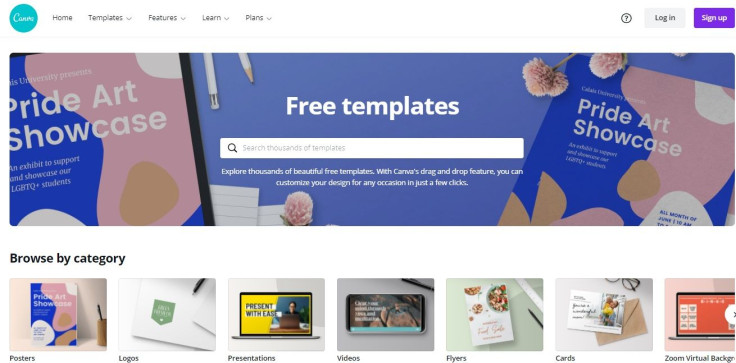
Canva Pro offers these main features:
1. Organize and customize elements of a brand’s visual identity using Brand Kit Pro. Upload your own logos, fonts and set up as many color palettes as you want for your designs.
2. Save time and effort with awesome tools.
- Background Removal lets you remove any background from any image in just one click.
- Magic Resize allows you to resize your designs into any format in an instant.
- Transparent Images lets you download your designs in transparent backgrounds in one easy step.
- Animator Pro lets you create animated graphics with 14 different animation styles that you can download as GIF or movie format (MP4) instantly.
3. Schedule content posting for your social media accounts with the Content Planner. Create stunning designs in advance, set a schedule and let Canva automatically post them accordingly.
4. Get unlimited access to all of Canva’s design and graphic elements, plus more:
- 420,000+ premium ready-made templates can be accessed with the Pro plan so you can produce stunning designs with ease.
- 75+ million photos, videos and elements can be accessed at no extra cost so you can use any image and element that comes with ready-made templates or when you create your own.
- 3,000+ fonts can be accessed and used for your designs, the Pro plan also lets you upload your own fonts.
- Set download quality for your designs when downloading in these options: very high, medium or low resolution.
- Download in SVG format to simplify downloading vector graphics.
5. Collaborate with your team
- Create and invite unlimited members to your team and give access as a member, template designer or administrator for more efficient collaboration compared to the free plan.
- Design and share custom templates that match your brand to your team as a go-to structure.
- Collaborate in real-time from anywhere in the world where you can add comments and feedback on the specific design.
6. Better storage options
- Create unlimited folders or subfolders so that your designs are filed and organized properly while adding specific team members to folders as needed.
- Get 100GB of storage for uploading your photos and assets, which is a huge upgrade from the free plan’s 5GB.
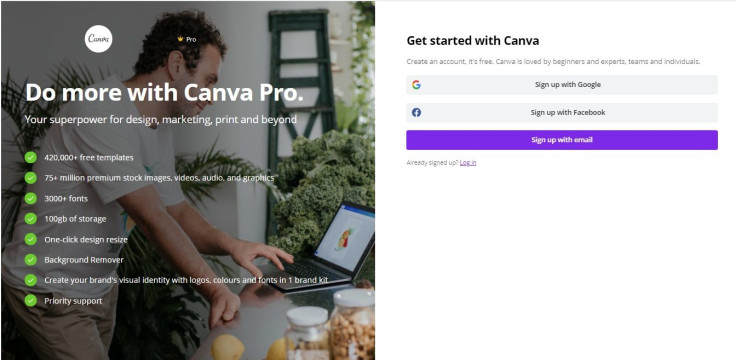
Canva Pro is perfect for designers, content creators and social media managers who are constantly creating designs while managing different social media accounts. It helps save a lot of time and effort through unlimited access to templates and images as well as tools like the auto-resizer and background remover.
Canva Pro is also great for small teams who require constant collaboration in real-time with designs and content, even social media schedules. For larger corporations, Canva has an Enterprise plan that provides more support and better collaborative features.
Can’t decide? Try Canva Pro through the 30-day free trial.











