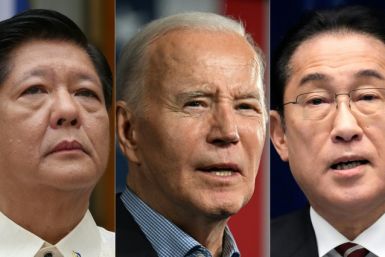Squarespace Review 2022: Pricing, Customer Service, How It Works & More Questions Answered
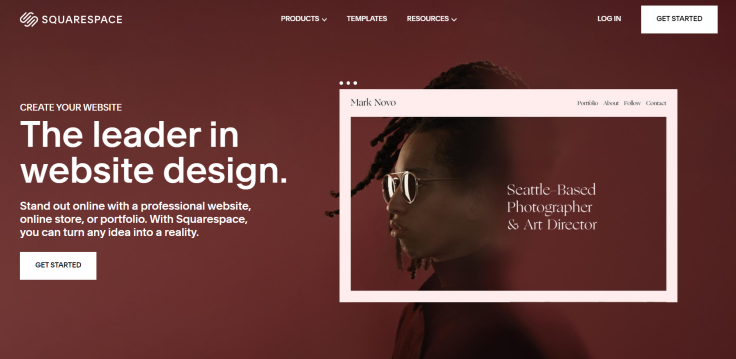
The online world is widely used for e-commerce content. Businesses, big or small, can sell more products online as people become more comfortable with using the internet. It’s the same case for content creators, they can now reach a wider audience as more people use social media for sharing content.
This is why it is increasingly important to have a visually-appealing website. As the saying goes, first impressions last. With just one look at your website, your audience or consumers can already judge if it's something worth their time.
Visuals play an important role in how you want to build your brand. You are also able to control the image you want to portray to your target audience. If you’re still stuck with an old-fashioned website design, maybe it’s time you level up with Squarespace.
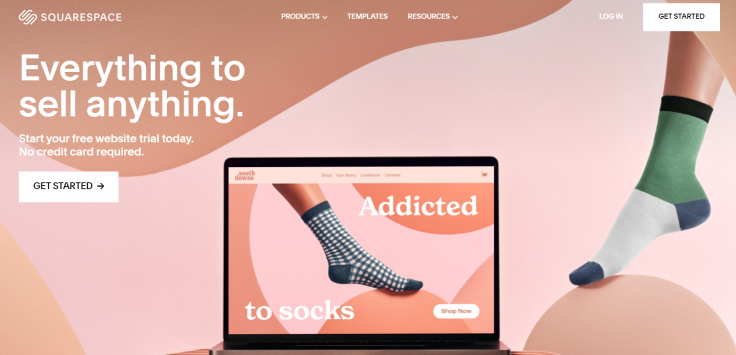
What is Squarespace?
Squarespace gives its clients a convenient and innovative way of building their websites. You don’t have to worry about learning how to code, especially if you’re starting from scratch. It offers an all-in-one engagement system where you can do so much more than post content. You can have a unique domain, sell products, engage with your consumers and monitor website traffic. It also makes it easier for bloggers to share content at a specific time, as there is an option to schedule posting.
One of the features that make them stand out is the 113 template designs to choose from. It may not be as many compared to other website builders, but the quality does not disappoint. Squarespace claims they have “award-winning” web designs that can fit any preferred style, may it be for professional or personal use.
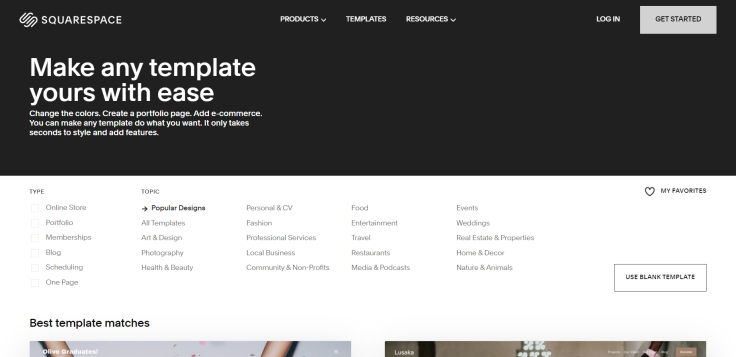
Getting Started with Squarespace
Before creating your account, you must choose a template that best suits your taste and purpose, whether it’s for business, blogging, creating a portfolio or sharing your designs. Squarespace recommends templates based on your preference. You just have to narrow down your choice. Once you have chosen a template, you can view the website before finalizing your decision. Templates are free once you have fully subscribed to Squarespace.
You can now create your free account. Squarespace offers a free two-week trial before it charges your credit card. If you’re still confused about how to use it, it will show you an introductory video on what to do upon creating the account. You can modify the website such as adding elements or pages.
In launching your website, you need a domain. This is where you would have to choose your service plan. The domain signifies that your website is truly yours. Squarespace ensures that there are no hidden charges and you can freely manage your domains, from editing DNS records to sharing your URL.
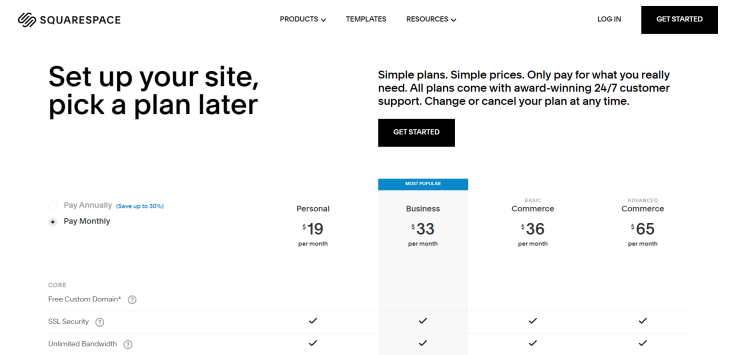
Squarespace Price Plans and Cancellation Policy
Squarespace offers four service plans to choose from, wherein you can pay annually or monthly. These are the following service plans:
- Personal: priced at $19/ per month, it is best for bloggers and photographers who just plan on posting content and want to make it visually appealing to their audience. If you pay annually, you can save up to 25% for it will be priced at $14/per month.
- Business: is the most popular service plan on Squarespace. For $33 per/month, it comes with marketing and e-commerce features such as web analytics, promotional banners and no limitations on selling products. If you’re planning to use Squarespace for a long time, you may opt to pay annually as it will only be priced at $27/ per month.
- Basic Commerce: this service plan is priced at $36/ per month ($27 annually). It leans more on the e-commerce side as it has core functions that allow checkout of products on your domain, merchandising tools, e-commerce analytics and can be integrated with your product catalog on Facebook or Instagram.
- Advance Commerce: big business owners may opt to choose this plan, especially if you experience heavy internet traffic during sales or product launches. At $65/ per month ($49 annually), there is already an option to calculate shipping rates with your chosen couriers, automatically offer discounts during promotions and have third party systems manage custom integrations.
Note: All service plans come with SSL security, SEO features, unlimited bandwidth, 24/7 customer support, templates and free custom domain.
If you want to discontinue the service plan, you don’t have to go through the hassle of contacting their customer service. You can easily cancel it through your website’s site manager.
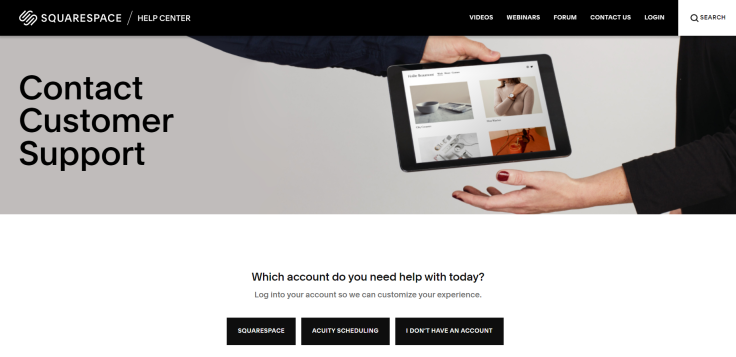
Squarespace 24/7 Customer Support
The Squarespace customer team is divided into -- customer care team, marketing team, technical team and HR team. They are available 24/7 and you can get in touch with them by email.
Squarespace Cons
There are a few things you may want to consider before you fully avail of their service plans. If it’s not a big deal, then feel free to sign up.
- Compared to other website builders, Squarespace only offers a two-week free trial. Most companies offer it for a month.
- The website can only be edited through your computer. The websites are only mobile-optimized for viewing content and consumers can check out their orders.
If you want to learn more about Squarespace, you can check out their FAQs here.