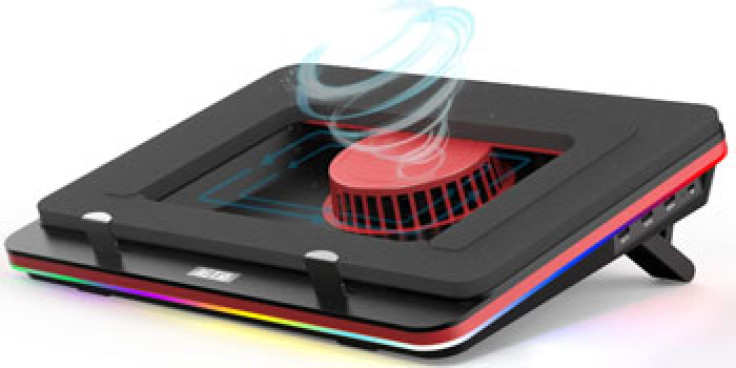10 Best Laptop Cooling Pads For 2024: Keep Your Device Cool And Efficient

Keeping your laptop cool is a must if you want to be able to use it for a long time. Many laptops nowadays tend to break down the moment that they reach intolerable hot temperatures. To address this problem, you might want to grab a cooling pad that could help make sure that your laptop does not overheat.
We have come up with 10 of the best laptop cooling pads available in the market today. Below are the ones that received some of the best user reviews.
1. KLIM Mistral Laptop Cooling Pad
The KLIM laptop cooling pad offers your laptop with a nifty device that could help stave off the heat during operations. It is an innovative cooling pad that could actually help extend your computer's life. The two turbo-fans push high volumes of air through your computer, and could cool it down in just a few seconds. In addition, its elegant RGB lighting design adds to its "cool" look, and, not to mention that it has three frontal buttons, which could help in customizing the speed of the fan. If you are keen on warranties, this cooling pad gives you a 5-year warranty.
2. Havit HV-F2056 15.6"-17" Laptop Cooler Cooling Pad
If you need a cooling pad to bring along every time, then the havit cooling pad would be a good choice. This is a slim and portable cooling pad that could help protect precious data wherever you may be. It has two adjustable height settings. It also features a multi-directional metal mesh, which will make it easier for you to carry it around. Plus, it has powerful and yet truly quiet fans, so you would not be disturbing anyone whenever you need to work on your computer.
3. Kootek Laptop Cooling Pad
With Kootek laptop cooling pad, you are assured of quiet operations anytime and anywhere. So whether you are on a plane, at some cafe somewhere, or within the confines of your home, using this cool and yet noise-free cooling pad would be to your advantage. Don't underestimate the noiseless operation because it has five big built-in-fans that promises to deliver the cooling capacity that your laptop needs. Aside from keeping things cool, it has an ergonomic design that promises comfort. It can keep laptops measuring 12 up to 17 inches cool.
4. KeiBn Upgraded Gaming Laptop Cooler Pad
Another good buy when it comes to laptop cooling pads is the KeiBN gaming laptop cooling pad. It offers you nine cooling fans, and boasts of an air vent at the top as well as the bottom of the case. There are even different modes for the cooling fans so you really have several options at your fingertips. In addition, it has its own LCD display which will help you see the fan speed that you are using. For gamers, you might like the 10 RGB light modes, and choose the one that could set the gaming atmosphere that you may prefer.
5. AICHESON Laptop Cooling Pad
If you have a small or big laptop, then worry no more since the Aicheson laptop cooler can cool down up to 17.3-inch laptops. The cooling pad boasts of one large computer fan, and also has four small fans. Not only that, it has an ergonomic design, so you can easily adjust how you would like your laptop to be positioned, in accordance to your preference. There are four adjustable heights, so you have good options at your fingertips. There is also a switch, which you can use to turn the light of the fan on and off.
6. TECKNET Laptop Cooling Pad
For smaller laptops, which are around 12 up to 16 inches in measurement, then the Tecknet laptop cooling pad might be worth your while. This comes with two strong fans, the wind speed of which can be controlled. Lower speeds mean lesser noise, but they are already sufficient enough to cool down your laptop under normal use. However, you can choose to use to the maximum speeds, in case you are in the middle of an intense game and need topnotch gaming performance. The cooling pad is lightweight, so you can bring it anywhere without hassle.
7. IETS GT500 Powerful Turbo-Fan (5000 RPM) RGB Laptop Cooling Pad
If it's a whopping fanspeed that you want, then the IETS GT500 could be your best option. Its industrial-grade turbo fan, gives you a powerful cooling effect, which will help you keep your laptop in its tiptop performance. The pad also comes with RGB lighting, which you can always adjust to cater to your preference. Whether you are working or gaming, then there would always be a setting that would work well for you. As for the laptop size, this cooling pad could handle 13 to 17.3 -inch laptops.
8. Arrow Chill Powerful Turbofan for Gaming Laptop Cooling Pad
For rapid cooling, then the Arrow Chill cooling pad might be your best bet. What makes this ideal for gamers and non-gamers alike is that you are assured of its cooling capability since the fan has sealed foam that traps cold air allowing the fan to blow all the air directly to the laptop, since there is no air leakage. Even if you're gaming, and the laptop you're using is top of the line, it will remain cool with the help of the Arrow Chill cooling pad. The LCD on the pad also shows the speed that the fans are running in, allowing you to make adjustments as you see fit.
9. Liangstar Laptop Cooling Pad
The Liangstar Laptop Cooling Pad boasts of six noise-free fans that would keep your laptop cool despite of the heavy CPU usage. The blue LED on the fans will make you see how the fans are running. These fans work quickly and you will notice the effect on your laptop real quick as well. There are three big fans, and two small fans, which you could also control in varying degrees. Lastly, It can handle laptops from 12" to 17.3". The design is also ergonomic and would give you comfort even if it is used all day.
10. Kyolly RGB Laptop Cooling Pad
The Kyolly laptop cooling pad can hold laptops up to 17.3" and can quickly cool down the temperature of your device. This has 13 fans, which can run noiselessly, allowing you to do your task without being disturbed by the fans. There are 3 big fans and 10 smaller ones. It also assures you of an ergonomic design, allowing you to adjust the position of the laptop based on how you prefer it to be.
No overheating woes
So if you are still planning to purchase a laptop, make sure that you also grab a laptop cooling pad along. This will help ensure that you will not have headaches due to your unit overheating. In addition, the best laptop cooling pads have ergonomic designs allowing you to choose the height and the angle that you prefer while using your laptop.
© Copyright IBTimes 2024. All rights reserved.