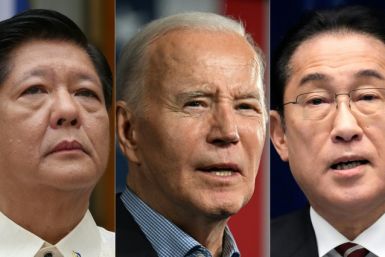How To Report Spam On iCloud Calendar
Apple users have been inundated with spam invitations through the company’s Calendar app. Apple finally acknowledged the issue earlier this month, and is now taking steps to remedy the problem by adding a “Report Junk” feature.
The feature, spotted by 9to5Mac, adds a new link to the iCloud.com that will remove spam invites from a user’s calendar and reports the sender to Apple to investigate. The option is only available on web version of the Calendar app for the time being, but is expected to roll out to the mobile and desktop offering in the near feature.
While the Report Junk feature hasn’t made its way into the app versions of Calendar, using the feature on the web will sync up the results on all platforms. When spam is reported via the web app, the invitation will disappear in a user’s Calendar app on iOS and MacOS as well.
Despite the slight inconvenience of the spam stopper only being available via the web, the process of removing junk invites is relatively simple.
Here’s what you’ll need to do:
- Sign into iCloud.com using your Apple ID.
- Find the invitation in the web Calendar app.
- Click the Report Junk link, which will appear under the sender’s name.
Once that process is completed, the invitation will be removed from all synced calendars and the sender will be reported to Apple.
The fix should come as a relief to many who count on the Calendar app to manage their obligations throughout the day.
Reports of the troubles started back in November, when users started seeing a slew of unsolicited invitations appear in their inbox. The problem peaked around Black Friday when spammers started hitting users with invitations to sales, often accompanied with links that were likely phishing scams.
Prior to the addition of the report junk option, users were stuck without much recourse from the spam. Declining the invitation alerted the spammer that the recipient was an active user and encouraged them to send more, and the workarounds for deleting the unwanted invites required creating decoy calendars or turning off notifications.
© Copyright IBTimes 2024. All rights reserved.