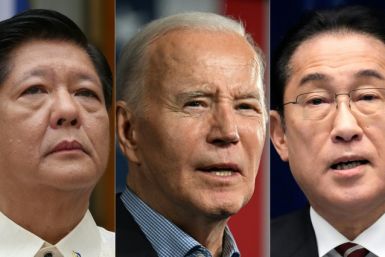iPhone, iPad Tip: How To Set Communication Limits For Children
KEY POINTS
- Apple added the new Communication Limits to Screen Time
- The new feature gives parents control over who their kids can communicate with and when
- The new restrictive feature comes with iOS 13.3, which is available now
Apple has updated Screen Time and added the Communication Limits feature so that parents can have more control over who their kids can communicate with during specific times of day. The new feature comes with iOS 13.3, which was launched very recently.
Previous reports revealed that Communication Limits allows parents to determine who their kids are allowed to communicate with at set times when the feature is turned on. The feature applies to the Phone, Messages and FaceTime apps, as well as with iCloud contacts,
Communication Limits has two set times: “Allowed Screen Time,” and what Apple calls “Downtime.” Depending on the settings, users will be able to communicate with everyone or just the people in their Contacts list when “Allowed Screen Time” is turned on.
During “Downtime,” however, users will only be able to communicate with a few people selected from the Contacts list. People who aren't included in the list of selected contacts will be barred from calling, texting or sending any communication to the devices where Communication Limits is active.
Here's how to set Communication Limits for children using iOS devices, as per MacRumors. As a general rule, make sure that the iOS device the child is using runs on iOS 13.3 as this is where Communication Limits will work. Update the device to the latest iOS version.
Setting up “Allowed Screen Time”
- First, users will need to launch the Settings app on the device, whether it's an iPhone or an iPad.
- Second, after launching Settings, tap on Screen Time, followed by Communication Limits.
- Third, under “Allowed Communication,” choose either Everyone or Contacts Only. Choosing the latter limits the child to communicating only with those in the Contacts list even if it's not Downtime.
During Allowed Screen Time, parents also have the option to allow other people to be added to a group chat when a family member or an iCloud contact is in the same group. To do this, simply tap on the toggle next to “Allow Introductions in Groups” so that it's turned on.
Setting up “Downtime”
- First, users will need to launch the Settings app on the device, whether it's an iPhone or an iPad.
- Second, after launching Settings, tap on Screen Time, followed by Communication Limits.
- Third, under Downtime, users should tap on “Choose from My Contacts” then select the names that can be contacted during Downtime.
Users who can't find a person in the Contacts list can add people by tapping on “Add New Contact,” adding details, and pressing “Done.”
Users should keep in mind that kids can always contact emergency numbers whether Communication Limits is in Allowed Screen Time mode or Downtime mode. Calling an emergency number turns Communication Limits off for 24 hours so that people can contact users during emergencies.

© Copyright IBTimes 2024. All rights reserved.