New Apple IPhone 4s Training Videos Help You Solve Common Issues With The Smartphone
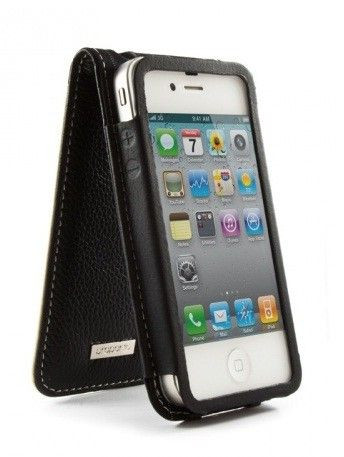
Best Buy released 3 new Apple iPhone 4s training videos on Tuesday that teach you how to fix common problems you may encounter on the popular smartphone and you can watch them here.
The Best Buy mobile team is a great resource for information about how to fix problems with any of your devices, and these clips will help you with your favorite device, the Apple iPhone 4s.
Below you can watch the new Apple iPhone 4s training videos for yourself:
1. Auto-Correct: This training video will help you correct one of the most annoying features of the Apple iPhone 4s. The auto-correct function of the phone has become the butt of many jokes and the bane of many texters existence, as it changes misspelled words into other words, often in a maddeningly random way. This video explains how you can toggle the auto-correct feature on and off in order to avoid the problems that can be caused by the setting:
2. Inadvertent Zoom: This Apple iPhone 4s tips video may be the most useful one released by Best Buy on Tuesday. It helps you un-zoom in on your cell phone's screen when you've accidentally magnified the home screen. Many people are not aware that there is a very simple way to do this, but the new Best Buy video on the topic sums it up in short order, allowing you to resolve the issue painlessly:
3. Page Scrolling: This video shows you the easy way to scroll to the top of the page on your iPhone 4s. Sometimes, when reading a super-long article or browsing a web page that goes on for many screens, you'd rather just skip all the scrolling and go straight to the top of the page. Watch this video and you'll quickly learn how to navigate your phone with ease:
© Copyright IBTimes 2025. All rights reserved.





















