Why Foursquare's Swarm App Was Created And How To Effectively Use It
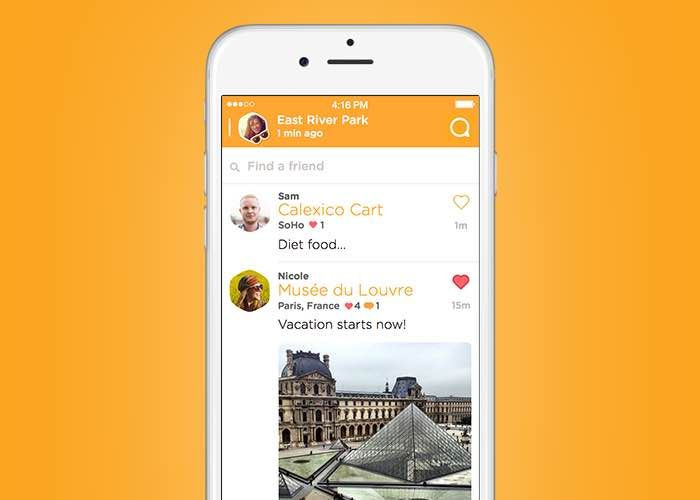
Swarm is Foursquare -- the Foursquare you used to know. The app, spun off last year, allows users to check in to locations and follow their friends' activities while the main FourSquare app now focuses on personalized, local search.
When the Swarm app was released in May 2014, Foursquare users expressed frustration over the revamped app and the split -- a move that has been termed as "app unbundling" and pursued by other social networks. Facebook has unbundled its mobile into one-offs such as Messenger and Groups. LinkedIn has eight smartphone apps.
Foursquare reps told International Business Times that usage data shows why the split made sense. Only one in 20 consumers were using the original Foursquare app for both search and check ins. Swarm can be its own useful app for planning outings with friends and remembering your own experiences. And if you think life's a game, Foursquare recently brought back earning stickers and mayorships. Below is a step-by-step guide breaking down the core features of the Swarm app.
Stalk Your Friends
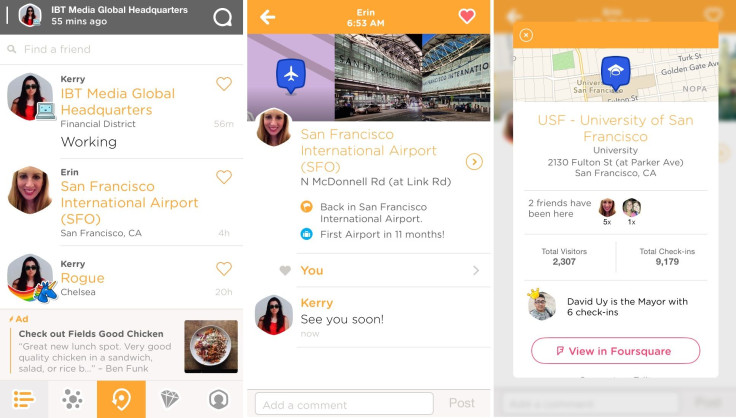
The opening page on Swarm will show you a list of where your friends are along with your most recent check-ins, ranked in chronological order. Feeds can be interrupted with ads that suggest places near your last check-in. At the top of the page, you'll see a search bar where you can type in a friend's page to get to their profile, which lists all their public check-ins and also provides a screen for you to message them.
On the homescreen, you can click on a check-in to see related information. For example, tapping my sister Erin's check-in at the San Francisco International Airport brought up the airport's profile page on Swarm. The page showed that this was Erin's first check-in at an airport in the last 11 months.
On that page, Swarm users can also 'like' and comment, and users can elect to receive notifications for these interactions. Click on the profile page again to see how many Swarm users have publicly checked in to the location and who is currently ranked as mayor.
Broadcast Plans To Nearby Friends

Foursquare CEO Dennis Crowley launched his app in an effort to know where his friends were and meet up with them. Rather making individual phone calls or sending a group text message, Swarm users can broadcast plans to nearby people who follow them on the app. The radius is about 40 kilometers, so followers who are in different cities will not be notified.
This action will start a message group between the planner and all nearby friends. Other Swarm users can elect to reply or to mute the conversation. Users can also tag locations that are in Foursquare and Swarm's database by typing in @[LOCATION]. The tagging will bring up a map as well as a brief description of what the place has to offer.
Direct Message Groups Or Individuals
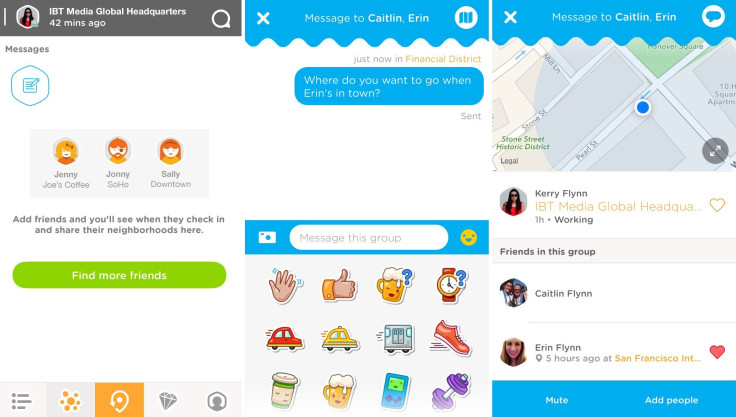
The messaging screen is the second button on the bottom bar. Swarm introduced one-to-one messaging in March 2015. Similar to Facebook Messenger and regular SMS, you can start messages with one contact or begin a group conversation. You can share photos and stickers from Swarm's collection via the app.
Messages will display a general location of where each user is, such as a neighborhood name in Manhattan like the Financial District or SoHo. Swarm will never share a specific location or provide step-by-step map directions for meeting up with another person like you see in iMessage or in a recent update to Facebook Messenger, but you can see your own location as a blue dot on a map.
Check-In At Locations
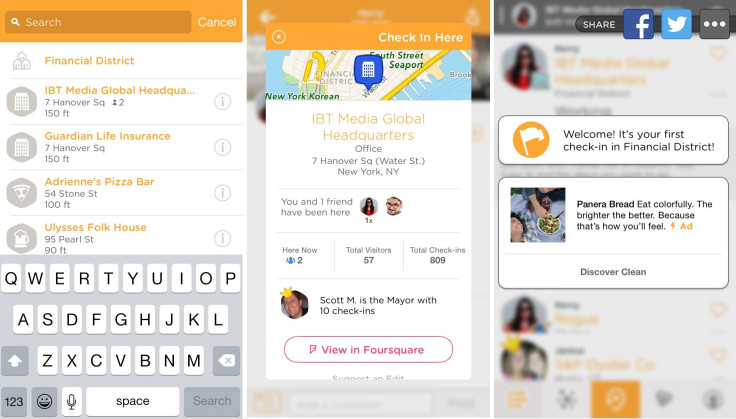
The check-in: it's the essence of the original Foursquare and now the focus of the spun-off app Swarm. The third button on the bottom bar is dedicated to displaying your nearby locations. Press the suggestion or search for a place. Click on the name, and the app will bring up a screen where you can type a short message and include a photo and sticker. You can also tag other Swarm users.
You can share the check-ins to Facebook, Twitter, email and text message. Once you check-in, you'll see how many people are at the location and who the mayor is. The app will also display suggestions pulled from Foursquare with tips on what to do nearby.
Track Your History
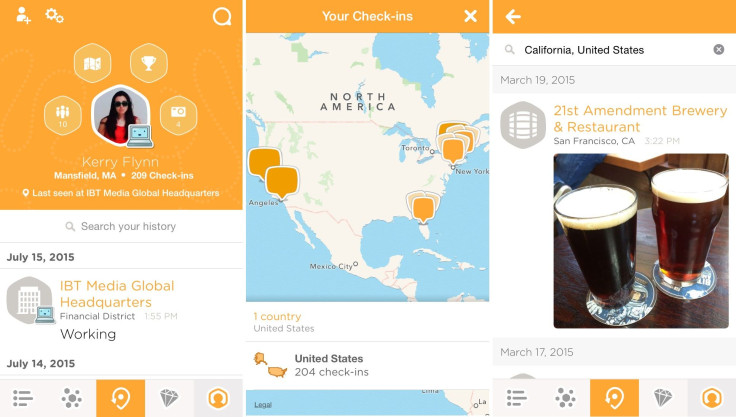
Friend ask what you did last weekend? Recalling specifics can be hard, especially when your schedule was packed. Remembering plans from years ago -- nearly impossible, at least for me. Your profile page on Swarm -- the fifth tab on the bottom bar -- shows your friend lists, achievements, photos taken and all your past check-ins.
Press the map -- the second image above your profile photo -- and you can see all your check-ins in a map view. Swarm users can search through their history by typing in the name of a friend, a city, a category or a specific venue. For example, typing in California will bring up all your check-ins from when you've visited that state. This feature of Swarm is kind of like the app TimeHop, which will show social media events from years prior, except in the case of Swarm, you must actively search through your history.
Earn Stickers
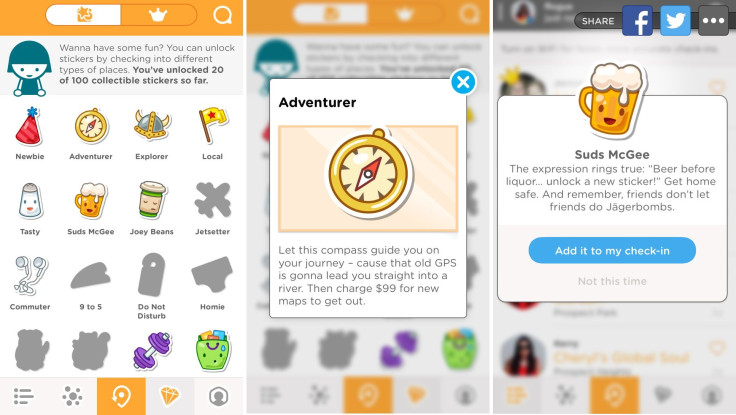
Swarm isn't all about the seriousness of having a database of your check-ins. In some ways, the app's a game in which users can "earn" special features from certain experiences. The fourth button on the bottom bar is home to all of your achievements.
At the top, you'll see a section for "Stickers" and a section for "Mayorships." There are over 100 stickers available on Swarm, which users can unlock by checking into a specific number of locations in a certain category or for doing something on a selected day. For example, checking into a dive bar will earn you the "Suds McGee" sticker. You can add stickers to your check-ins and show them off to your followers.
Become A Foursquare Mayor
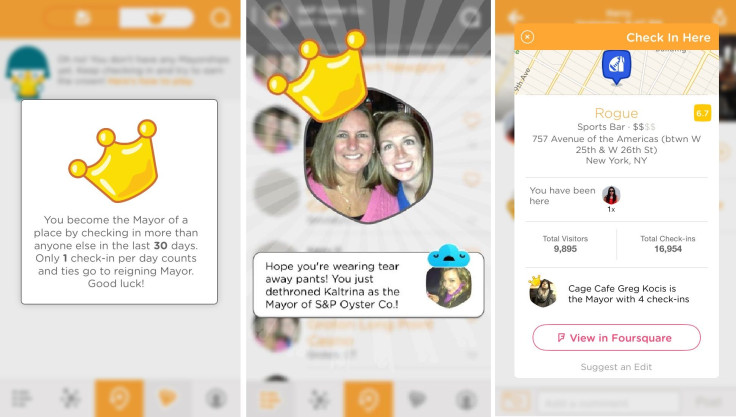
Mayorships was one of the original trademarks of Foursquare. The title is awarded to a person for checking in the most compared to other Swarm users over the last 30 days. There are stipulations, including employees not being able to hold the office and users not being able to check-in repeatedly. Swarm users can see how many check-ins away they are from earning the office, and mayors can choose to receive a notification when they're ousted.
Foursquare eliminated mayorships when the company introduced Swarm in May 2014 and tried to rebrand the app, but the feature was brought back in June 2015 per requests from users. At some locations, mayors receive discounts -- it's up to the business' discretion.
How Foursquare And Swarm Are Connected
Foursquare and Swarm can standalone as separate apps. You don't need one to use the other. But there are some integrations that tie the two together. For example, you can find out more information from the places you check in -- such as restaurant reviews and tips -- on the Foursquare app. Only a few select tips will display on Swarm. And on the Foursquare app, there's a spot available to 'check-in' when you search for nearby locations.
© Copyright IBTimes 2025. All rights reserved.




















