Apple Podcast App For iOS Released, Comes With Subscriptions And Auto-Downloads
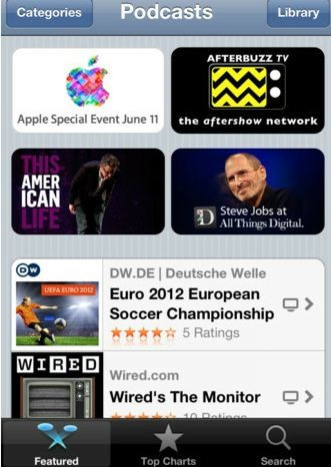
Apple has released a stand-alone podcast app that gives users direct access to their podcasts without having to go through iTunes.
The app is available on any iPhone, iPad and iTouch device that runs iOS 5.1 and higher. It comes with hundreds of thousands of free audio and video podcasts, which users can subscribe to in 40 different languages.
Once users subscribe to a podcast they will receive new episodes, which will start downloading automatically for free.
A Top Stations feature in the app allows users to browse podcasts through topics including: Arts, business, comedy, music, news, sport and more.
This is certainly the most compelling new feature -- at least from an aesthetic standpoint -- mimicking a radio dial to divide up different categories like Business Comedy, Music, News and Technology. The feature certainly isn't any easier to scroll through than the old fashioned topic breakdown, though it does offer up the opportunity for more categories, letting you swipe to bring the dial to sub-topics, says Engadget's Brian Heater in a review of the app.
Users will also seamlessly be able to share their favorite podcasts on the app through Twitter, messages and email.
Those who want to listen to podcasts while falling asleep will be able to set the sleep timer, which will turn the podcast off automatically. Another great feature is syncing of episode playback progress, which means users can pause the podcast on one device and resume play on another.
Requirements: Compatible with iPhone 3GS, iPhone 4, iPhone 4S, iPod touch (3rd generation), iPod touch (4th generation) and iPad. Requires iOS 5.1 or later.
The new app will be compatible with iOS 6, which was unveiled at WWDC and will be released in October. Below are some iOS 6 highlights:
What iOS 6 means for the iPhone 5
Maps
The new updated maps feature will decrease the odds of iPhone and iPad users getting lost. The revamped and redesigned map function is vector-based, creating clear graphics and detailed texts, even when zoomed in to maximum capacity.
Maps have also been updated with visual and spoken navigation, which gives users not only precise turn-by-turn directions, but also supplies real-time traffic updates.
Siri
Apple's voice assistant just got smarter with a whole host of updates. Ask about sports and get live scores and stats. Feeling indecisive? Ask where you should eat or what movie you should see. Too lazy to update your Facebook status? Tell Siri to post something on your wall. Want to live-tweet but don't want to type? You can ask Siri to do that, too.
Apple is also working with car manufacturers to integrate Siri into select voice control systems. Through a voice command on steering wheels, customers will be able to ask Siri questions, without the distraction of scrambling for their iPhone.
Facebook
With iOS 6, mobile devices will be more integrated with Facebook than with previous iPhones. Photos and video can now be posted straight from the photo stream, and locations can be posted directly from maps.
Once users log into their Facebook account, all their events and birthdays will be synced with the phone's camera, ensuring that big events never go unnoticed. Friend profile updates, such as pictures and phone numbers, will also get updated within phone contacts.
Share Photos With iCloud
Apple's photo stream just got more social. With iOS 6, users will be able to select photos and share them instantly with their friends using iCloud on Mountain Lion Apple devices. iPhone users will even be able to share their photo streams with Apple TV users.
Passbook
Tired of looking through your wallet for boarding passes, movie tickets, retail coupons and loyalty cards? With Passbook you can store everything in one place on your iPhone and scan them whenever you need to use them. Passbook also gives you live updates. If your gate changes before your flight, you'll be alerted without having to check the screen at the airport.
FaceTime
FaceTime has been updated so you can receive video calls through cellular networks as well as Wi-Fi. Which means you can use FaceTime wherever and whenever you want.
Accessibility
Guided Access on iOS 6 will make devices more accessable for people with vision, hearing, learning and mobility disabilities. VoiceOver, the screen reader for blind and low-vision users, is now integrated with Maps, AssistiveTouch and Zoom.
Mail has been redesigned with a more streamlined interface, making it easier to read and write emails on all devices. And iOS 6 uploads photos and video onto emails.
These are the guaranteed features for the next-generation iPhone, via iOS 6, which is set to launch in the fall. The iPhone rumor mill will no doubt continue to evolve in coming months, but one of the most speculated features is a new design, which is likely to result in a lighter phone with a larger display.
© Copyright IBTimes 2025. All rights reserved.





















