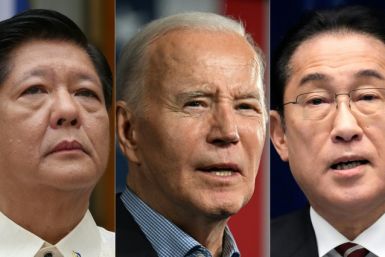EyeQue Vision Monitoring Kit Review: Eye Exams Are Now On Smart Phones

Who Is The EyeQue Vision Monitoring Kit For?
- The EyeQue Vision Monitoring Kit allows for eye exams to be conducted by yourself from the safety and comfort of your own home
- The Vision Monitoring Kit can be used with multiple people and tests can be performed multiple times to ensure the accuracy of the results
- Trial frames can be ordered to confirm if the Vision Monitoring Kit results are the best for you

We're almost a year into the COVID-19 pandemic, which has disrupted almost every aspect of lives everywhere. This even includes delaying or cancelling routine trips to the doctor, dentist and optometrist. However, with the EyeQue Vision Monitoring Kit, which includes the VisionCheck, Insight Plus and PDCheck, the whole family's vision can be tested right from home with a smartphone.

Decent Hardware
There are three main components to the Vision Monitoring Kit. There is the VisionCheck, which is the primary tool used to determine a user's vision, the Insight Plus, which tests for visual acuity, colorblindness and contrast sensitivity, and the PDCheck, which is only used to determine the distance between a user's pupils.

All three components are decent pieces of hardware, are built sturdy and have decent battery lives when applicable. Let's first start with the PDCheck. This "device" is really just a plastic pair of glasses frames with no lenses in them. These frames have markings on them, which are used with the PDCheck app. All the app does is ask a user to take a picture of their face, and then line up the markers on-screen with the markings that are built into the glasses. Once done, the app measures the distance between the user's pupils, with this number getting transferred over to the other EyeQue apps.

Next up is the Insight Plus. This is probably the most complicated of the three components to set up, and looks like a low-level VR headset. Like a VR headset, a phone is mounted to the front of the device with the included clamps. From here, the Insight Plus has a handful of tests like the standard colorblind test, the test where you determine which direction the "E" is pointing and a color contrast test.

The final component, which is arguably the most important, is the VisionCheck. This is an odd-looking single-eye viewfinder that gets attached to the screen of a smartphone. Once attached, users look through the viewfinder to see a red line and a green line. The point of this test is to use the buttons on the VisionCheck to move the lines until they overlap. Tests only take a few minutes to complete, and after finishing enough tests EyeQue generates what it calls EyeGlass Numbers. These numbers can be given to retailers as your prescription when buying new glasses.
The VisionCheck is definitely the most elaborate of the three components as it involves moving parts, requires charging and uses Bluetooth to connect to a smartphone. The battery doesn't seem to last very long, as it seemed to drop a few percentage points with each test I performed. That said, it also charged up fairly quickly, so there shouldn't be much downtime when using the VisionCheck.
The only major downside to the hardware is the Vision Monitoring Kit's included remote to help complete the tests. Despite my best efforts, I could not get my phone to recognize the remote, so it never was paired. The tests are easy enough to complete without the remote, but it still seems like a missed opportunity.
Too Many Apps And A Subscription
With the different hardware EyeQue sent me, I was required to download three separate apps. That seems like way too many, especially considering one was only used to measure the distance between my pupils. It would have been nice to see the features of some of these apps rolled into the others to bring the total number of downloads down. It also makes it a little difficult to run all the tests in a row when I have to search through my apps to find the right ones.
Along with the apps, EyeQue also runs on a subscription-based model. Buying the kit automatically gives one year of service. The PDCheck and Insight Plus will work with a free basic membership, but the VisionCheck requires an active membership to get results back. Subscriptions aren't expensive at around $5 per year, but it is annoying that EyeQue requires an active subscription for each person who uses the device. That means a family of four would need to pay around $20 per year for each member of the family to use the VisionCheck.
Easy To Follow
While there may be too many apps, the apps themselves are simple, well designed, and most importantly, have easy to follow instructions and tutorials. Getting my phone set up for the Insight Plus or VisionCheck was a breeze, and the in-app voice provided clear enough instructions on what to do during the tests.

Insight Plus tests are performed by using the exposed bottom of the phone's screen as a touchpad. All that is needed to complete all three tests with the Insight Plus is to swipe in the proper directions based on the instructions. The remote would normally be used here to control the app, but as previously mentioned, it wouldn't connect for me.

For the VisionCheck, the app provides a dotted line to ensure phones are properly attached to the device. Once set, all that is needed is to push the buttons on the top of the VisionCheck device to move the lines around in the viewfinder. The VisionCheck requires multiple tests to be completed before providing any results. This is to help ensure accuracy and consistency with tests. The results of my first three tests weren't consistent enough with each other, so I was required to do another before I was given my EyeGlasses Numbers. Even after getting my numbers, I still knocked out a few more to try and refine the results.
Try Again, Trial Glasses
The EyeQue Vision Monitoring Kit is some cool technology, but none of it matters if it doesn't work. To ensure that users have performed the tests correctly, EyeQue offers a pair of trial glasses for only $19. These are a full-fledged pair of glasses with nose pads and everything, but they aren't exactly made to fit perfectly. Also, my pair looks comically small on my face.

Trial glasses can be ordered right in the VisionCheck app, which transfers all of the saved test results into the order so nothing is copied over incorrectly. It was super simple to get my pair ordered, and it only took a few button taps before my trial pair was on its way to me.
My trial pair of glasses does seem to improve my vision, but only when I'm really focusing on what I'm looking at. As soon as I start to move my head, the world gets a little blurry and warped.

I'm not sure if the prescription isn't right, the glasses width is off, if my current prescription is out of date (it is) and these glasses are throwing me off with what I should be using or I'm just not used to wearing glasses with circular lenses. All I know for sure is that wearing the trial glasses for longer than a few minutes at a time caused me to have headaches.
Final Thoughts
I want to love the EyeQue Vision Monitoring Kit. It's such a smart idea to bring vision tests to living rooms, and is implemented fairly well with its solid hardware and easy to use software. However, I don't really trust the results of my eye tests given how the test glasses do not seem to be right for me.
If someone is truly concerned about going to get an eye exam, the Vision Monitoring Kit is the next best thing. No, the kit doesn't check for any signs of overall eye health, and even EyeQue urges people to still see an optometrist to help with issues like glaucoma or cataracts, but this is the easiest and safest way to get up-to-date information on a prescription to give to a glasses company like Zenni or EyeBuyDirect for a new pair of frames.
© Copyright IBTimes 2024. All rights reserved.