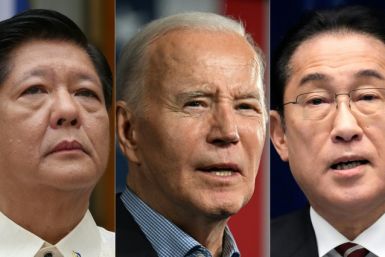Papalook 1080P Baby Monitor Review: Easy To Use With A Huge Screen

Who Is The Papalook 1080P Baby Monitor For?
- The Papalook baby monitor is great for parents who want a simple, good quality baby monitor
- The Papalook monitor has a number of functions built in, including the ability to play lullabies
- The Papalook baby monitor camera has a cute look to it, making it great for nurseries

We've touted the benefits of big screens many times here at International Business Times, and have highlighted a number of products like projectors and computer monitors that have the biggest and best screens around. However, big screens can benefit a number of devices outside of computers and TVs, like baby monitors. The screen on the Papalook baby monitor is a comparatively whopping five inches, but that's just the beginning of what's on offer.

Cute Looks
Unlike many other baby monitors out there right now, the Papalook baby monitor has put a little extra thought into its camera. The camera has fun ears and its antenna is made to look like a little tail. Some may find the single camera "eye" a little off putting, but I personally think it looks better than a webcam-style camera and can at least fit in on a shelf with other baby toys.

The Papalook monitor itself is fairly straightforward and basic, but the screen is comparatively large at five inches and the buttons are all clearly labeled and easy to push. Sure, it doesn't have the cutesy charm that the camera has, but its simplicity is actually a good thing here.
If I had to complain about one thing it is that the built-in kickstand on the back of the Papalook monitor isn't that great. It feels a little flimsy and leaves the monitor at an odd angle. I'd have liked the monitor to stand up more for an easier viewing angle.

Instant Set Up
The Papalook baby monitor takes seconds to set up. In fact, setting up the baby monitor is so fast that it took me longer to get everything plugged in than it did for the monitor to come online and start operating properly. There are no accounts that need to be created or apps that need to be downloaded, which is awesome.
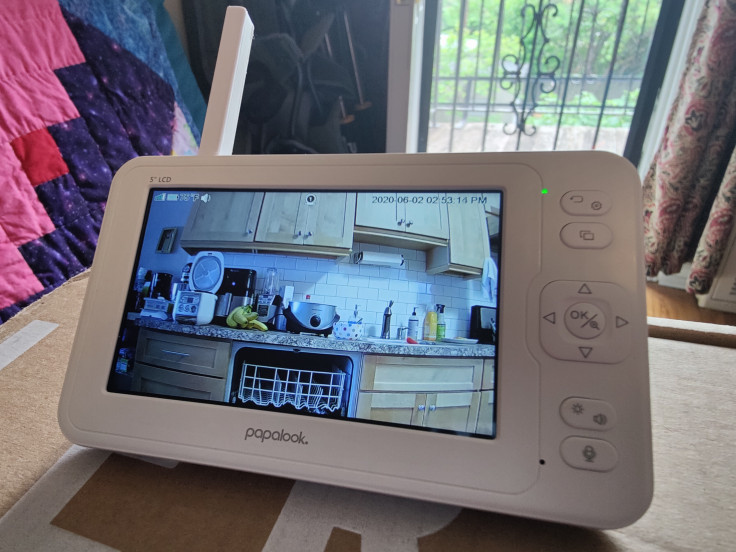
To get the Papalook baby monitor up and running, all that is needed is to plug the camera in by a baby's crib or wherever it is you want to monitor. The important thing is that the camera needs to be plugged in at all times.
Once the camera is plugged in, simply turn on the monitor screen. This also needs to be charged up, but will still work when plugged into the charger. The Papalook monitor will automatically detect the camera and start showing the video feed. It seriously took less than 10 seconds from turning the monitor on for the first time to moving the camera around and playing with the bonus features.

It looks like each Papalook baby monitor can support up to four cameras, though I only have one to test out. Presumably other cameras are as easy to pair with the monitor as the first one is. If you do have multiple cameras, switching between the feeds is easy enough in the settings menu.
Ease Of Use
All of the Papalook baby monitor's features can be accessed from the monitor's control panel. These features include the ability to pan and tilt the camera, talk through the camera like a walkie talkie, record pictures and videos, play lullabies, set timers and more.
The included instruction manual is pretty light on actual instructions, but the Papalook baby monitor is fairly intuitive to use. The arrow buttons move around the camera, while the center button can zoom in the picture. Once the menu button is pressed, all of the different functions are clearly laid out and easy to pick from.
The functions on the Papalook baby monitor are an interesting bunch, and some may seem a little unnecessary. It should be noted that I am not a parent and have not raised a child, so it's possible that I may be overlooking the usefulness of something. For example, there is a dedicated timer to remind when it is time for feeding that is built into the monitor. This seems a little unnecessary to me, but at worst it's just a feature that's tucked away that doesn't need to be used.

There's also the ability to save recordings and images and watch them back right from the Papalook monitor. Doing so does require using an SD card that needs to be inserted into the side of the monitor.
Some of the more helpful and unique features include the ability to play music and lullabies directly from the camera. There is a selection of eight songs, and they're all fairly basic versions of classic lullabies like "Twinkle Twinkle Little Star". The audio quality isn't exactly something you'll want to jam out to, but it should be good enough to hopefully help the little ones fall asleep.
The Papalook monitor can also be used like a walkie-talkie. While the camera normally sends an audio signal along with the video feed to the monitor, the monitor can also send an audio signal back when the microphone button on the monitor is held down. The audio quality through the camera is nothing special, but again should be good enough for quick conversations or to talk to your baby.
For the safety conscious parents, there are a number of alarms that can be set on the Papalook baby monitor. These include a temperature alarm and a noise alarm. If the temperature detected by the camera falls too low or raises too high, the monitor will send out an alert. Similarly, the monitor will send out an alert if the camera detects a spike in noise. Both of these alarms can be adjusted for sensitivity as well.
Picture Quality
The picture quality on the Papalook baby monitor is pretty decent, and is definitely good enough for its purpose. The image can look a little grainy at times, and doesn't really handle bright light too well, but these aren't anything to be too concerned about. After all, the majority of the time the camera will be used in the dark.
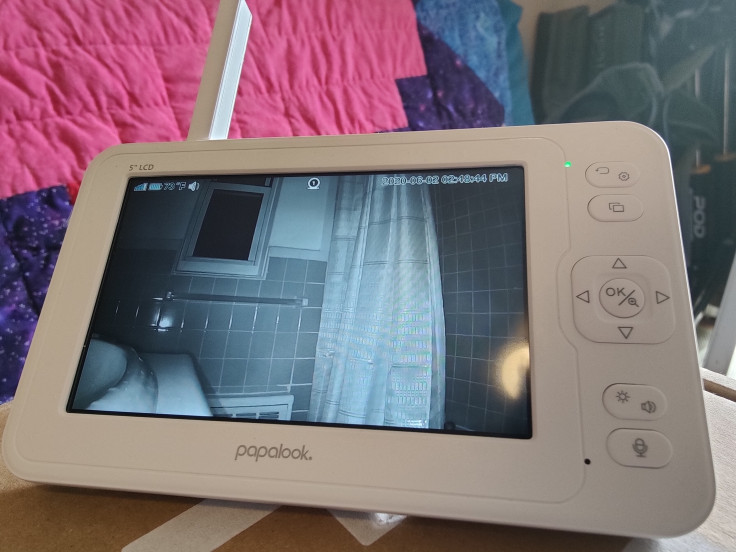
Speaking of, the Papalook baby monitor handles great in the dark. It does drop into a black and white night vision mode, but images still look more than clear enough to be able to tell what is going on.
The camera has a huge range of motion. It can't spin in a full circle, but can still provide 360 degrees of viewing by spinning around. The Papalook camera can also be angled to point almost all the way down or almost all the way up. The zoom is also impressive, but the picture quality is lowered when zoomed in. Additionally, the camera can't be moved while the image is zoomed in.
Impressive Range And Battery Life
The Papalook baby monitor has some impressive signal range. I left the camera in one room and still had a solid signal when walking all the way downstairs and out the front door. I had to start walking down the sidewalk before I had any connection issues.

As for the Papalook monitor's battery life, that also does a good job of impressing. Considering the screen is so large, it seemed likely the monitor would need to be plugged in to be operational for long periods of time. However, after several hours of running on its battery the monitor is still going strong. It should make it through a night without having to be recharged or plugged in.
Final Thoughts

The Papalook baby monitor is a simple, straightforward baby monitor and is incredibly easy to set up and use. The huge screen on the monitor offers a great view of the camera feed, and the monitor's battery life lets the monitor last all night long. As a cherry on the top, the Papalook camera is made to look like a cute little bear.
At $140, the Papalook baby monitor is a little pricer than other options out there. However, with all the features and simplicity, the Papalook monitor more than makes up for this somewhat high price. The Papalook baby monitor is available right now from Amazon and other retailers.
© Copyright IBTimes 2024. All rights reserved.