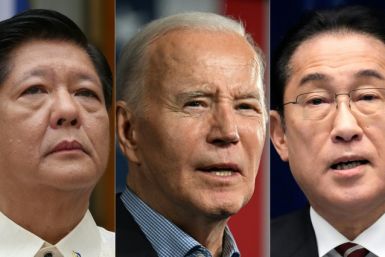Android 4.4 KitKat Release Date Arrives: New Android Emoji Keyboard Improves Cross-Compatibility
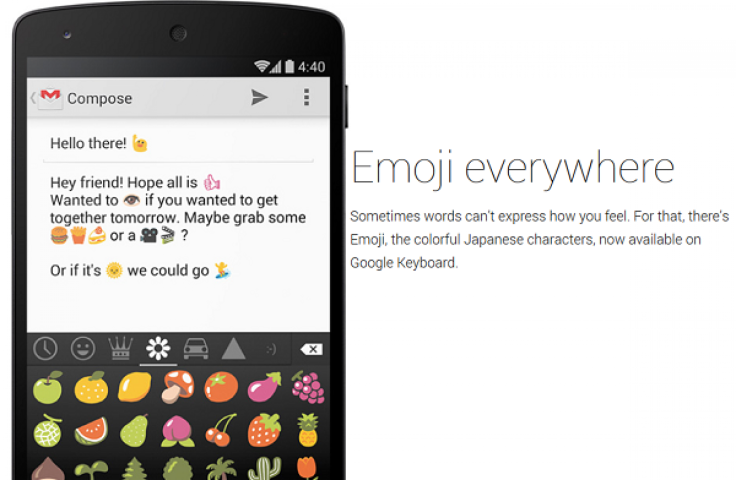
As Android users eagerly await the Android 4.4 KitKat update on their devices, many will be pleased to know that the newly implemented Android emojis are at least somewhat compatible with handsets running other operating systems.
Google introduced a full emoji keyboard onto its recently released Android 4.4, which is currently exclusive to the Nexus 5 smartphone; however, we have discovered that Nexus 5 handsets are able to send emojis to devices running older Android operating systems and they, for the most part, are supported.
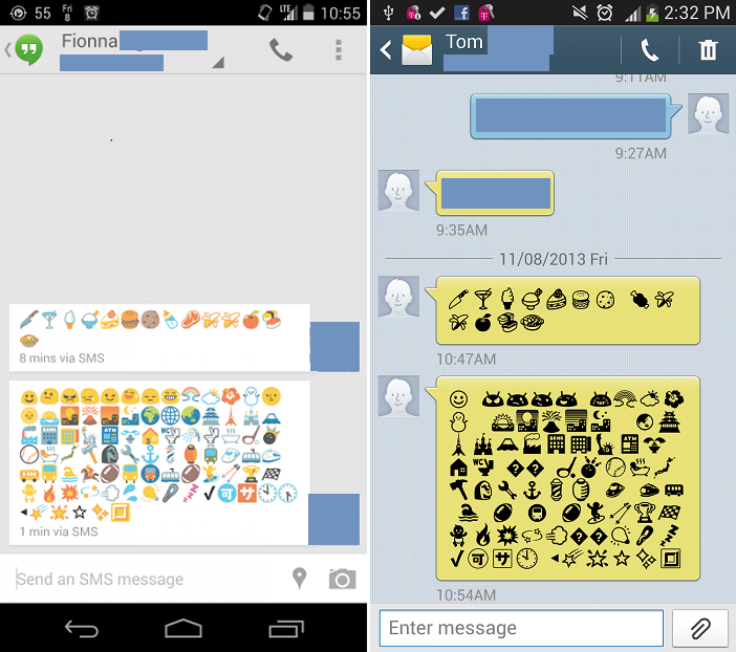
Using a brand new Nexus 5 handset and a few-months-old Samsung Galaxy S4 handset, we sent a series of emojis from one device to the other, and the emojis from the Nexus 5 mostly show up on the Galaxy S4. The biggest difference is that the Nexus 5 emojis, coming from a native emoji keyboard, are in color, while the emojis on the Galaxy S4 are all in black. Some of the emojis are not supported and either do not show up at all, or present with question mark emojis. In the first series of emojis sent, the baby bottle shown on the Nexus 5 screen is missing, while the smiley face next to the snowman in the second series of emoji is missing. In addition, the bathtub and water drop emojis in the second series show up as question marks.
These emojis can be replicated only by copying and pasting the emojis sent from the Nexus 5, as the Galaxy S4 does not have a native emoji keyboard of its own, nor does it implement any third-party keyboards or dictionaries. This particular Galaxy S4 runs Android 4.2.2 Jelly Bean, which was released in late 2012. While it is one of the most recent Android versions, it is quickly becoming outdated with two new versions having released since its time. Some models of the Galaxy S4 have since updated to Android 4.3 Jelly Bean, but we are unsure whether that version has even more emoji support.
Next, we tested the compatibility between the Nexus 5 and an Apple device. Apple devices have long had full emoji keyboards running natively on their operating systems, with little compatibility to Android systems.
Android users have had the ability to get emojis through third-party keyboards, but when texting an emoji from an iPhone to an Android phone, emojis would largely not show up on Android’s non-compatible messenger. Depending on the Android version, unsupported emojis would either not show up at all or show up as question marks or blocks, as was previously shown. Until the release of Android 4.4 KitKat, the only way to successfully have full emoji support across platforms was through third-party apps like Google Hangouts. With the release of Android 4.4, Google has also combined its text messenger with Google Hangouts, ensuring Android users have emoji support regardless of what messaging platform they use.
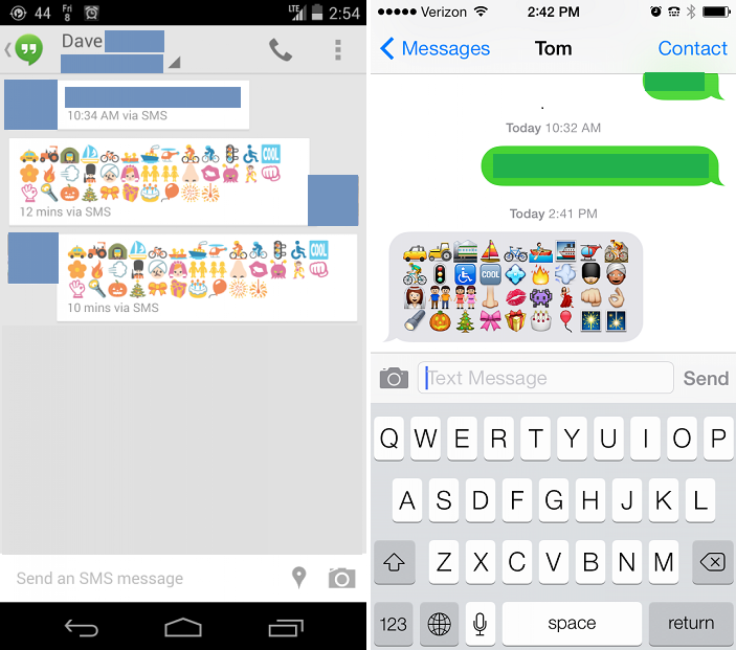
First we sent a series of emojis from a Nexus 5 to an iPhone 5s, then sent the same series of emojis back from the iPhone 5s to the Nexus 5. Notably, all of the emojis are accounted for, though there are some differences between the iPhone 5s emojis and the Nexus 5 emojis. The Android disco dancer emoji is a salsa dancer emoji in iOS. Many of the iOS emojis overall appear a lot more detailed, such as the couples, who have clothes and faces, while the Android versions are more generic stick figures. One of the most popular iOS emojis, the ‘o.k.’ hand, is flesh colored, while the Android version is cartoonish and drawn in pink. These are just a few of the difference, which can be found between the Android emojis and iOS emojis; however, it is much more important that now the keyboards are fully supported across platforms.
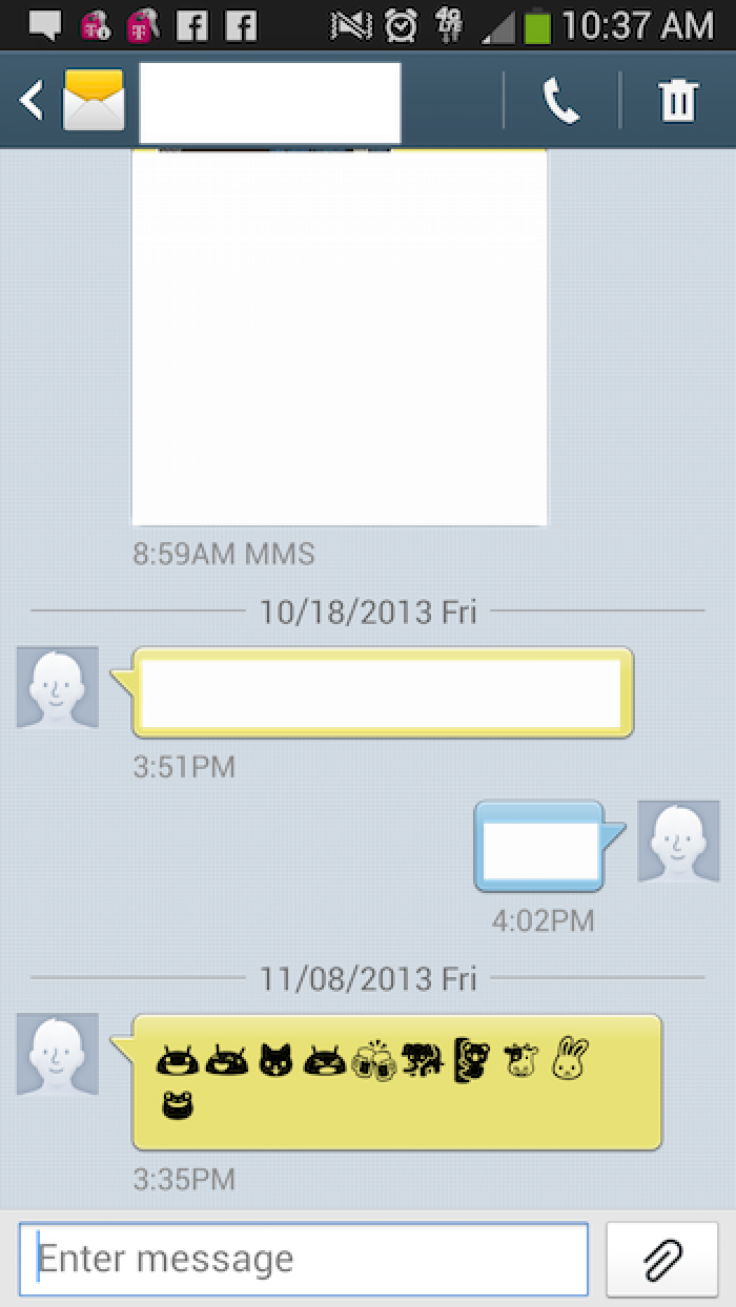
After that we sent a short series of emojis from the iPhone 5s to the Galaxy S4. Much like sending emojis from the newer Nexus 5 to the older Galaxy S4, the emojis show up, but in black and white. As said, without a supported emoji keyboard, emojis cannot be sent from the Android 4.2.2-powered Galaxy S4 to the iPhone 5s without copying and pasting those already sent.
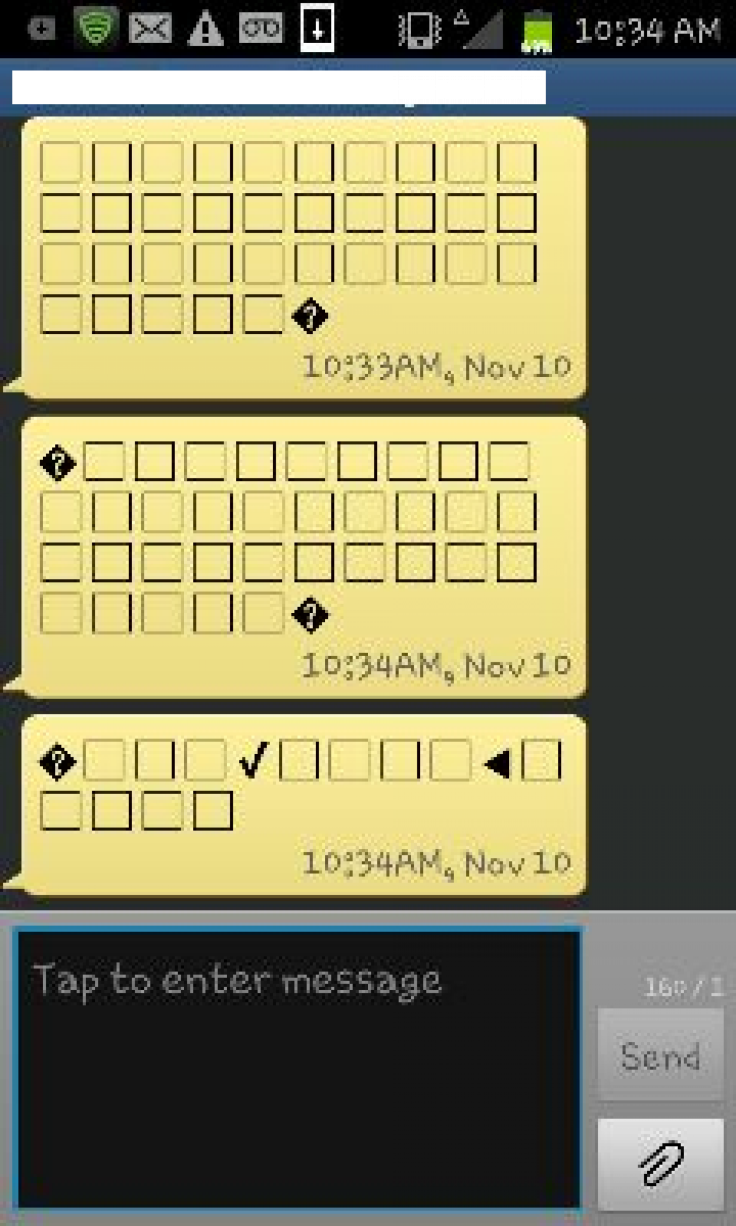
Finally, we decided to do a test to show the true emoji incompatibility on Android. The older the Android device and operating system, the least likely it is to support emojis. We attempted to send emoijs from our Galaxy S4 running Android 4.2.2 Jelly Bean to a Samsung Galaxy S2 handset running Android 4.0.4 Ice Cream Sandwich. Our Galaxy S2 is a relative dinosaur in Android terms, especially considering is it able to update to Android 4.1.2 Jelly Bean, which has a little emoji support. Still, from the Galaxy S4, we copy and pasted the emojis sent from the Nexus 5 and sent them to the Galaxy S2. They showed up as only question marks and boxes. None of the emojis were supported.
Certainly future Android devices running Android 4.4 KitKat and beyond will all have full emoji support and cross-platform compatibility, but many older devices are also expected to update to Android 4.4. Such manufacturers as HTC, Sony and Motorola have confirmed a number of their devices will update to Android 4.4 at some point. In addition, Google’s “Project Svelte” has optimized Android 4.4 to be compatible with a host of devices, including those with as little as 512MB RAM. This means many low-end devices will also have the opportunity to update to Android 4.4; however, it's still ultimately up to OEMs to decide which devices will get the update.
What do you think of the updated for Android emoji compatibility? Let us know in the comments below.
Follow me on Twitter @FionnaatIBT.
© Copyright IBTimes 2024. All rights reserved.