Android 4.4 KitKat Update: CyanogenMod 11 M7 Snapshot Now Available
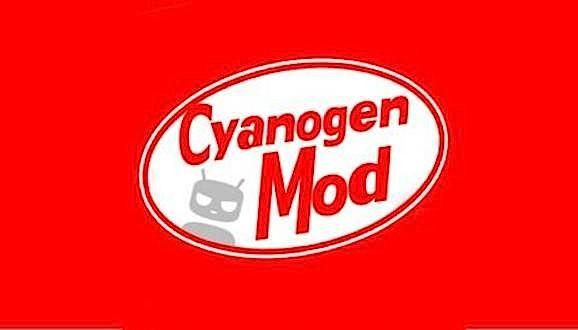
The Android 4.4 KitKat-based CyanogenMod 11 custom ROM continues development with the M7 version of its software, which became available on Monday.
The CyanogenMod team has been working with CyanogenMod 11 since December 2013. Last month, the team announced it would begin releasing its “M” or “monthly” build versions every two weeks instead of every four weeks. Monthly versions are considered more stable than “nightly” build versions that come out more frequently and with the latest features but with little attention to bugs or other issues. Monthly builds address vital bug fixes in addition to introducing new features. CyanogenMod has released seven monthly builds so far.
The CM 11 M7 snapshot is based on Android 4.4.2. Google’s (NASDAQ:GOOG) latest official software, Android 4.4.3 recently released last week and CyanogenMod had too little time to implement it onto its current Monthly custom ROM. The CM 11 M8 snapshot, which is expected to release in July, should be based on Android 4.4.3.
The CM 11 M7 snapshot is currently available for about 20 devices, with new devices being added regularly. Many of the usual models are receiving support, including the HTC One M7 and several Nexus generations. Devices receiving CM 11 support for the first time include the HTC One M8, Samsung Galaxy Tab Pro 8.4, Galaxy Note 8.0 LTE and LG G2 Docomo.
CyanogenMod details a number of new and improved features to be found on this iteration of CM 11, in its change log, listed below:
Common: Theme Chooser UI Overhaul
Common: Calculator app redesign (courtesy Xlythe)
Common: Performance Profiles
Common: Improved theming performance on low memory devices (~512MB RAM or less)
Trebuchet: Move settings to new slide-out panel
Trebuchet: Consolidate settings for home and drawer options
Media: Add FFMPEG support (expanded media format support)
Bluetooth: Improved support for new car audio systems and docks
Various small bug fixes, global and device-specific
As always, users should proceed with caution when installing custom firmware onto their devices, keeping in mind that their warranties may be voided. Backing up your device is recommended. CyanogenMod installation requires root access and custom recovery software.
You can download CyanogenMod 11 here.
The Gapps Zip file for Google Play Store and Google Services can be downloaded here.
© Copyright IBTimes 2025. All rights reserved.




















