Apple iTunes 11 Release Date Arrives: A Guide To The New Features
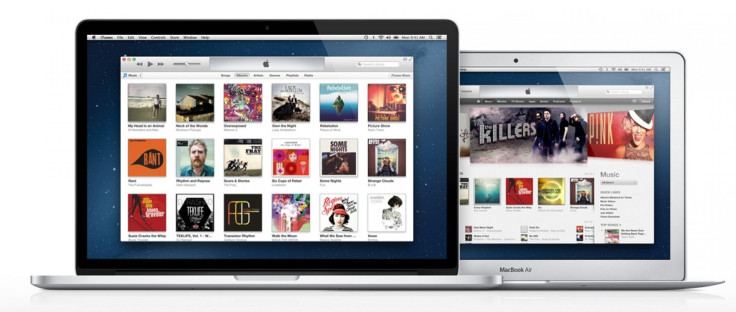
Media lovers, rejoice. As of Thursday afternoon, the all-new iTunes 11 is finally here.
With a clean new look and a few added features, iTunes 11 is completely redesigned to mold to your media experience as it changes. Whether it's the beautiful new expanding album effect, the stunning simplicity of the new Mini Player or the flexibility of the new Up Next feature, iTunes 11 is all about celebrating the media junkie.
"It's the simplest iTunes yet," Apple boasts in its tutorial. "You'll find new ways to browse your music and videos, view songs, albums, artists and more."
Until iTunes 11 came along, iTunes hadn't seen a redesign since 2010, when iTunes 10 introduced the ill-fated Ping social network. Since then, iTunes added a few key features including the successful iTunes in the Cloud (200 million users), the $25-per-year iTunes Match service and the ability to purchase videos in 1080p HD from the iTunes Store, but Apple didn't add any features that actually changed the experience of using the iTunes Library, until now.
In iTunes 11, albums expand in place when clicked, and you can even see related content in the iTunes Store right from your iTunes Library.
To switch from your music, movies and TV shows, you simply select which library you want from a pop-up menu.
Playlists are easier to create, edit and organize. Once you've created a playlist, you can drag any songs into it at any time, simply by selecting the song and dragging it. Your playlists will instantly appear, and you simply drag and drop the song on the playlist you want.
iTunes now includes a new feature called Up Next, which allows you to see a list of upcoming songs and change them on the fly. You can visit any song in your iTunes Library and add it to your Up Next playlist, and it will play that song next and then the rest from that playlist automatically.
When you connect an iOS device to your computer, it appears toward the top of the menu, rather than on the sidebar. You can visit that device and choose to add content, and at that point, you can add entire artists, albums and genres to your connected device.
iTunes 11 also has a new Mini Player. It's smaller, but has more features than ever. You can see the player controls by hovering over the small bar, and you can easily search for something new to play with the mini search bar. You can add any song directly to your Up Next, which is also directly embedded into the Mini Player.
The iTunes Store has also been redesigned. The changes are mostly aesthetic to make them look like the iOS Stores, but the biggest added feature in the store is that you can now see your viewing history, making it easy to view any item you've previewed before.
"The iTunes Store has been redesigned for your Mac, PC, iPad, iPhone and iPod touch, so it looks and works the same wherever you shop," Apple says on its website. "Easy-to-browse shelves serve up popular music, movies, TV shows and more. And all the features you know and love are even easier to get to. It’s the best kind of shopping -- simple."
iTunes currently offers a catalog of more than 26 million songs, and, as of September, Apple customers have purchased 20 billion songs in the last nine years. At Apple's September media event, Cue also said iTunes boasted more than 435 million accounts with credit cards or other payment options attached, which means they can purchase music, movies and TV shows with Apple's successful 1-click purchasing method.
According to Apple's last 10-K, the iTunes Store generated more than $7.5 billion in company revenue during fiscal 2012.
© Copyright IBTimes 2024. All rights reserved.






















