Get Facebook Timeline Right Now in 8 Easy Steps
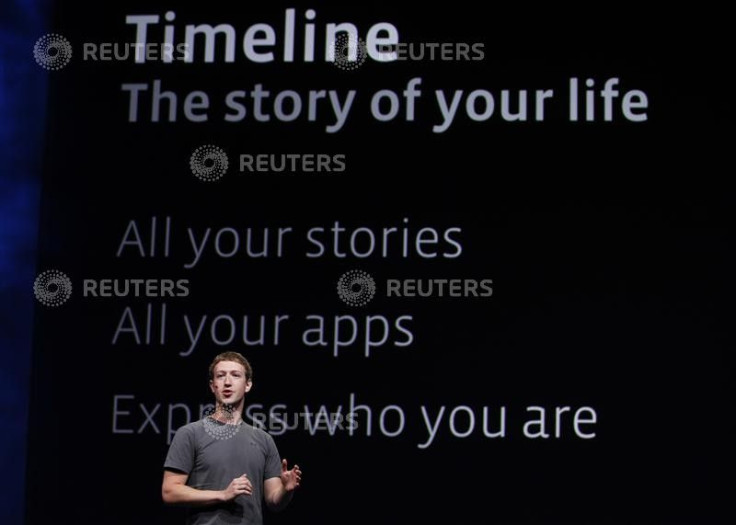
At the f8 developers conference in San Francisco Thursday, Mark Zuckerberg unveiled the most comprehensive revamp to Facebook profiles yet. It's called Timeline.
Timeline divides Facebook pages into two columns, where photos, comments, videos, and updates display one's own unique life story, all the way down to one's birth. To fill out the experience, users can click on any point in the timeline and add comments, events, or photos from the past. In other words, Timeline allows users to scroll through each other's entire lives on Facebook.
It's like a scrapbook, but it's more comprehensive, it's more organized, and you don't have to spill out photos all over your living room floor, said Chris Cox, VP of product management at Facebook.
While Zuckerberg would have you wait weeks to take Timeline for a test drive, Mashable's Charlie White has discovered a way for anyone to access their Timeline right now. Follow these eight simple steps and you can be the first of your friends to preview the latest version of Facebook.
- First, visit the Facebook developer page here. Allow the pop-up to Access your basic information.
- On the new page, click the button that reads Create New App.
- A pop-up will prompt you to enter an App Display Name and an App Namespace. It doesn't matter what you enter into either of those boxes, but make sure the App Namespace is in all lowercase letters. Be sure to agree to the Platform Privacy Policy, and then click Continue. Fill in the Captcha when it appears. You may need to verify yourself with a phone number or credit card. Once you do that, you can access the next step.
- Once you've verified yourself, you'll reach the general landing page for your New App. On the left side of the page under Settings, click Open Graph.
- The next screen will read, Get Started with Open Graph, and below that title will read People can ___ a ___. Fill in whatever verb and noun combination you want for those boxes (I wrote review a movie), and then click Get Started.
- The next screen will read What are Action Types? Ignore everything on this entire page; just scroll right to the bottom and click Save Changes and Next. The next page will read What are Object Types? Do the same thing, ignore everything, scroll right to the bottom, and click Save Changes and Next.
- The next screen will show your Open Graph dashboard, with options to create a new action type, a new object type, and a new aggregation. Ignore all of these buttons; if you've landed on this page, you've done everything correctly. Go back to your Facebook home page.
- Once your home page has loaded, you should receive a pop-up prompt that reads, Introducing Timeline - a New Kind of Profile. Click Get It Now, and congratulations! You're ready to start fleshing out your brand-new Timeline profile.
Once you fill out your Timeline to your liking, you can click Publish it Now, but only others with access to Timeline will be able to see your new profile. Otherwise, all other Facebook users will be able to see it after September 29.
© Copyright IBTimes 2025. All rights reserved.




















