Top 5 Business Apps for Android Smartphones
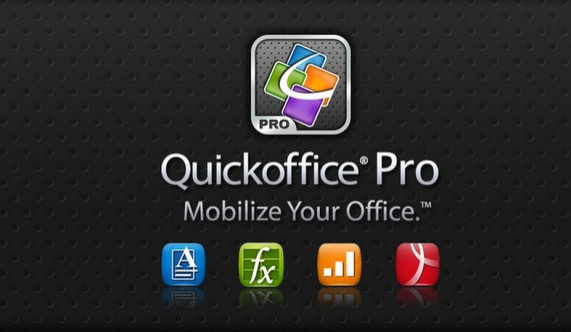
The Android Market has around 390,294 apps and still counting. Among them the business apps are really worth using for the professionals. The Android Ice Cream Sandwich 4.0.3 has been updated that is customizable and has led in building up of more apps that are easy to use and are intuitive. Recently the Twitter app was updated with new features and design, making it possible to share and retweet the messages even without exiting from the timeline. The Android users can make the best use of these apps in their daily life.
Check out the list of top five business apps that are there in the market for long and rated as one of the best applications by the reviewers and the users. All these business apps are applicable for Android 2.0 or above.
1.Quickoffice Pro
Google has recognized Quickoffice Pro as the Top Developer which is the most recommended mobile office suite for all the business professionals. It is the only business app which is trusted by 400 million users. Using this app one create, edit and also share the Microsoft Office files. Along with these, one can also access and share the files by the Connected File Manager feature. It can be an easy way of editing and sharing the files with the use of Quickoffice Pro.
2.CamCard
This is a very useful app and quick too. By using this app, one can store all the business cards into their smartphones. All one can do is just take a picture of the business card, the CamCard will then scan the picture and store the contact information in the card holder or the address book. It is a secure app that enables to maintain privacy and can be restored, if deleted accidentally.
3.TouchDown
This is an amazing app that helps to sync the tasks on the device such as calendars, email. It is secure and reliable because it allows using the PIN and data encryption. The TouchDown app ensures to keep the corporate data separate from the personal data. The S/MIME feature helps to send and receive the messages that are encrypted to/from the intended person to prevent tampering of data.
4.PocketCloud Remote RDP/VNC
One of the best apps that helps to access one's Windows or Mac OS from the Android Smartphone. It is a perfect app where one can enjoy accessing the files from any part of the world, where the connectivity is also reliable and safe to use. The user interface is just great and the control cursor is so convenient to be used. In just a single touch the data can be accessed remotely which is the best part of this app. Multitasking is possible too.
5.Call Reminder Notes
This is a great app where the reminder notes are displayed on the screen while the call is made and also to access the information when speaking to the person. The notes can be created which is assigned to the contacts in the address book. The option Always ON will enable to be shown on the screen to any contact whenever a call is made to that person. The option Callback Alarm is set to show the reminder according to the specific date.
© Copyright IBTimes 2025. All rights reserved.





















