Google Drive Update: Team Drives, Drive File Stream And More Added To Make Service More Suitable For Business
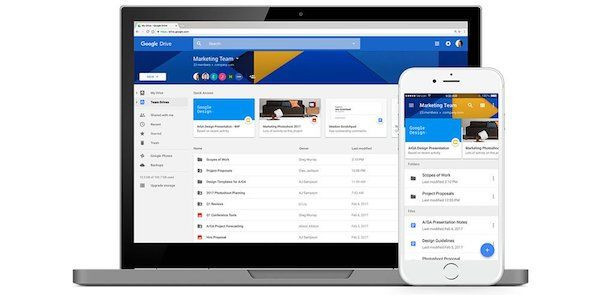
Google is pushing for improved reception of its Drive service among big businesses, so it unveiled a suite of new enterprise-ready tools this Thursday. The new features are said to make the cloud storage and file backup service more useful and productive.
With over 800 million daily active users, it’s not that hard to see why Google is continuously working on making Drive a better online file storage service than its rivals. And while most of these users are individuals who simply store, sync and share files for personal use, Google is also recognizing the addition of large companies to its number of subscribers. Hence, the tech giant has worked on expanding Drive’s ability to cater to the needs of business users.
“You’re probably familiar with Google Drive as essentially a personal file storage solution,” Google VP of Engineering Prabhakar Raghavan told TechCrunch ahead of the big reveal of the new Drive tools today. “We took a look at that and said that a graphical user interface on top of the Unix ‘ls’ command is not that much of a value-add. So we asked: What does it take to really become a player in the enterprise.”
With this new goal in mind, the team working on Drive created a couple of features that will make it easier for business users to use the cloud service and eliminate the complexities involved in handling numerous data and files. On Google’s blog, the Drive team listed the following new tools for the storage service: Team Drives, Google Vault for Drive, AppBridge, Quick Access and Drive File System.
Team Drives is Google’s solution for large business files. The Mountain View giant previewed this feature last year, and it is basically a tool that allows users to create, share and work as a team. With this tool, Google intends to make room for teams to be more productive — something that the tech company is also implementing in its overhauled version of Hangouts, called Hangouts Chat.
Google Vault for Drive is a tool that according to Google will let users “stay in control of sensitive company data.” What this actually means is it provides an instrument of archiving and retaining data of large enterprises. This feature is actually long overdue, as per Raghavan. However, its inclusion in the storage service is just right because it complements Team Drives.
AppBridge, the latest acquisition of Google, is another tool that business users will find useful, since this facilitates the smooth migration of a client to the company’s cloud service. On the other hand. Quick Access, like what its name suggests, is a tool that enables users to quickly access relevant files. This feature utilizes machine learning to detect patterns in the usage of Drive subscribers. “We have enough machine learning power to look at your signals and serve up the file that we think you’re looking for,” Raghavan said.
Lastly, there’s Drive File System, a tool that enables users to access their entire Drive content without having to go through file-syncing. Raghavan told VentureBeat that this feature works by creating an “intelligent cache” of all user data. "This means that all of your company data can be accessed directly from your laptop, even if you don't have much space left on your hard drive,” Raghavan added. Perhaps the biggest advantage of this tool is it does not require users to download all of the company data to their hard drive just to access a part or the entire bulk of data.
© Copyright IBTimes 2025. All rights reserved.



















