Samsung Galaxy Note 3 Release: How To Shrink And Move Your Screen For Easy Accessibility
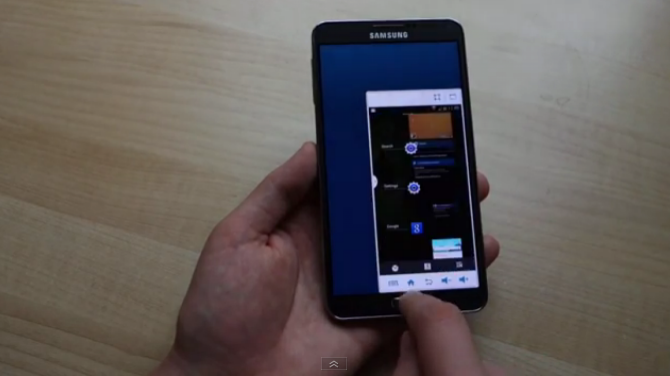
The Samsung Galaxy Note 3 definitely pushes the limits of large-screen devices, but Samsung has added some little tricks to make the “phablet” accessible to anyone, even those who don't prefer a large screen.
The Samsung Galaxy Note 3 includes a new mode that allows users to shrink their screen down to a more manageable level. The "Use for all screens" option is easily activated by accessing "Settings > Controls > One-handed operation," and a simple arrow motion in any area of the display will shrink the screen down into that area.
Users can also move the screen around and alter the size of the shrunken screen according to their preference. Controls such as the home, back, front and select keys are also visible in this mode to make navigating as simple as possible. Keep in mind that certain apps (tha camera app, for one) do not function in the shrunken mode and will automatically take the display back to full-screen mode. However, the "Use for all screens" option is extremely ease to get in and out of; there should be no trouble with returning to the shrunken state after using apps that require a full screen.
In addition to the "Use for all screens" option, Samsung has long offered other settings for easy use of the large-screen Galaxy Note devices. Also by accessing "Settings > Controls > One-handed operation," users can position many apps and tools to the left or right for easy one-handed accessibility. This works especially well for those who favor using their thumb to navigate their handset. which could otherwise be cumbersome on such a wide device. However, under the “One-handed operation” option, users can move their dialers, keypads, calculators and lock screens to either the left or right.
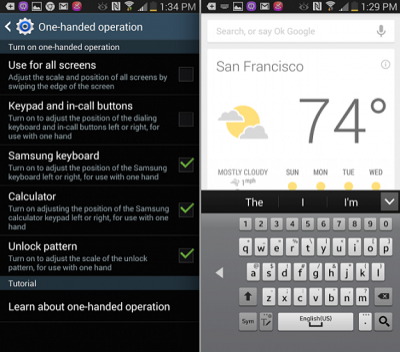
Either option should combat some of the issues with handling the Samsung Galaxy Note 3, so they could make the device more appealing to a wider audience.
Do you think the "Use for all screens" option will help you navigate your Samsung Galaxy Note 3 handset? Let us know in the comments below.
Follow me on Twitter @FionnaatIBT.
© Copyright IBTimes 2024. All rights reserved.





















