Smartphone Tricks, Apps And Costume Ideas For Halloween 2017
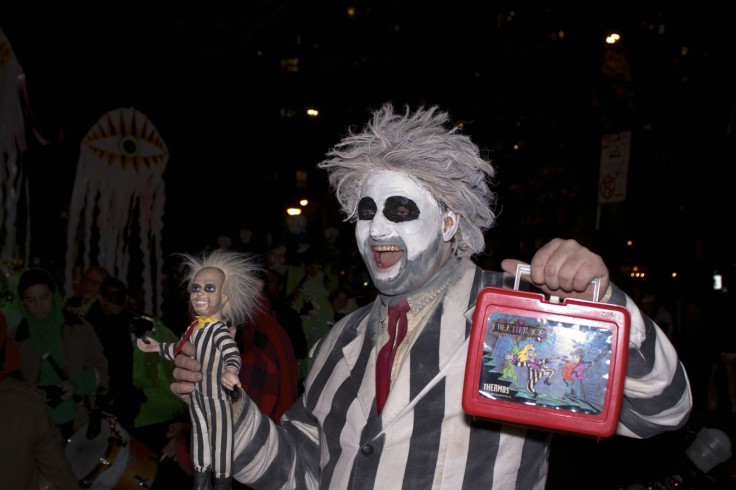
Halloween is just around the corner and using a smartphone can make the holiday fun. From sound effects to eye-turning costumes, a mobile device can be the best accessory for the spooky day.
Here are a few ways to use a smartphone this halloween to scare people -- or to wear.
Sound Effects To Scare Bypassers
Those who want to create a spooky collection of sounds and music can use an app like GarageBand (which comes with iOS) to make a Halloween track. Downloading scary music and recording ghostly boos, evil laughter, howls and cackling can make the hallway or home entrances scary, especially at night. The track can be saved on a mobile device and played through a bluetooth speaker, or connected to a speaker with an aux cord. Just be sure to completely hide the speaker and cord to make sure others don’t know where the sound is coming from.
If creating a track is too much work, there are apps that play scary noises, like Halloween. The app includes 96 free Halloween sound effects, like scary sounds, spooky music, ghostly voices and horror themes. The app doesn’t require internet connection, which means there’s no buffering or waiting for sounds to play.
Smartphone Digital Costumes
Those who want to make their costume come to life can use their smartphone to do so. Mark Rober, a former NASA engineer created a free app that can be used to display bloody wounds. People can buy a costume online to go along with the app.
There are currently several costumes to choose from: Zipper iWound, Flesh iWound, Beating Heart Muscle Morphsuit, Beating Heart Pirate Female Costume. There are also t-shirts that can be used with the smartphone app. The shirts range from wandering scary eyes to a crystal ball emitting an image the person chooses. The costumes and t-shirts have a pocket that holds the smartphone as it displays the effects.
Rober explains how the costume works in this video:
Scary Zombie Selfies
People who work on Halloween and can’t put on costumes can use an app to take part in the celebration. Zombify, an app that works for iOS and Android devices, allows users to turn into scary zombies without the need of expensive costumes and makeup. The free app has multiple undead mouth, eye and face options, adds snakes, roaches, maggot to corpses and allows users to stick crossbow bolts, crowbars and other weapons in their zombie faces.
Snapchat and Instagram Filters
Snapchat and Instagram have already started letting users celebrate the Halloween season through filters. Snapchat has several face filters and a dancing corpse option as well, while Instagram has a couple Halloween filters.
© Copyright IBTimes 2025. All rights reserved.



















