Verizon Wi-Fi Calling On Other iCloud Devices Coming With iOS 10.3 Update
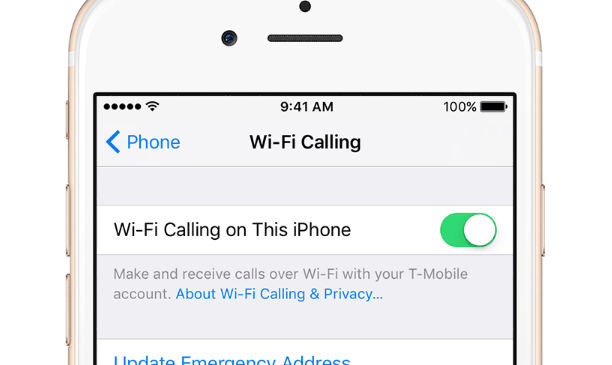
The new iOS 10.3 beta update lets Verizon iPhone customers use Wi-Fi Calling on other iCloud devices, a feature which was already available with other major carriers, MacRumors found.
Users can now make calls on other devices even when not nearby, a feature called Integrated Calling. The function lets users make and receive Wi-Fi calls on other iCloud-connected gadgets even if the iPhone is turned off or not on the same Wi-Fi network.
Wi-Fi calls can be made and received on the iPad or iPod touch with iOS 9 or later, the Apple Watch with watchOS 2 or later and Mac (2012 or later model) with OS X El Capitan. The devices must be logged in with the same Apple ID used on the iPhone.
Wi-Fi calling on supported iCloud devices was already available with major carriers including AT&T, Sprint, T-Mobile, MetroPCS and Simple Mobile.
How To Use Wi-Fi Calling On Other iCloud Devices
To turn on Wi-Fi calling go to Settings > Phone > Wi-Fi Calling. If Wi-Fi Calling is available, the user will see Wi-Fi after the carrier name in the status bar.
The feature may not be available to all Verizon customers on the iOS 10.3 beta, but should be ready for the final version. The update is currently limited to developers but will be available to the public soon.
© Copyright IBTimes 2025. All rights reserved.





















