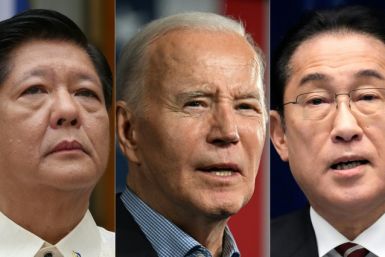Windows 10 Preview: Microsoft Releases Free Update, How To Download The Latest Beta Now (Build 9860)
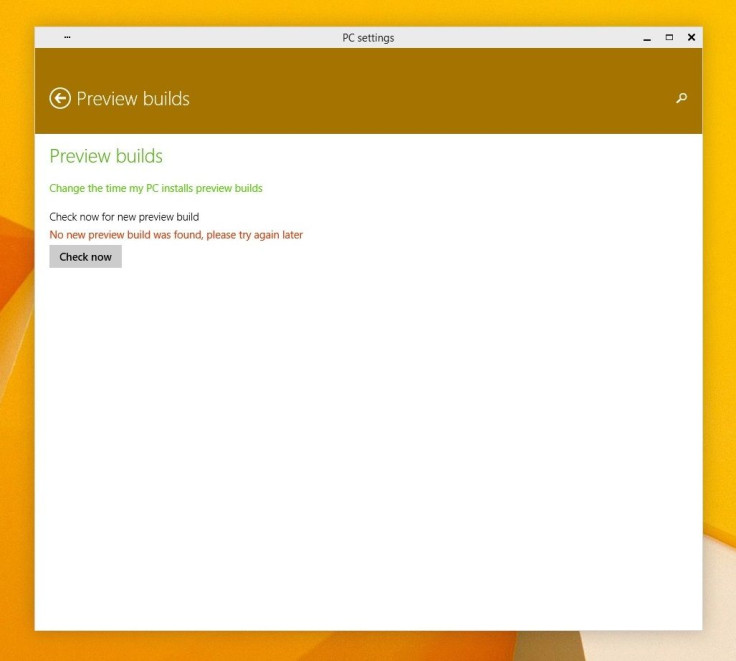
Microsoft Corp. Tuesday released the first update to its Windows 10 technical preview, an early version of its upcoming operating system. Microsoft claims it has already made more than 7,000 changes to the early Windows 10 beta, based largely on user feedback, but most of those changes are minor.
Microsoft is allowing PC users to preview Windows 10 for free as it prepares a wider consumer release of the software next year, and the company only recommends expert PC users and computer administrators download this early beta.
"This is the first update build to Windows 10 Technical Preview, and we'll continue to deliver more as part of the Windows Insider Program," said Gabe Aul, Microsoft's head of engineering. "Sometimes they'll be more frequent and sometimes there will be longer gaps, but they will always be chock full of changes and improvements, as well as some bugs and things that are not quite done. As we've said, we're sharing stuff early and moving quickly to do so."
Users who are already running Windows 10 can update to the latest version by holding down the Windows key and I at the same time, which opens up Settings. Click on "Change PC Settings," scroll to "Update and Recovery" and then click on "Preview Builds." Windows 10 will check to see if there are new builds, and then prompt to "Download Now."
The download, which should be somewhere from 2 to 2.74 gigabytes, will auto-reboot and begin to install on your PC. Note the restart will take longer than usual, and comes with nearly as many issues as it fixes, including some problems with Wi-Fi networks and general issues with the user interface.
"This build is focused only on enabling basic notifications -- quick actions and cleaner UI will come later," Aul said. In addition to little improvement to the look and feel of Windows 10, the update causes some problems with multiple displays as well as with entering and leaving "Sleep" mode.
Microsoft’s newest beta, Windows 10 (build 9860), allows users with multiple displays to move apps from one to the other. Hold the Windows Key and Shift at the same time to move apps between screens. It also includes a fancy new animation for switching desktops.
Microsoft has also unveiled the Action Center. Sharing the same name as a similar feature on Windows phones, Action Center shows Windows 10 users app notifications from the taskbar. New emails, messages, Facebook posts and other notifications will now pop-up in Windows 10, much like they do in the latest version of Apple's desktop operating system, OS X Yosemite.
The first Windows 10 update also allows users to decide how quickly they want the latest builds. Users who don't want the hassle of upgrading to every incremental update can choose "Slow," whereas those looking for the latest and greatest can choose "Fast."
© Copyright IBTimes 2024. All rights reserved.