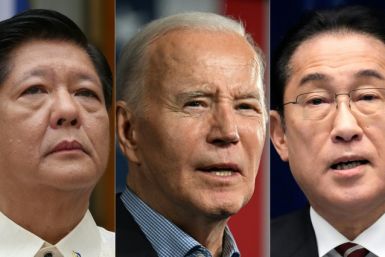Don't Blow A Fuse: A Checklist for Restarting Office Equipment

It's happening--companies are reopening for business. But a sustained period of time with your office equipment turned off and unused means that preparations must be made prior to reopening your doors. Here's a checklist for your tech.
Clean and Sanitize
While the equipment is still turned off, thoroughly clean and sanitize all equipment. These cleaning instructions for Apple's Macs and other devices offer good general guidelines for PCs and other product brands too. Generally, it's OK to clean your computer with sanitizing wipes, but be careful with screens. A clean microfiber cloth is best, although Lysol disinfectant wipes will not harm screens, according to the manufacturer.
Don't forget about copiers, phones, POS systems, and other equipment. Most will not be harmed by using disinfectant wipes, but check the manufacturer instructions if you have any doubt. Most important: Be sure to power down any device before you clean, and don't turn back on until it's completely dry.
Set Sanitation Policies and Procedures
Now that you've disinfected, endeavor to keep things clean as you carry on, for the reasonable safety of your employees, clients, and visitors. That means a lot of wipes, liquid sanitizer, and soap in the bathrooms or at new sanitation stations--far more than before. Have you stocked up?
If you don't have posted sanitation policies, those who don't take it as seriously as others may not practice responsible hygiene. Elements of a policy could include wiping down POS stations each time a customer touches one, wiping down equipment any time an employee leaves and returns to their workstation, not sharing tech resources as readily (and of course cleaning any time you do). If not mandated by your state or city, you might want to set rules about the wearing of masks and gloves for both staff and guests.
Run All Updates
If computers have been turned off for an extended period of time, they likely will require software updates. We all know that updates often take forever to install (or seem to)--so turning on equipment a few minutes before the facility opens is ill-advised. Instead, plan to arrive the day before, power everything up, and check for and install updates.
Check That All Peripherals Are Working
Just because your computer works doesn't mean that everything attached to it is working. Turning a computer off can sometimes break the connection between the computer and the items attached to it, especially in cases of complex industrial equipment. Again, plan to test all equipment at least one day prior to opening. Remember--if you have to call tech support, you will be one of many and getting a response could take a long time.
Cancel Unneeded Services
More than likely, you started a subscription to something--a videoconferencing service, cloud-based storage--that helped your business function with remote workers. During the stay-at-home orders, many companies have offered free subscriptions or upgrades, too--but they will begin charging once business gets back to normal. So if you feel you no longer need that new or augmented service, cancel it, if you can.
Inventory Equipment
Did employees take company equipment home? Make sure it comes back once you open for business again. Phones, extra laptops, credit card machines, mice, monitors, and printers are a few examples of items that can be overlooked when you rush to get the doors back open.
Don't forget virtual equipment: data and files you allowed to be stored on personal devices and computers for the duration. You might want employees to remove those, especially if your business has to heed professional compliance practices, like HIPAA.
Develop a Future Plan
Some health officials believe that there could be another COVID-19 outbreak later in the year. If that happens and you have to send people home again, you should develop and have a continuity plan in place. Having your procedures documented will make the transition easier the second time around.
Tim Parker is co-founder and President of The Web Group, an IT consulting firm based in Florida.
© Copyright IBTimes 2024. All rights reserved.