iOS 5 Untethered Jailbreak: How to Use Absinthe on Linux to Jailbreak iPhone 4S and iPad 2
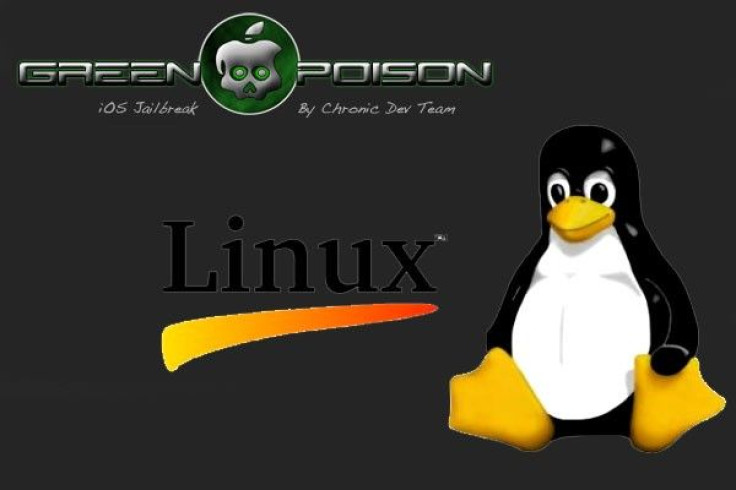
The owners of iPhone 4S and iPad 2 using Linux now can perform an untethered jailbreak on their devices as the Chronic Dev Team has released Absinthe version 0.3 with support for the 3rd operating system (Linux).
With the added support for Linux, all major platforms, including Windows and Mac OS X, now have access to Absinthe, the tool needed to jailbreak the A5 devices untethered.
Considering the fact that there is no iTunes for Linux, the process can be tricky to some extent.
Before installing Absinthe, users should install the libimobiledevice package on their Linux distribution first. It will allow Linux to access iPad 2, iPhone 4S and other iOS devices. Here is how to install this package in Ubuntu:
- In terminal run this command: sudo add-apt-repository ppa:pmcenery/ppa
- Accept warnings and install.
- Now run this command: sudo apt-get update.
- Then visit the Ubuntu software center, search for libimobiledevice and install libimobiledevice-utils. If it asks for reboot, do so. After the reboot, Linux should identify the device.
Users must note that the process explained above may differ depending on users' Linux distributions. For more information on other distributions, visit libimobiledevice.org.
iDownloadBlog has explained the steps to apply the Absinthe untethered jailbreak on Linux. After the libimobiledevice package is installed, users can follow these steps to perform an untethered jailbreak on iPhone 4Sa and iPad 2 on Linux.
Step 1: Download Absinthe v0.3 for Linux and unpack on desktop.
Step 2: Users, who are on an x86 machine, should double click absinthe.x86 while users on a 64-bit machine should double click absinthe.x86_64 to run Absinthe.
Step 3: Users must make sure that their devices are powered on. Once Absinthe detects the device, click Jailbreak.
Step 4: Wait till Absinthe finishes the process. After the loading bar is complete, locate the Absinthe icon on your iDevice's home screen and run it.
Step 5: A reboot of the device will follow. After the reboot, the Cydia icon will be showed on the home screen.
Watch the video:
MUST READ: iOS 5 Untethered Jailbreak: How to Use CLI Tool on Windows to Jailbreak iPhone 4S, iPad 2 [GUIDE]
MUST READ: iOS 5 Untethered Jailbreak: How to Use Absinthe for Windows to Jailbreak iPhone 4S and iPad 2 [VIDEO]
MUST READ - iPad 3 Rumors Roundup: From Specs to Release Date and Everything Else In Between
© Copyright IBTimes 2024. All rights reserved.












