Evasi0n 7 1.0.3 Released For iOS 7.x: How To Jailbreak iOS 7.1 Beta 3 Untethered Using Official Jailbreaking App [PHOTOS]

Update Mon. 8:11 a.m EST: Details about Evasi0n 7 version 1.0.4 available here.
Update 7:57 p.m. EST: The Evad3rs recently released another update for Evasi0n 7 (1.0.4). More details to follow shortly.
The Evad3rs team released version 1.0.3 of its popular Evasi0n 7 jailbreak software, which finally adds official support for iOS 7.1 beta 3. Evasi0n 7 currently supports Apple (NASDAQ:AAPL) iPhone 5S, iPad Air, Ipad Mini and other iOS devices that support iOS 7.
According to the Evasi0n 7 changelog, in addition to adding iOS 7.1 beta 3 support, the popular jailbreak tool also includes updated Cydia software and also double checks HFS modifications, which aids with fixing a previous problem with Retina iPad Minis, which sometimes suffered reboot loop issues after running the Evasi0n 7 jailbreak.
Evasi0n 7 faced a somewhat rocky and controversial launch due to its hasty release and inclusion of the TaiG app store, a China-based third party jailbreak app store which was found to have several pirated apps available for download.
While TaiG eventually apologized for the pirated apps that “slipped through,” that apology came a little too late as the Evad3rs team decided to remove TaiG from the Evasi0n 7 bundle entirely.
Even with the removal of the TaiG app store, other problems arose, centered around the lack of an updated MobileSubstrate, which left many tweaks and mods broken, until it was finally updated to support 64-bit processors such as those on the iPhone 5S and the iPad Air.
After the MobileSubstrate update which was renamed to Cydia Substrate, many tweak developers have been recompiling their tweaks to support 64-bit processor iOS devices and developing new tweaks and mods, especially ones that take advantage of Apple’s Touch ID fingerprint scanner on the iPhone 5S.
Note: International Business Times is not responsible for any damages caused by jailbreaking your iOS device or running any unapproved software.
If you’re looking to jailbreak your iOS device using version 1.0.3 of Evasi0n 7 the Evad3rs team recommends that you backup your iOS device and turn off your passcode lock until the backup is completed. In addition, if you have been updating your iOS device using the over-the-air, or OTA, updates the Evad3rs team suggests that you restore your iOS device using iTunes before proceeding.
Once you have those two prerequisites out of the way, follow these instructions:
How to jailbreak your iOS 7.x device using Evasi0n 7 on Mac OS X
1. Download Evasi0n 7 1.0.3 from the official website.
2. Unzip the downloaded package, open the DMG file and drag the Evasi0n 7 app to your applications folder.
3. Open Evasi0n 7.
Note: if Mac OSX doesn’t let you open the Evasi0n app, right-click the app and click open, or change your Mac OSX security settings.
4. Connect your iOS device to your computer via USB cable.
5. Press the jailbreak button.
Note: The jailbreak process is the same for all iOS 7.x devices.
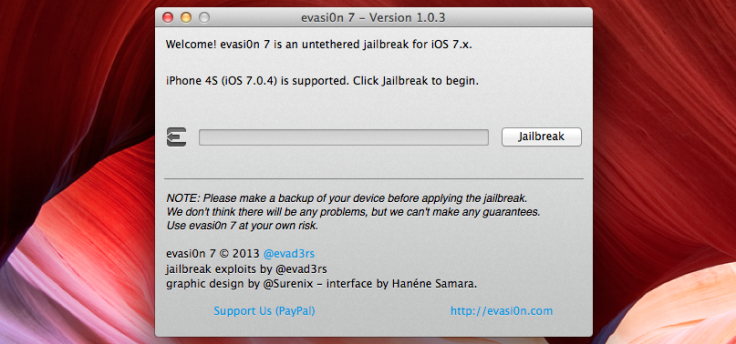
6. Your device will reboot several times through the process. Follow the on-screen instructions to complete the Evasi0n 7 jailbreak for your iOS device.
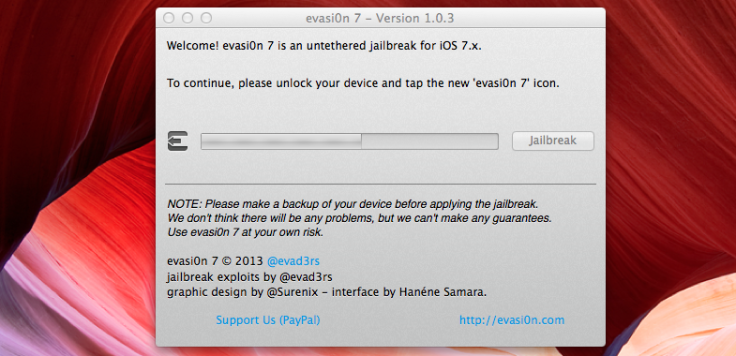
According to the Evasi0n website, it is safe to restart the jailbreak process if it gets stuck somewhere. However, it is advised to let the jailbreak run through its processes, which are not instantaneous from IBTimes’ experience.
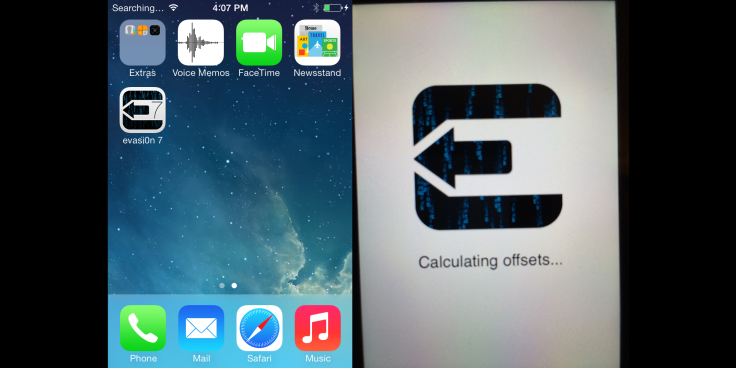
Once the jailbreak is done, enjoy your newly jailbroken iOS device. New tweaks and mods are being added to iOS jailbreak app repositories which can be added and viewed through the Cydia app developed by Jay Freeman (Saurik).
Evasi0n 7 is available for iOS devices running iOS 7.0 through 7.1 beta 3.
What jailbreak features do you enjoy using the most on your iOS device? Let us know your thoughts in the comments.
© Copyright IBTimes 2024. All rights reserved.






















