Google's Gmail Gets a New Look, iOS App on the Way? [VIDEO]
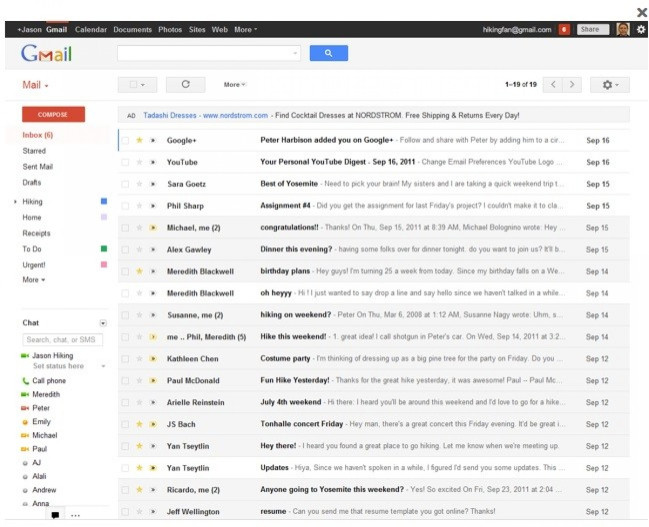
Google has finally revamped Gmail with a new design and swifter navigation features that users can switch to with a click of a button. So what's new?
Modern look: With less clutter, and the removal of borders, the new design gives Gmail a cleaner and more modern look. Themes have been updated with brighter, higher resolution pictures and colors.
New Toolbar: All the familiar Gmail features are still in the toolbar but some have been combined and altered for more efficient navigation. Contacts and Tasks can easily be accessed by clicking Mail, below the Gmail logo. Archive, Spam and Labels, no longer hover at the top of the homepage. They can be assessed and applied directly in the email, so you can use these features, as you need them. Icons have replaced many of the toolbar options, but a reminder of their meaning can be found by hovering the cursor above the image.
Settings: There is an all new Settings icon that makes it easy to choose themes, get help, or access general Gmail settings more quickly. A new feature among Settings, is the Display Density option that allows you to choose between Comfortable, Cozy and Compact, depending on the size of your display.
Labels, Chat and Gadgets: Before, Gmail's label and chat bar was static making the labels tab drown out the chat bar. Now the left column is more adjustable and responsive, allowing you to click and adjust the size of your bar. The main column stays fixed in position as you scroll through your messages so that you don't need to scroll up to get to your labels or chat list. For those who have a long list of labels you can expand the list by hovering the cursor directly above. As soon as the cursor moves away the list will contract, allowing you to access it only as you need it. For those who wish to switch off their Chat setting they can do so by clicking the gear icon, choosing Settings, clicking the Chat tab, and changing the setting to disable it.
Reading Messages: Email messages have been streamlined to make it easier to identify who is participating in the conversation. Email layout has been redesigned so it reads more like a conversation. A persons name is accompanied by a picture they have chosen on their email account and messages in the conversation can easily be navigated through the arrow cursors on the keyboard. The Down arrow reveals more information about each message, including CC' BCC and email addresses. Quoted text from earlier in the conversation is now collapsed within the Show trimmed text icon rather than a text link. Click it to show or hide the trimmed content. Signatures are also collapsed under an ellipsis.
Search: Now you can search your Gmail and the web in one location. There's now a single magnifying glass button for Search that allows you to use the same text box to search Mail and search the Web.
If you want to create a filter to automatically take actions on your messages, after filling in the search terms, click Create filter with this search at the bottom of the advanced search tool. You'll see your test search results behind a new set of options to help finish creating your filter.
Contacts: There are new easy to use icons under Contacts. This makes it easy to add contacts to groups or email lists. The left side of the page automatically expands on mouse over if you have a lot of contact groups, just like labels.
Here's a video that goes over the basic resign. To switch to the New Look you should see an icon pop up in your Gmail account through Wednesday:
Gmail App for iOS
Also in Gmail News, Google is apparently on the verge of launching a Gmail app for iOS on the iPhone according to MG Siegler. Siegler claims that the app has already been submitted for Apple review and after speaking to multiple sources believes it is on its way to approval.
This is great news for a couple of reasons. First: native Gmail app! Awesome. Second: those who have seen the app tell me it's pretty fantastic. Perhaps even surprisingly so, he wrote in his blog.
Some of the rumors surrounding the native app are:
Powerful search: With the new integrated Gmail and Web search in Gmail's redesign, there is anticipation for an equally as strong search and filter system for a native Gmail app, that will make searching the web more accurate and seamless.
Push Notifications: Email messages and chats are expected to be pushed directly to the iPhone, which according to PC World is a much-missed feature on the iPhone.
Google + integration: Google + and Gmail is expected to be integrated into one place allowing people to easily post, updates and photos while accessing their emails.
© Copyright IBTimes 2025. All rights reserved.



















