Google’s iOS App Now Lets You Search In Incognito Mode
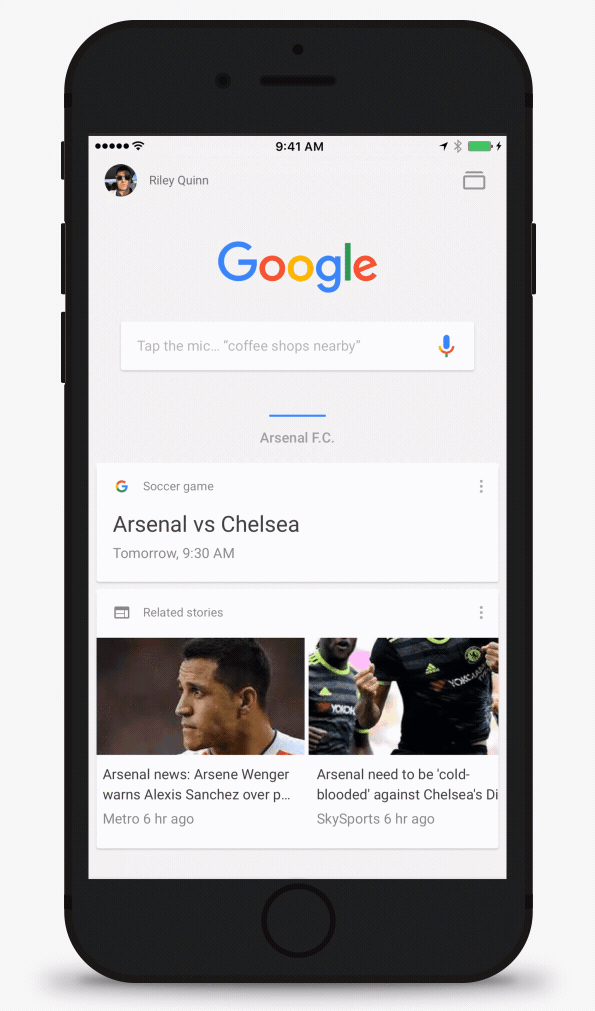
Google’s iOS app now has incognito mode, so just like the browser, you can search privately on your iPhone. The best part about the latest update is that Google will let you lock private searches using Touch ID, so if anyone else is holding your iPhone, they won’t be able to see what’s open inside your private tabs within the app.
Similar to Chrome, when you’re in incognito mode it will switch to a dark theme to let you know you’re no longer in a regular browsing session.
If you own the iPhone 6s/7 or 6s/7 Plus, you can enter incognito mode by 3D Touch. All you have to do is hard press on the app icon.
Google’s iOS app update also included the ability to view YouTube videos directly within search results, so you don’t have to worry about opening a separate app to watch clips.
Google wrote on its blog, “Skip the extra step before you break into dance to your favorite music video or before you learn a thing or two in the latest how-to.”
Though it’s not a major feature it’s an important one, especially for those who are concerned about privacy.
Google also added they made other improvements to that app that will make the app super fast and less likely to crash.
You can download Google’s iOS app from the App Store here.
© Copyright IBTimes 2024. All rights reserved.











