Grammarly Keyboard For Android Suggests Corrections As You Type
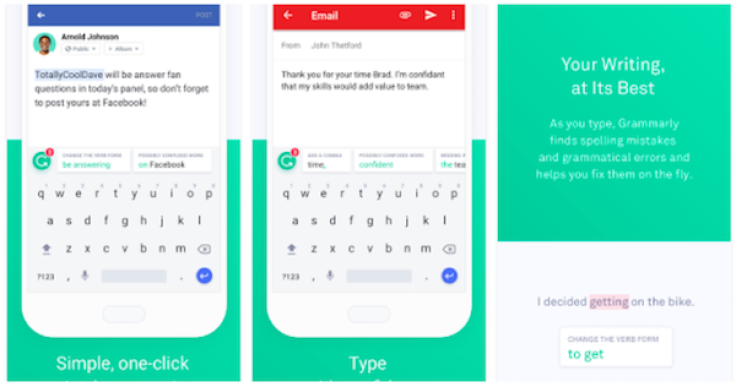
Grammarly has finally launched an app for Android smartphones. Just like its website, the app is designed to help users with all of their grammar concerns. However, the app itself is a keyboard, so this means users would have to say goodbye to their favorite phone keyboards just so they could enjoy the different Grammarly tools.
This week, Grammarly launched its Grammarly Keyboard app — first released for iOS devices — on Google Play Store. As expected, many of the tools found on the desktop version made it to the Android app. While the main feature of Grammarly Keyboard is to do a simple spell check, it’s also designed to pick apart everything a user writes to point out grammatical errors.
Grammarly Keyboard suggests corrections by flashing pop-up bubbles at the top of the text a user is typing. Suggestions range from spelling corrections to additional style improvements and even vocabulary enhancements. Accepting a suggestion is then as easy as just a single tap. For users who want clarification about a suggestion, tapping the Grammarly button will display an explanation about a certain error and why it needs to be changed.
Of course, users will need to log in to their Grammarly account to have access to all the features of the Grammarly Keyboard app. Premium users are getting advanced style suggestions and access to some tools such as the one that provides detailed explanations on grammatical errors. For those who do not have premium accounts, they are only limited to doing basic spell checks with the Android keyboard. Moreover, the free version does not come with themes and layout options.
Grammarly says its Grammarly Keyboard app will help users write error-free messages on their mobile devices. So it’s the perfect tool for users who want to write mistake-free emails, important LinkedIn messages and even flawless Facebook posts.
“Life happens on the go. By 2018, 50 percent of workplace communication and collaboration will happen through mobile apps. But typing on your phone is awkward and imprecise—we’ve all fallen victim to the dreaded textfail at one time or another,” Grammarly VP of Product Ayan Mandal stated in a blog post. “That’s why we built the Grammarly Keyboard, a personal editor that integrates seamlessly with all your mobile apps and your mobile browser.”
Below is a list of all key features and functions of the Grammarly Keyboard:
Mistake-Free Writing
- Sophisticated grammar checker
- Contextual spelling checker
- Advanced punctuation correction
- Vocabulary enhancements
Works Everywhere
- Keyboard integrates smoothly with all apps
- Easy to set up
Improve Your Skills
- See short, clear explanations for every correction
- Helps you understand your mistakes and avoid them in the future
© Copyright IBTimes 2024. All rights reserved.











