iOS 10: How And When To Install The Latest Upgrade For Apple's Mobile Devices
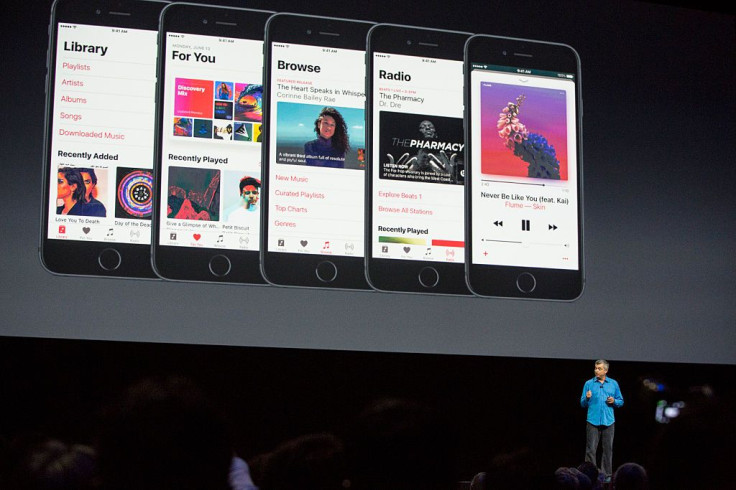
Apple will finally release iOS 10 for iPhones, iPads and the iPod touch on Sept. 13. Here’s a quick rundown of things to know before upgrading, as well as some details on the features that the new software will include.
First up is the release time for iOS 10. In the United States, Apple is expected to make the upgrade available at 10 a.m. PDT. For users outside the U.S., here’s a list of when they should expect the update to rollout as provided by iDigitalTimes.
- United Kingdom - Sept. 13, 6 p.m.
- France - Sept. 13, 7 p.m.
- India - Sept. 13, 10:30 p.m.
- Hong Kong - Sept. 14, 1 a.m.
- Japan - Sept. 14, 2 a.m.
- Australia - Sept. 14, between 1 a.m. and 3 a.m. depending on location
- Russia - Sept. 13, 8 p.m. or Sept. 14, 3 a.m. depending on location
Before upgrading, it’s important to know if the user’s iOS device is compatible for the software. All iPhones since the iPhone 5, iPad 4th Gen, iPad Air/Air 2, iPad mini 2/3/4, iPad Pro (9.7 and 12.9-inch models) and the iPod touch 6th Gen are the only devices that will be able to support iOS 10.
Like with previous iOS upgrades, users should always backup their data. Users can do this by either backing up their data through iCloud or by connecting their device to a computer and performing the backup on iTunes.
For users who have iCloud, they can backup their data by going to Settings > iCloud > Storage & Backup and tap on “Backup Now.” On iTunes, users will have to connect their device to the computer, select the device and click on “Backup Now.”
Once all that’s accomplished, there’s two ways to download and install iOS 10. The first method is on the device itself over Wi-Fi. Users will simply have to go to the iPhone/iPad/iPod touch’s Settings > General > Software Update. If the device says “iOS 9.3.5 Your software is up to date,” it’s possible that the iOS 10 update is not yet available in your region.
The second method of upgrading to iOS 10 is on iTunes through a computer. Users will simply connect their iPhone/iPad/iPod touch to a computer, open up iTunes, select their device to open up the Summary page and click on “Check for Update.”
Users will then be prompted to download the software and agree to the terms and conditions. Once the download completes, iTunes will prompt users to install the update.
Apple’s iOS 10 comes with some of the best new features for the iPhone, iPad and the iPod touch, such as the ability to hide stock apps, sort photos by faces/places, 3D Touch for Control Center, ability to use Siri for third-party apps, raise to wake, a slightly redesigned UI and an upgraded iMessage featuring new ways to send messages.
Speaking of iMessage, Apple has launched the iMessage App Store which features apps like Evernote, Yelp, JibJab, GIF Keyboard and OpenTable. Nintendo also unveiled the new “Super Mario Run” Stickers that can be used for iMessage, according to VentureBeat.
The release of the iOS 10 update marks the first time that Apple has opened iMessage to third-party developers.
© Copyright IBTimes 2024. All rights reserved.





















