iOS 7 Untethered Jailbreak: Evasi0n7 1.0.2 Released With Fix For iPad 2 Wi-Fi Boot Loop Issue [Download Link]

Evasi0n7, the untethered jailbreak tool for iOS 7, received yet another update on Monday, aimed at fixing a significant performance issue that was reported by many users.
Following the release of the first version of evasi0n7, many users of the iPad 2 Wi-Fi complained about a boot-loop issue at the Apple (NASDAQ:AAPL) logo on their devices that was triggered when users tried to jailbreak their iPad 2 with evasi0n7. Many users of affected devices took to Twitter and the JailbreakQA website to share their experience.
“I have updated my iPad with iOS 7.0.4 via OTA and as it was a jailbroken device it got stuck in recovery mode. Then I put my iPad in DFU and Restored using the fresh iOS7.0.4. When I attempted jailbreak using evasi0n7 (1.0.1), it got stuck in the reboot loop after jailbreak,” a user wrote on the JailbreakQA website. “I also reattempted the restore and jailbreak, but nothing worked.”

Addressing the issue, evad3rs, the team of hackers that developed the jailbreak tool, released evasi0n7 1.0.2 for both OS X and Windows platforms on Monday, saying that the update is capable of fixing the problem that plagued iPad 2 Wi-Fi units.
Users should keep in mind that the Evasi0n7 1.0.2 update is listed as a beta version, meaning that it is still a work in progress. The new version of Evasi0n7 can be downloaded from the links given below. Users who have already jailbroken on iOS 7 without any issues need not try the jailbreak again.
- Download Evasi0n7 1.0.2 for Windows
- Download Evasi0n7 1.0.2 for Mac
Pod2g Addresses ‘Configuring System 2/2 Error’
Meanwhile, Pod2g, one of the members of evad3rs, has addressed another performance issue with evasi0n7, which caused the jailbreak process to snag on step 2/2. The devices that encounter the problem, dubbed the “Configuring System 2/2 Error,” get stuck at this step with no progress.
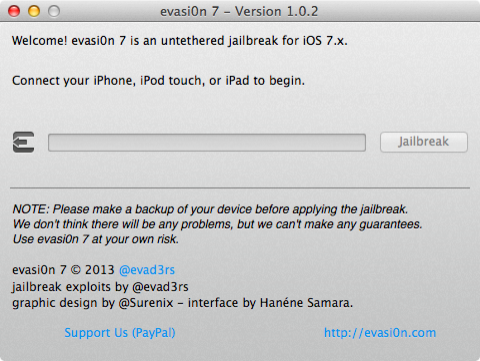
On Monday, Pod2g took to his Twitter page and suggested that the fix for the issue is to try the jailbreak on a faster PC or Mac computer.
“@brittagus told us that some people were stuck on the ‘configuring system 2/2′ step. It’s possibly because of a slow machine. Try on another,” Pod2g tweeted.
Based on Pod2g’s remark, it seems that users facing the problem might be working with low amounts of free RAM, possibly running on a Virtual Machine, or VM. There is also a possibility that their machines might also be running apps, which are consuming considerable chunks of memory at the same time.
Meanwhile, Jeff Benjamin of iDownloadBlog has said that the hackers’ suggestion of using a faster computer has worked for him.
“So @brittagus’ suggestion of using a faster machine fixed my getting stuck at Configuring System 2/2 issue. Had to bump up my VM specs,” Benjamin tweeted.
© Copyright IBTimes 2025. All rights reserved.




















