iOS 9.3 Public Beta Software Ready For Download For Apple Inc.'s iPhone, iPad, iPod Touch

Apple on Thursday released the first public beta version of its upcoming iOS 9.3 update, which gives consumers a chance to get their first hands-on look at what’s in store for the iPhone’s mobile operating system.
Among the features that come with iOS 9.3 is a new mode called “Night Shift,” which uses an iPhone or iPad clock and location data and automatically shifts display colors to the warmer end of the color spectrum between sunset and sunrise. The reasoning behind the feature originates from several scientific studies that found exposure to blue light could affect a person's circadian sleep cycle and keep them up later into the night.
Other additions to iOS 9.3 include features such as Touch ID fingerprint and password-protected notes, tweaks to the Health app, CarPlay in-car infotainment system and News app.

To download the beta software for iOS 9.3, iPhone, iPad and iPod Touch owners need to visit Apple’s website and sign up for the program. After signing up, Apple will prompt users to install a certificate on their device, which will enable them to install the update via the built-in iOS software update page. By signing up for the beta software program, Apple customers also gain access to beta versions of OS X El Capitan if they would like to test out the software on their Mac.
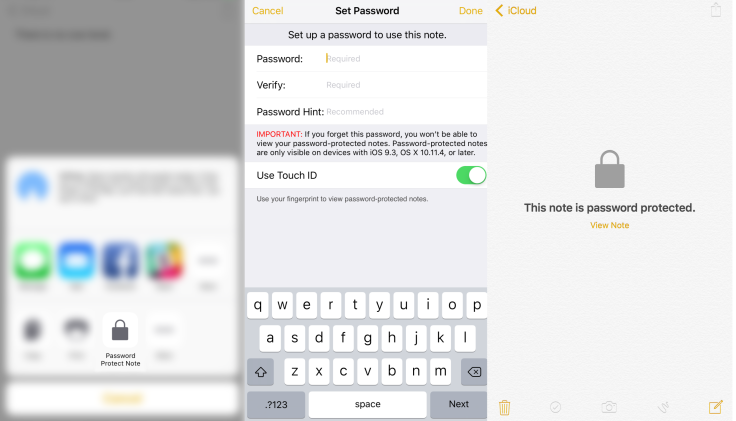
As with most software updates, it’s advisable to backup your device before installing the public beta version of iOS 9.3. Also keep in mind that since it’s not a final release version, it is possible that you’ll run into bugs and unexpected behavior with apps while using the software.
In iOS 9.3 Apple is also preparing for a rollout of several education features, which are aimed at making it easier for IT administrators to deploy iPads throughout schools. Some of the education features include one that allows any student to sign into a school iPad as well as a separate portal for IT staff to manage dedicated Apple ID accounts and devices.
© Copyright IBTimes 2025. All rights reserved.






















