Motorola Droid RAZR Maxx: Buy It for Its Improved Battery or Learn 10 Ways to Boost Battery Life of Your Existing Smartphone
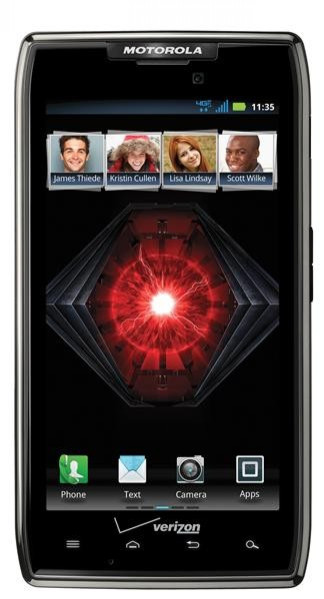
Motorola Droid RAZR Maxx, which was revealed at the Consumer Electronics Show (CES) in Las Vegas, will be released through Verizon Wireless Thursday.
The new phone will have a larger and improved 3,300 mAh battery that can give up to 21.5 hours of talk time, confirmed Verizon.
All smartphones unarguably come with battery problems and users often complain about the less talk time. With this new smartphone, Motorola will put an end to this never-ending problem of low battery, says the company.
Although Motorola is packing its new Droid RAZR Maxx with great features, yet if you are not quite excited about the plan of investing for a new smartphone for just battery problems, learn the 10 ways to improve battery life of your existing smartphone.
1. Identify the Battery Drainers
Do not always keep the social networking apps, email, Bluetooth, Wi-Fi, GPS and unnecessary apps on your phone as they are biggest battery drainers and kill almost 50 percent of your phone battery. Keep them turned off when you are not using them on your phone.
2. Update the Operating System of Your Phone Regularly
Your Android phone gets updates of operating system, and any improved version tends to provide improve battery consumption.
3. Fix Your Phone's Signal Problem
Smartphones often lose its battery energy while looking for better reception. In case you do not get good reception, keep your phone on airplane mode or you can switch off the device too. This trick helps you save your battery energy for a longer period of time.
4. Dim Screen Brightness
The large colorful display you have on your smartphone is the biggest enemy of your phone's battery. Select the auto-brightness feature on your phone, which automatically adjusts the screen's brightness to suit lighting levels and consumes less power than full brightness mode.
5. Opt for Normal Ringtones
Keep standard ringtones rather than musical ones, which, as believed by the smartphone experts, drain your smartphone's battery.
6. Switch off Vibration Mode
Keeping your phone on vibrating mode is another deterrent of longer battery life. If not required, keep your ringer on instead of vibration will help extend battery life.
7. Cut down Unnecessary Notifications
As soon as your smartphone gets an update, news, RSS feeds or message, the display on your phone lightens up or the LED starts blinking and that consumes a great amount of battery. Turn off all the unnecessary notifications.
8. Switch off Your Phone at Night
Give your smartphone some time to take rest. Switch off your phone at some point of time during the day, may be at nights. Switching your phone off helps it to save some energy.
9. Switch on the Power Save Mode
Almost all the Android smartphones have a Power Saver mode. Switch on the mode on a daily basis to extend the phone's battery life. Power Saver mode automatically stops updating apps in the background, dims the screen brightness, reduces the screen timeout and turns off vibration.
10. Power Cycle
This is one of the most effective ways to prevent your battery from dying soon. Once in a while, you should let your phone run out of energy and switch off and charge the phone while keeping it switched off. Wait till it is fully charged. This cycle of full charge and charge-out, helps extend the life of your phone.
© Copyright IBTimes 2025. All rights reserved.





















