‘Pokémon GO’ Players Using Chinese Phones Get Screen Block Message

Many “Pokémon GO” players are voicing their concern online about getting random screen block messages while playing the mobile game. It appears that the problem persists mainly in smartphones made by Chinese manufacturers.
This Monday, several Pokémon Trainers complained via Reddit that they are getting a strange screen block message that says, “This device, OS, or software is not compatible with ‘Pokémon GO.’” It wasn’t clear what’s causing this notification to appear, but users are saying that the message just pops up at random.
Many players stated that there isn’t a known reason why the incompatibility error message appears. Some said that the message surfaces after catching a Pokémon, others claim that it pops up while looking at a gym. There are also some who encountered the screen block message while spinning a PokéStop.
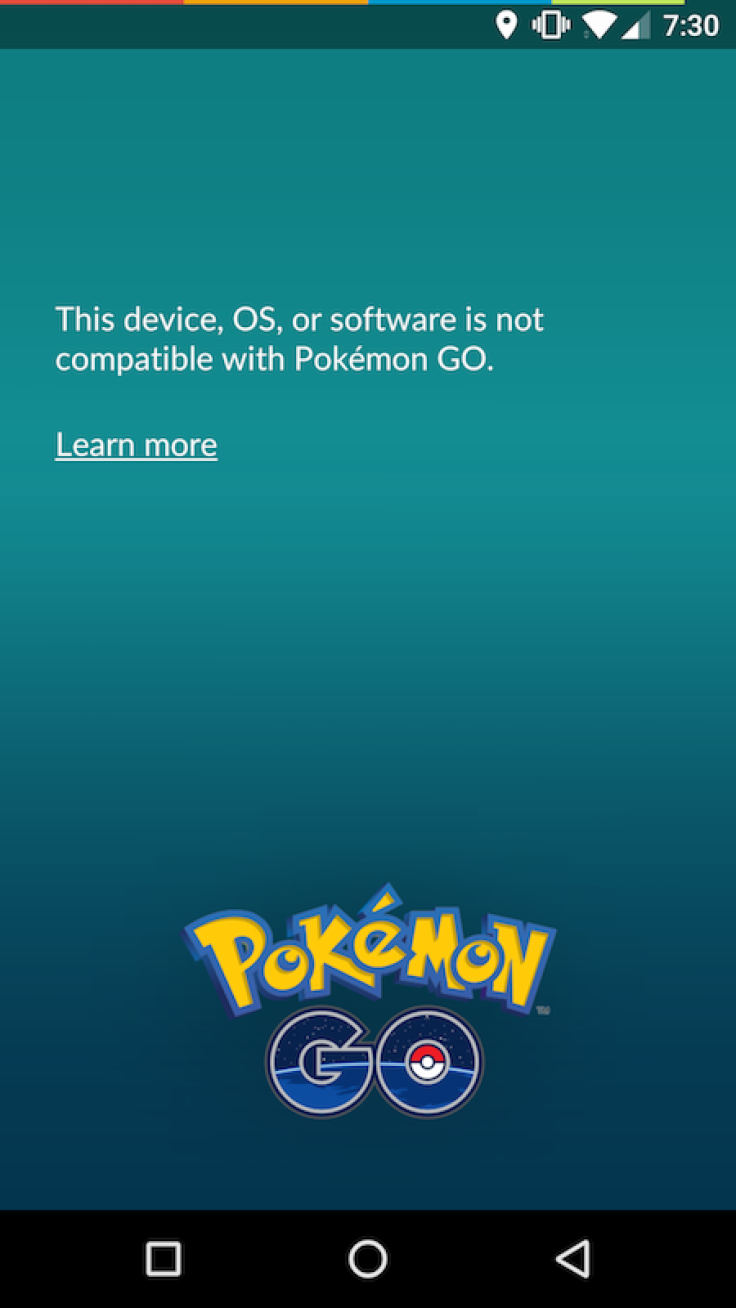
Surprisingly, when players shared which devices they are using, they found out that the issue mostly affects phones made by Chinese companies. “It’s looking like a Chinese model phone thing. Read users of Xiaomi, Oppo and OnePlus all getting it,” Reddit user moventura wrote.
One Redditor speculated that the problem could be because Niantic, Inc. blocked smartphones running Android 6.x and below. Another pointed out that most phones from Chinese manufacturers unfortunately do not have support for versions of Android versions higher than 6.0 Marshmallow. However, some have debunked these speculations since they also received the screen block message though they have updated their device to Android 7.0 Nougat and though they are using other brands, like Samsung.
Meanwhile, other users are already sharing a fix they have discovered themselves. For example, Reddit user Faildaddywaddy said players should update their phones first, then reinstall “Pokémon GO.” Others are claiming that the fix is as easy as simply restarting one’s device. For players who are still seeing the message on their screens, they are advised to contact @NianticHelp on Twitter.
Are you getting the same message while playing “Pokémon GO”? Sound off in the comments below.
© Copyright IBTimes 2024. All rights reserved.











