Sling TV Launches Cloud DVR Service On iOS Devices, Adds Viewing Options
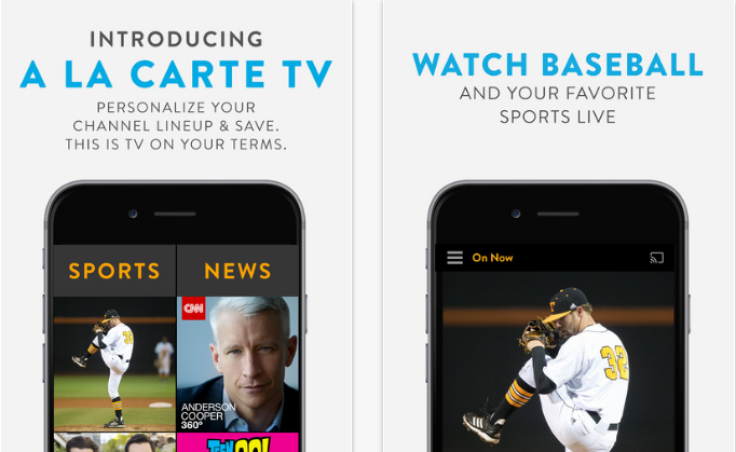
Sling TV just launched its cloud DVR service for iOS and Windows 10 devices, the company announced Friday.
Now you can set a DVR timer or continue watching previously recorded content on your iOS device with Sling’s 5.1.0 version. Sling’s “First Look” feature is available at an additional $5 a month price, and comes with 50 hours of DVR storage. You should keep in mind some channels may not be used with the DVR option. Sling’s cloud DVR feature was previously available for Roku, Amazon Fire TVs and Fire tablets, Android mobile devices, Android TVs and Apple TVs.
Read: Illegal Netflix, Hulu Downloads, Streams: Hollywood, TV Partner With Tech To Combat Piracy
Here's What Comes With Sling’s Cloud DVR Feature:
With Sling’s cloud DVR update you can record multiple shows or movies at the same time. The saved content will not get deleted after a specific timeframe, as long as you’re a Sling subscriber. You have the option of choosing “Protect” in the manage DVR, since old recordings get automatically deleted to make room for new ones. For iOS and Roku, the recorded content is organized by series in a single folder to allow for quicker searches. Sling’s Vice President of Product Management Jimshade Chaudhari said the DVR folders feature will roll out to other devices soon.
To use Sling’s cloud DVR feature on iOS, download or update the app. If you don’t have the Cloud DVR on your account, sign into your profile on sling.com and select 'Add Cloud DVR.'
New AirTV Player Features
Sling’s user interface on AirTV Player also got a few new updates. If you don’t watch certain local networks that often, you can now remove them from your lineup. To do this, go to Edit at the end of the Local Channels ribbon, or scroll to the bottom of My TV, then hit Sling TV Settings > Local Channels > Channel List and choose the networks you want to appear.
With Sling’s new update you can see the last five channels you’ve watched when pressing the “recall” button on your AirTV Player remote. Hitting the recall button also brings up recently watched recordings or on-demand content.
The new version comes with a revamped mini guide which lets you browse through all available live content without leaving the channel you’re currently watching. The mini guide gives a preview of what’s next and how long it’ll be until the next show comes up.
Sling TV’s Sling Orange, which is a single-stream service, includes channels ESPN, Disney Channel, AMC, TNT, TBS, CNN, A&E, History, and more. Sling Blue, which is a multi-stream service for $25 a month, includes FOX and NBC ( in select markets) HGTV, FX, History, Comedy Central, Cartoon Network, National Geographic, and more. There’s also a Sling Orange + Sling Blue package, which is priced at $40.
© Copyright IBTimes 2024. All rights reserved.











