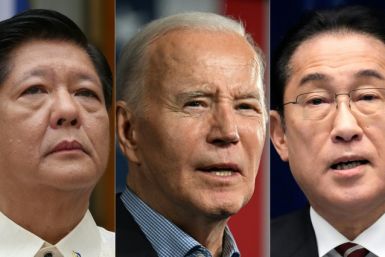Top 4 Best TryInteract Alternatives And Competitors 2024, Best Quiz Creation Platforms
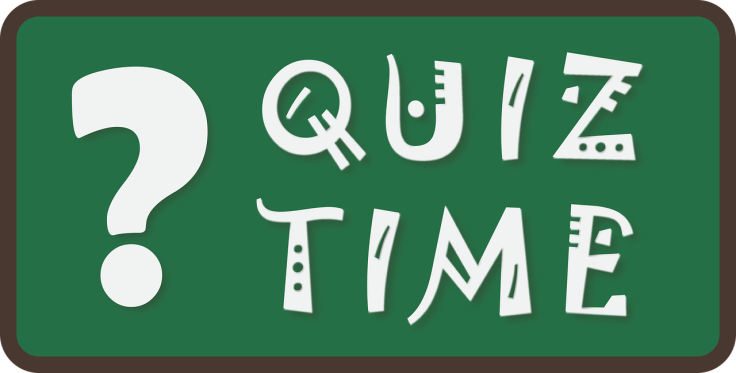
For online engagement and interactive content creation, finding the right platform to build captivating quizzes is essential for businesses and individuals alike. Undoubtedly, the demand for versatile and user-friendly quiz creation tools has escalated, and discerning users are exploring alternatives to Tryinteract.
The proliferation of interactive content across digital platforms has fueled the need for intuitive and effective quiz-creation platforms. While Tryinteract has been a prominent player in this domain, several compelling alternatives have emerged, each vying to cater to the diverse needs of content creators, marketers, and educators.
This exploration into the best quiz creation platforms aims to guide users through the intricacies of these alternatives, assisting them in making informed choices that align with their specific goals and preferences.
Best Quiz Creation Platforms: Comparing the Options
1. Typeform
2. Fyrebox
3. Outgrow
4. Opinion Stage
5. TryInteract
Here are the best quiz creation platforms with their features, pros and cons:
1. Typeform
Typeform is a widely recognized and highly-regarded platform for creating quizzes that are interactive and engaging. With its sleek and modern design, the platform offers a user-friendly experience that allows users to create custom quizzes and surveys that are tailored to their specific needs.
One of the standout features of Typeform is its conversational approach, which encourages users to interact with the quiz naturally and intuitively. The approach has proven to be highly effective in increasing engagement and participation rates, as users are more likely to respond to questions when they are presented in a conversational format.
In addition, it offers a range of customization options, including the ability to add images, videos, and other multimedia elements to your quizzes.
Features:
Conversational user interface for a more engaging experience
Conditional logic to create dynamic quizzes
Seamless integration with various third-party applications
Extensive question types, including multiple-choice, dropdown, and rating scales
Real-time data analytics and reporting
Pros:
Beautiful and user-friendly interface
Mobile-friendly quizzes that adapt to different devices
Multi-language support for international audiences
Easy sharing options across different platforms
Robust API for advanced customization
Cons:
Limited flexibility in design customization compared to other platforms
Advanced features available only in higher-priced plans
Limited reporting capabilities in lower-tier plans
Pricing:
Choose the Basic plan at $29 per month for interactive forms connecting seamlessly to your workflow. Upgrade to Plus at $59 per month for enhanced aesthetics, 1,000 responses, 3 users, and a branded, custom subdomain. For robust data analysis, opt for the Business plan at $99 per month, offering 10,000 responses, advanced features, and priority support. For limitless growth and top-tier support, contact the sales team about the Enterprise plan.
2. Fyrebox
Fyrebox is a highly versatile quiz creation platform that allows you to create engaging and interactive quizzes, surveys, and assessments. You can tailor your quizzes to meet your specific needs and preferences. with its extensive range of customization options.
The platform also offers a variety of integrations with other tools and platforms such as social media and email marketing services, making it easy to share and promote your quizzes to a wider audience.
Additionally, Fyrebox's user-friendly interface and intuitive design ensure that both creators and participants have a seamless and enjoyable experience.
Features:
Various question types, including multiple-choice, open-ended, and image-based questions
Customizable designs and branding options
Integration with popular platforms like Mailchimp, Slack, and Zapier
Lead generation capabilities with customizable lead capture forms
Real-time analytics and reporting
Pros:
Easy-to-use interface with drag-and-drop functionality
Advanced customization options for a personalized quiz experience
Multiple integration options with third-party applications
Robust reporting and analytics features
Affordable pricing plans for businesses of all sizes
Cons:
Limited branching and conditional logic capabilities compared to other platforms
Integration options might require technical knowledge
Limited customer support compared to other platforms
Pricing:
The Standard plan comes at $24 per month with a 14-day free trial, offering unlimited quizzes, 100 questions, and unlimited responses. Benefit from integration with Zapier, Fyrebox Logo removal, image quizzes, statistics, rules, certificates, and more. Upgrade to Pro at $39 per month for expanded features, including 250 questions and additional integrations like Google Analytics. For collaborative teams, the Pro (Team) plan at $69 per month provides the same benefits as Pro along with multi-user access for efficient quiz management. All plans come with a risk-free 14-day trial.
3. Outgrow
Outgrow is an innovative and feature-rich quiz creation platform that serves as a dynamic tool for businesses looking to elevate their interactive content strategy. The platform goes beyond simple quizzes, providing a comprehensive suite of features to facilitate the seamless creation of engaging quizzes, calculators, assessments, polls, and other interactive content formats.
One of the standout features of Outgrow is its user-friendly interface, designed to empower businesses of all sizes to craft compelling and visually appealing interactive content without the need for extensive coding or design skills.
The platform's intuitive drag-and-drop builder facilitates the creation process, allowing users to customize every aspect of their interactive content to align with their brand identity and marketing objectives.
Features:
Customizable templates and designs
Advanced customization options with CSS and HTML editing
Integration with popular platforms like Salesforce, Mailchimp, and HubSpot
Conditional logic and branching capabilities
Real-time analytics and reporting
Pros:
Wide range of engaging quiz types and templates
Powerful customization options for advanced users
Seamless integration with popular marketing tools
Advanced analytics and reporting features
Dedicated customer support
Cons:
The complexity of features might be overwhelming for beginners
Higher learning curve compared to other platforms
Pricing plans may be on the higher side for small businesses
Pricing:
Choose the Freelancer Limited plan at $22 per month for essential features, including 5 content types, 250 leads per month, and 1 user access. Upgrade to Freelancer Pro at $45 per month for increased content types and leads. Essentials at $115 per month offers advanced features, 7 content types, and 3 user access, while the Business plan at $720 per month provides unlimited content types, 50,000 leads, and 10 user access.
4. Opinion Stage
Opinion Stage, a highly versatile quiz creation platform, stands as a dynamic solution for businesses aiming to not only engage their audience but also to strategically generate leads and extract valuable insights.
The platform's interface is designed with simplicity and functionality in mind, catering to users with varying levels of technical expertise. With an intuitive drag-and-drop builder, businesses can seamlessly navigate the content creation process, allowing for the customization of quizzes, surveys, polls, and other interactive elements without the need for advanced coding skills.
Opinion Stage's versatility extends to its diverse range of templates, covering an array of industries and purposes. These templates serve as a foundation for users, offering inspiration and a head start in creating content that aligns with their brand identity and marketing objectives.
Features:
Extensive range of interactive content options, including quizzes, surveys, polls, and more
Customization options to match your branding and design preferences
Integration with popular platforms like WordPress and Mailchimp
Powerful reporting and analytics features
Lead generation capabilities with customizable lead capture forms
Pros:
User-friendly interface, suitable for beginners and experts alike
Varied interactive content options to engage different types of audiences
Seamless integration with popular platforms
Robust analytics and reporting capabilities
Affordable pricing plans
Cons:
Limited automation and workflow features compared to other platforms
Some advanced features are only available in higher-priced plans
Limited customization options in lower-tier plans
Pricing:
Opt for the Free plan at $0 per month, available forever, offering 25 responses/month, 1 user, and unlimited items/questions. Upgrade to the Starter plan at $25 per month (or $300/year) for enhanced features, including 1,000 responses/month, lead & email capture, and priority support. The Business plan, priced at $79 per month (or $948/year), caters to larger needs with 10,000 responses/month, 3 users, advanced features, integrations, and the removal of OpinionStage branding. For high-performance requirements, the Performance plan at $249 per month (or $2,988/year) provides 100,000 responses/month, 5 users, custom CSS branding, Google Tag Manager, and pixel support.
What does TryInteract offer?
TryInteract is a popular and versatile quiz creation platform trusted by thousands of businesses worldwide. Renowned for its user-friendly interface, the platform empowers users to create compelling quizzes, surveys, and assessments with utmost ease.
One of the key strengths of TryInteract lies in its extensive library of customizable templates. These templates cover a broad spectrum, allowing users to tailor quizzes, surveys, and assessments to their specific requirements.
Features:
Extensive collection of pre-made quiz templates
Customizable designs and branding options
Branching logic for personalized user experiences
Integration with popular marketing tools like Mailchimp and HubSpot
Robust analytics and reporting features
Pros:
User-friendly interface, suitable for both beginners and experts
Wide range of quiz types and customization options
Advanced targeting and segmentation capabilities
Seamless integration with marketing automation systems
High-quality customer support
Cons:
Pricing plans might be on the higher side for small businesses with limited budgets
Some advanced features require higher-tier plans
A limited number of respondents in lower-priced plans
Pricing:
Interact Quiz Maker offers a 14-day trial with full access to create quizzes and generate leads. Choose from their Monthly Plans or opt for an Annual Discount, saving up to 40% when paying annually. Explore the Lite plan at $39/mo, the Growth plan at $89/mo, and the Pro plan at $209/mo, all with a free 14-day trial. Each plan allows you to create, publish, and share quizzes seamlessly across the internet, with varying capacities for capturing engaged email leads—up to 500 a month for Lite, 2,000 for Growth, and an impressive 8,000 for Pro.
Benefits of Best Quiz Creation Platforms
Choosing the best quiz creation platform can offer a range of benefits, depending on your specific needs and goals. Here are some common advantages associated with using top-notch quiz creation platforms:
1. User-Friendly Interface: The best quiz creation platforms typically feature intuitive and user-friendly interfaces, making it easy for both creators and participants to navigate and use the platform effectively.
2. Diverse Question Types: High-quality quiz creation platforms support a variety of question types, such as multiple-choice, true/false, fill-in-the-blank, matching, and more. This flexibility allows you to create engaging and interactive quizzes that suit your content.
3. Customization Options: Top quiz platforms provide a range of customization options, allowing you to personalize the appearance of your quizzes. This can include the ability to add images, videos, and branding elements to enhance the user experience.
4. Scoring and Feedback: The ability to set up automatic scoring and provide instant feedback to participants is crucial. Advanced quiz creation platforms enable you to customize scoring mechanisms, offer detailed feedback, and generate comprehensive results reports.
5. Accessibility and Compatibility: The best platforms are designed to be accessible to a wide audience, supporting various devices and browsers. This ensures that participants can take quizzes without encountering compatibility issues.
6. Security and Privacy: Security features, such as secure login, data encryption, and privacy controls, are essential for protecting sensitive information. Reputable quiz creation platforms prioritize the security of both creators and participants.
7. Analytics and Reporting: Robust analytics and reporting tools help you track the performance of your quizzes. This includes data on participant engagement, completion rates, question effectiveness, and more. Analyzing this data can inform future quiz creation and content development.
8. Integration with Other Tools: Integration capabilities with other tools and platforms, such as learning management systems (LMS), email marketing tools, or collaboration platforms, can streamline your workflow and enhance the overall learning or engagement experience.
9. Collaborative Features: Some quiz creation platforms offer collaborative features, allowing multiple creators to work on a quiz simultaneously. This is particularly useful for teams or educators working together on quiz content.
10. Customer Support and Training: The best quiz creation platforms often provide excellent customer support, including documentation, tutorials, and responsive help desks. This ensures that users can maximize the potential of the platform and troubleshoot any issues quickly.
Conclusion
Selecting the best quiz creation platform depends on your specific needs and budget. Whether you prioritize customization options, integration capabilities, or pricing flexibility, these five platforms offer a range of choices to cater to your requirements.
Evaluate their features, pros and cons, and pricing plans to find the best fit for your quiz creation endeavors. Now, go ahead and create captivating quizzes that engage your audience and drive your desired results!
© Copyright IBTimes 2024. All rights reserved.