Windows 7 & 8.1 Unsupported Hardware Update Error Gets Fix For Kaby Lake, Bristol Ridge CPUs
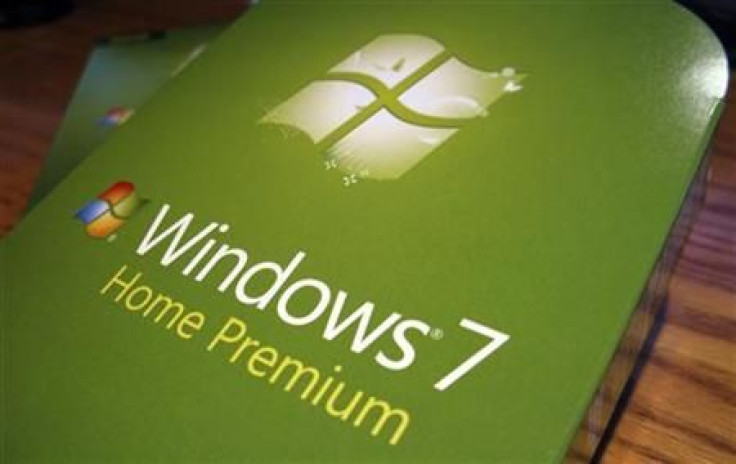
Windows 7 and 8.1 users with next-gen CPUs have been unable to receive software updates due to Microsoft’s “unsupported hardware” error, but one clever techie recently posted a fix for the problem to Github. Provided you have average computer knowledge, this small batch file can cure your woes in seconds.
For those who missed the memo, Microsoft pushed its April software update last week. Among the usual security fixes, a brand new CPU restriction called update KB4012218 was included. In a few words, the patch prevents those with Kaby Lake or Bristol Ridge CPUs from updating versions of Windows older than Windows 10.
Read: Microsoft’s Spring Showcase Could Debut A New Cloud-Based OS
Unless you’ve built the PC yourself, you likely downgraded a pre-made Kaby Lake spec from Windows 10 because you prefer the Windows 7 interface. However, the powers that be in Redmond have denied you that freedom. Those who try to connect to Windows Update today may get an error that reads “unsupported hardware” or “could not search for new updates.”
Upon further investigation, a skilled tinkerer called Zeffy has discovered precisely how this unwanted security measure works. Predictably or not, it’s not very complicated. Before downloading any updates, the latest legacy Windows builds check two specific categories: “Is Device Supported” and “Is Device Serviceable.” If the wuaueng.dll file contains a zero in each of those fields, the update won’t happen. If there’s a one, updates will download as normal.
Barring the lengthy technical explanation, Zeffy’s batch file changes those troublesome values from zero to one. It makes four specific changes to April’s DLL to alter those numbers.
However, as with most software-based workarounds, this one isn’t perfect. While it will help you get updates when you need them, it also must be run again every single time Microsoft makes changes to wuaueng.dll. The software maker could feasibly do so every month to make this fix difficult, or it could make targeted adjustments that render the present fix useless. For now, those with Kaby Lake or Bristol Ridge will have to keep running this patch as necessary.
We’ve deliberately chosen to refrain from outlining installation steps because any bungled Windows modification can potentially damage your computer. This fix is designed for those who know exactly what to do.
Have you been frustrated by the unsupported hardware error on your Windows 7 or 8.1 PC? Did this fix help? Tell us in the comments section!
© Copyright IBTimes 2024. All rights reserved.











