Top 5 Best PDF Merge Software
Merge PDF is one of the most important features that people nowadays look for. Here in this article, you will get to know about the top five PDF combine software along with their pros and cons, so that you can choose the best. Merging PDF files is necessary if you want to have all the crucial information in just one file, rather than looking for them in different files. This way, you get to save time and also set yourself free from the hassle of dealing with separate attachments.
Also, when you combine PDFs, you also get to share those files easily as well. To be able to merge PDF into one, you will need the best PDF merge software, which will let you merge different PDF files easily. We will take you through various software, which will suit your requirements and will allow smooth PDF merging process.
Here is our top, hand-picked PDF merge software:
1. PDFelement Pro-iSkysoft
Only a robust merge PDF files software will come along with rich features. iSkysoft presents to you a powerful PDF combine software, which allows you to combine multiple PDFs in one file. You can also use the same software to edit your data as well once you are done with the merging process. Right in the home screen, you will see that PDFelement Pro allows you to edit, create, combine, as well as convert any PDF file. After you are done with merging the data, you can easily manage the pages also. With PDFelement Pro, you will have the full control over your PDF documents, you can modify the content whenever you want, and the tool is easy to navigate as well. There are ready-to-use templates; you can customize your PDF file, you can extract data from scanned or digital PDFs, fill the form, redaction can be done, and more.
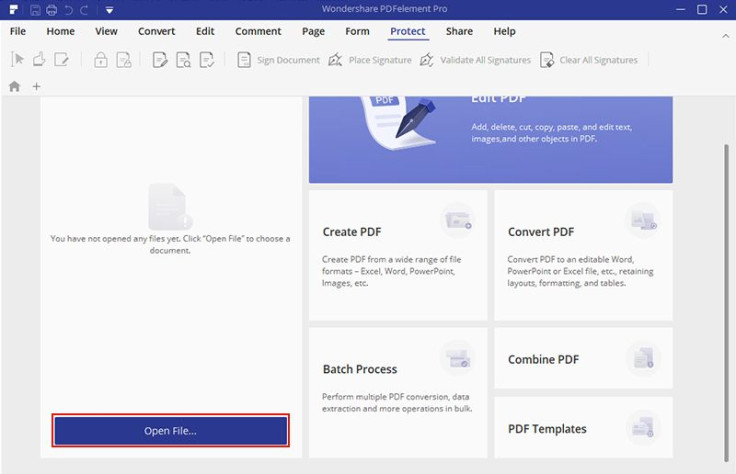
Pros:
You can easily create and combine different web pages, images, texts, and to your PDF file.
You can edit your PDF file, add new text, watermark, merge pages, add images, and more.
You can quickly merge different PDFs, as well as split them also.
There is built-in OCR as well, which will allow you to edit those PDF files and make them searchable.
PDFelement Pro comes with password protection as well, where you can add a password to any of the PDF files.
Cons:
There is just one con, and that is it doesn’t support embed videos while creating PDFs.
2. Adobe Acrobat
Adobe Acrobat is one of the most popularly used software to combine two PDFs. Working on multiple PDFs can sometimes create a lot of use, and also attaching those files can become even more time-consuming. Once you upload an attachment to work on as a single PDF document, you can conveniently merge different PDF files without any hassle.
You can arrange various pages, drag and drop feature is available for, and once your PDF is ready, you can add bookmarks, include headers, and footer, and there will be page numbers as well, to navigate the PDF file easily.
Pros:
You can easily upload and share large files
Adobe Acrobat allows you to extract, convert, create new documents, sign on them, and finally combine different documents as well.
The software looks great and has a sleek design. It’s not difficult to find all the programs.
With Adobe Acrobat, you can now store all the documents in the cloud without having to worry about losing them.
Cons:
Adobe Acrobat does crash occasionally
The software is quite vast and consumes a lot of disc space
3. Soda PDF
Soda PDF allows users to create and edit PDF files. The software has a modern and sleek interface, and the software is free to use as well. With Soda PDF, you can manipulate all the PDF documents. Soda PDF comes along with OCR, Secure and Sign, forms, review, insert, edit, convert, create, and view your PDF files. You can either download the software on the PC or use their online PDF solution to start merging different files. It is quite portable, and you can use it at your office or home.
Pros:
Soda PDF lets you edit all your PDFs easily
The tool is available in both download and online versions
The price is minimal and affordable
Soda PDF is fast and quite reliable for PDF merging
Cons:
It doesn’t allow video embedding
Users have complained about Soda PDF to crash often
4. Nitro PDF
If someone is looking for a lightweight PDF merging software, then you can try Nitro PDF. Nitro PDF allows you to quickly and easily share, as well as sign-on any PDF documents. This software has more than ten million users, and its rich features make it one of the best in the market. You can use Nitro PDF to edit, review, as well as try their mark-up features as well. Along with these features, you can use it to combine or organize your documents.
Pros:
Nitro PDF is easy to operate, and it is quite fast to use as well
One can use it to combine and organize different documents
Nitro PDF is integrated with Nitro Cloud for better collaboration
Document conversion has improved
Cons:
Nitro PDF doesn’t have any dedicated mobile app
Desktop Nitro Pro application is not compatible with Mac
5. Foxit PDF
Finally, we have Foxit PDF, another full-featured software to merge different PDF documents. It is available for both individual and business use. Foxit PDF comes with a user-friendly interface, and with its cutting-edge editing tool, you can quickly make the changes on the uploaded PDF document. Some of the features include share, scan, merge, collaborate, comment, export PDF forms, sign, and more.
Pros:
The interface looks great
There are many reliable editing and creation features
Cons:
OCR feature is mediocre
Word output is weak and complex
By looking at all the pros and cons of all the PDF merge software, our final verdict is to go with PDFelement Pro . The software doesn’t only let you merge different PDFs. It will also allow you to edit PDFs just like a Word document, you can add annotations and different notes, with the advanced OCR function, you will be able to work on scanned and digital files, create, fill, as well as, sign on different forms, and to protect your document, you can add passwords as well.



















